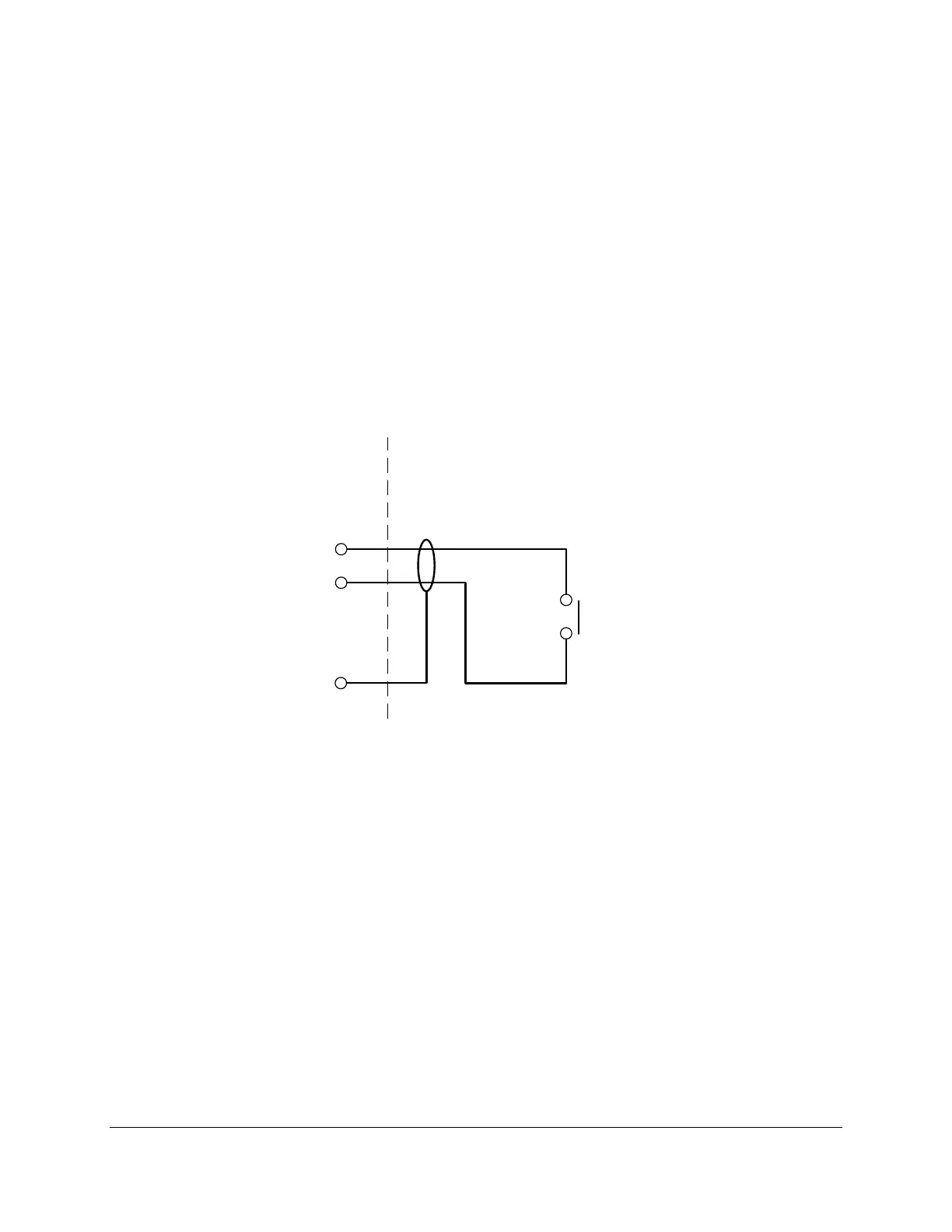Capstone Turbine Corporation • 16640 Stagg Street • Van Nuys • CA 91406 • USA
Installation Guide: Capstone C1000S/C800S/C600S with C1000 Series Controller
480064 Rev C (December 2018) Page 116 of 122
Capstone reserves the right to change or modify, without notice, the design, specifications, and/or contents of this document without
incurring any obligation either with respect to equipment previously sold or in the process of construction.
8.3. C1000 Series Controller TB3 Connections
External connections made to terminal block TB3 are described in the following paragraphs.
8.3.1. Remote Start/Stop
The Start/Stop signal, sometimes called the Start Enable signal, is a configurable hard-wire
control system interlock that provides a permissive for a C1000S start command when true. If this
start permissive is not present through hardwire, the unit will not start, and if the start permissive
is removed during operation, the unit will shut down. The proper connections must be made in
the C1000 series controller for the desired start/stop control function, and the User/Remote
options must be selected from the External Input Dispatch function using CRMS software.
The remote Start/Stop input connection is wired terminal block contacts TB3-15 and TB3-16
(Figure 60). Closing an external contact will initiate a start, and opening this same contact will
stop the turbine.
Figure 60. Typical Remote Start/Stop Connection
8.3.2. DMSC
The Capstone Dual Mode System Controller (DMSC) is used to perform the automatic transfer
between GC and SA modes in Dual Mode. Refer to Section 7.7. Terminal block contacts used for
the DMSC are shown in Figure 61. Refer to the Dual Mode System Controller Technical
Reference (Table 1) for wiring details.
