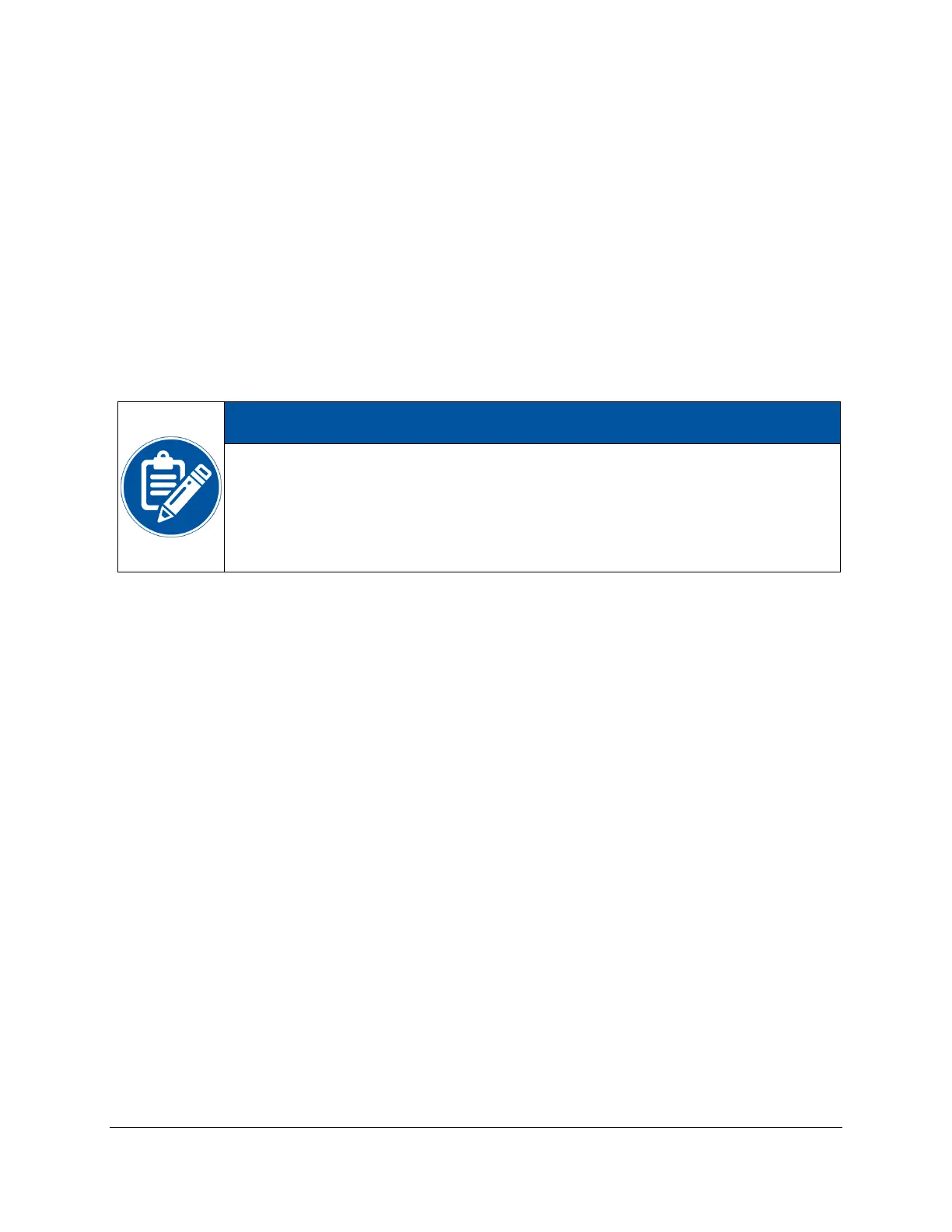Capstone Turbine Corporation • 16640 Stagg Street • Van Nuys • CA 91406 • USA
Installation Guide: Capstone C1000S/C800S/C600S with C1000 Series Controller
480064 Rev C (December 2018) Page 17 of 122
Capstone reserves the right to change or modify, without notice, the design, specifications, and/or contents of this document without
incurring any obligation either with respect to equipment previously sold or in the process of construction.
2. Microturbine Handling
2.1. Receiving and Inspection
All Capstone Microturbines are inspected and covered with protective packaging before leaving
the factory. Upon receipt, inspect the packaged items for shipping damage. Preserve the shipping
desiccant by leaving the polyethylene wrapping on the microturbine as long as possible prior to
installation. If you must remove the packaging for inspection, contact your Capstone Authorized
Service Provider for information regarding warranty implications. Do not destroy or discard
packaging materials. Reinstall packaging after initial inspection and before placing system into
storage. For initial inspection purposes or maintenance tasks during storage, carefully remove
original packaging/crating. If the microturbine must be stored prior to installation, refer to
Section 2.2 for maintenance requirements during storage.
The majority of Capstone Microturbines are shipped Ex-Works, therefore
Capstone is no longer responsible once a Microturbine has been loaded for
shipment. Many carriers only offer a modest insurance coverage based on bulk
weight and may not cover the full cost of the Microturbine. Please check with
your preferred freight carrier to determine if additional insurance is required to
cover the full replacement cost of the Microturbine prior to shipment.
2.1.1. Damage Reporting
If any damage is evident, note the damages on the shipping documents and the New System
Condition Report (Table 1), immediately file a claim with the carrier, and notify your Capstone
Distributor. Save all packing materials until you determine that all items have arrived in good
condition, as packing materials will need to be given to the shipping company for inspection for
any insurance claims to be approved.
2.1.2. Loose-Shipped Items
Shipping places dimensional constraints on the C1000S/C800S/C600S enclosure. In order to
remain within these parameters and to protect against damage during shipment, the items listed
below are shipped “loose,” i.e. not installed to the system.
Door latches and striker plates (included in enclosure)
Exhaust flappers (included in enclosure)
Air inlet hood assemblies (in separate crate)
Installation instructions for any accessories that may be shipped with the unit, e.g. heat recovery
module, may be found in the accessory’s installation guide.
