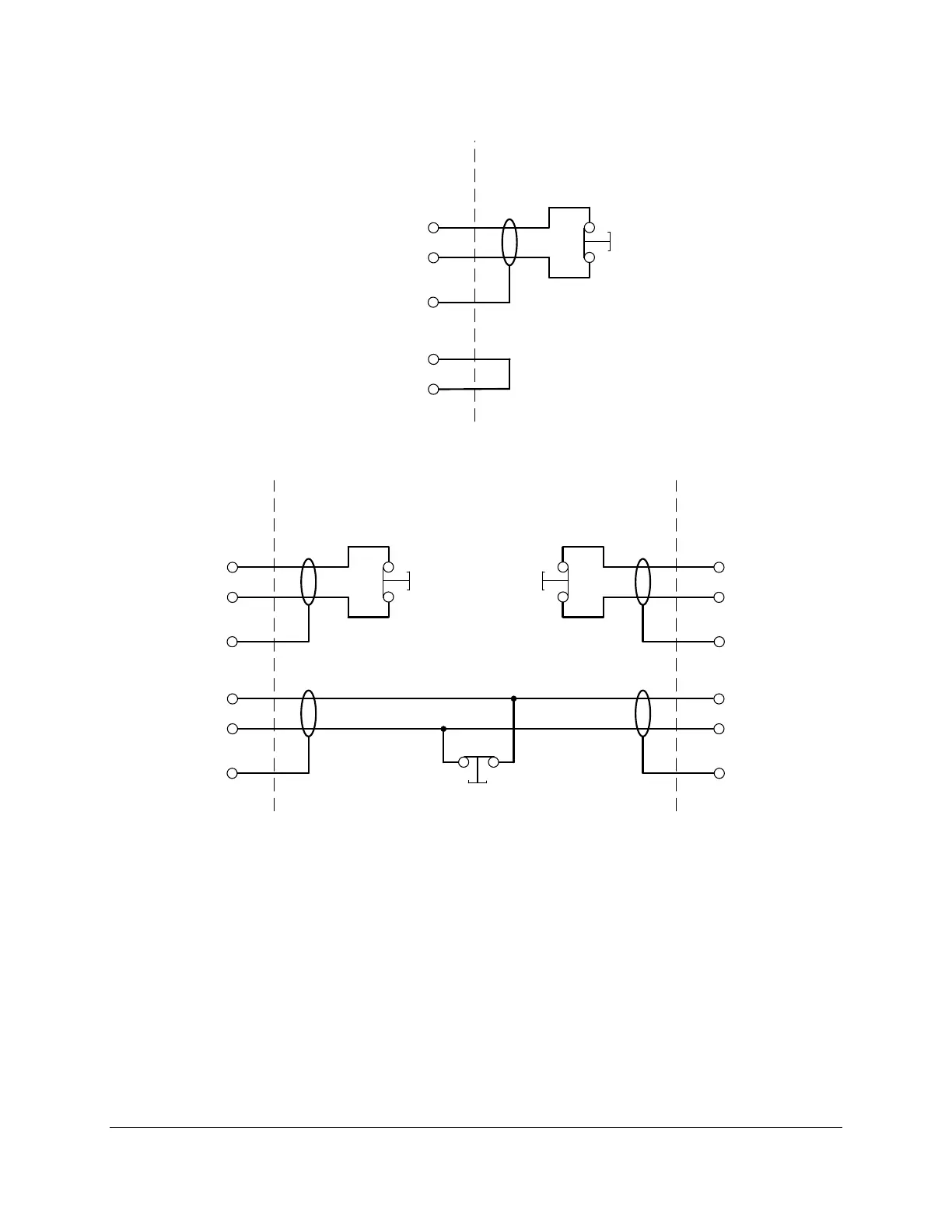Capstone Turbine Corporation • 16640 Stagg Street • Van Nuys • CA 91406 • USA
Installation Guide: Capstone C1000S/C800S/C600S with C1000 Series Controller
480064 Rev C (December 2018) Page 111 of 122
Capstone reserves the right to change or modify, without notice, the design, specifications, and/or contents of this document without
incurring any obligation either with respect to equipment previously sold or in the process of construction.
Figure 55. E-Stop Connections
8.2.2. Multiple Microturbine (RS485) Connections
The required RS485 connections between multiple microturbines are shown in Figure 56. This is
done to continue the inverter sync signal from one turbine assembly to the next. Within a single
C600S, C800S, or C1000S assembly, the inverter sync signal is communicated via standard
MultiPac cables connected between turbine bays. When multiple units are connected together,
the signal must be continued from the last bay in one unit to the first bay in the next unit. Jumpers
are installed to terminate each end of the RS485 cable series, and the jumpers must be removed
at the point of connection. Refer to Table 15 for the external RS485 connections at terminal block
TB1. Refer to the C1000 MultiPac Sync drawing (Table 1) for a detailed description of the internal
and external RS485 connections.
