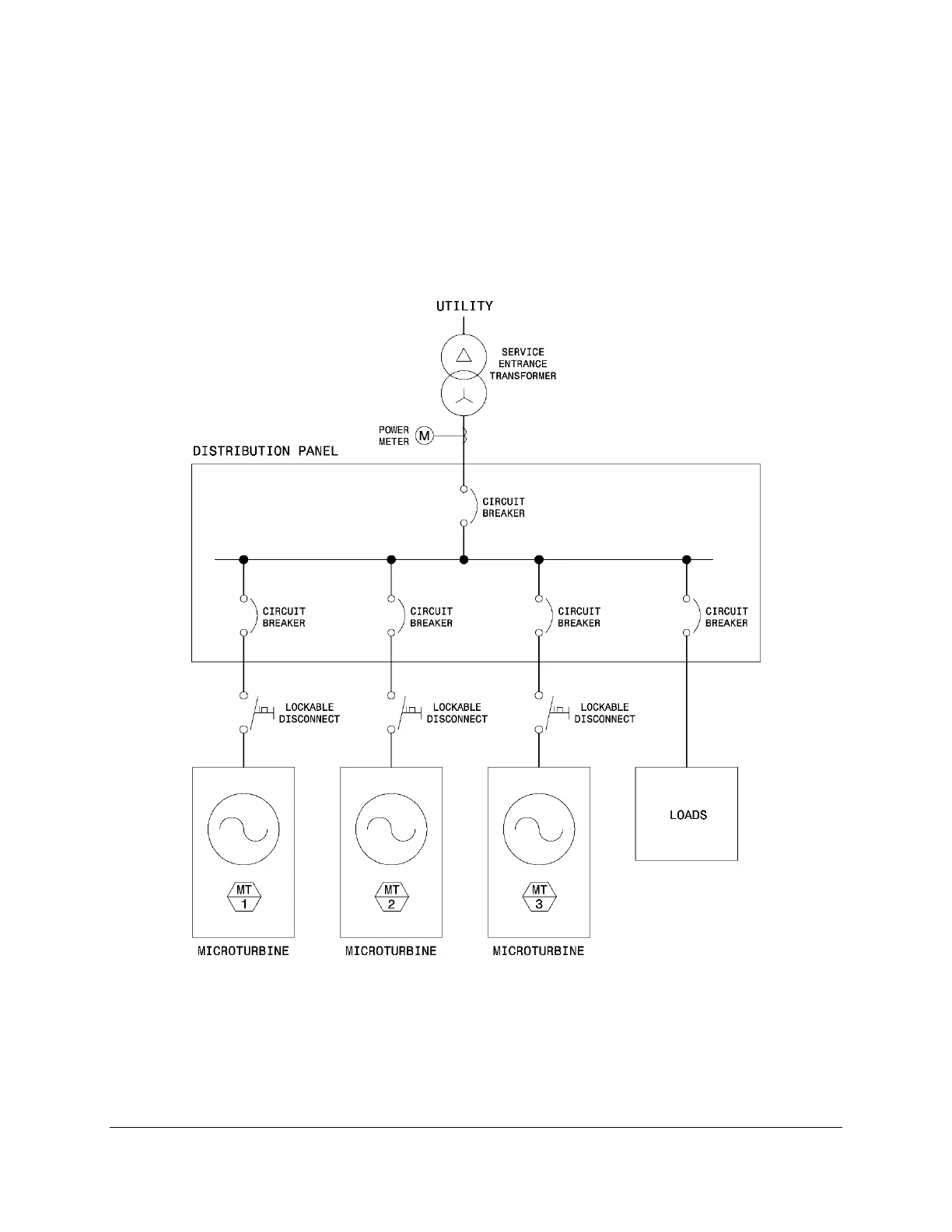Capstone Turbine Corporation • 16640 Stagg Street • Van Nuys • CA 91406 • USA
Installation Guide: Capstone C1000S/C800S/C600S with C1000 Series Controller
480064 Rev C (December 2018) Page 71 of 122
Capstone reserves the right to change or modify, without notice, the design, specifications, and/or contents of this document without
incurring any obligation either with respect to equipment previously sold or in the process of construction.
Any disconnect device should have lockout provisions to facilitate safe maintenance operations.
In the event that the service panel and microturbine are very near, it may be acceptable to use
the overcurrent protection device as this lockable disconnect. Depending on local codes, a
lockable disconnect may not be required, but a means of isolating the microturbine for service
and maintenance is required. Please note that most circuit breakers will require additional
hardware to become “lockable”. In the event of a long distance between the microturbine and the
service panel, this should be a separate lockable switch. Figure 27 shows the recommended
configuration for multiple microturbines connected to a grid. Figure 28 shows the recommended
configuration for a microturbine as Stand Alone power source.
Figure 27. Recommended Device Layout – Grid Connect
