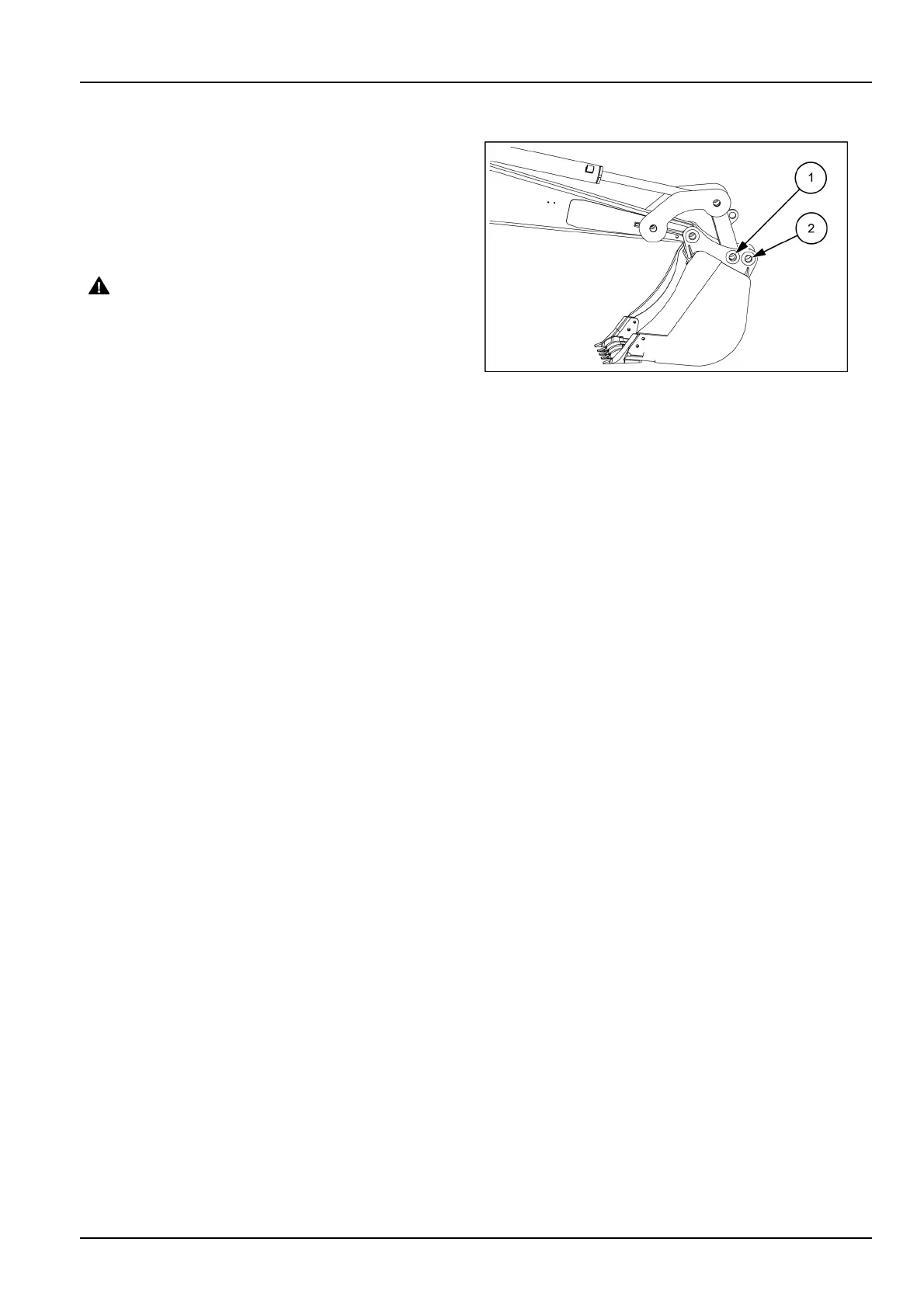6-WORKINGOPERATIONS
BackhoebucketRemove
1.Movethemachinetoalevelandrmground.
2.Lowerthestabilizersandplacethebucketonthe
ground.
3.Stoptheengineandremovethestarterswitchkey.
4.Removethelockringsandpinsandtherod/bucketlink
pin(1).
CAUTION
Flyingobjects!
Weareyeprotection.Donotstrikesteelparts
withasteelhammer.Partsmaybreak.
Failuretocomplycouldresultinminoror
moderateinjury.
C0024A
5.Starttheengine.
6.Retractthebucketcylinderrod.
7.Operatetheattachmentcontrolssothatthedipper/
bucketpinisnotsupportingtheloadofthedipper.
8.Stoptheengineandremovethestarterswitchkey.
9.Removethelockringsandpinsandthearm/bucket
linkpin(2).
10.Starttheengine.
11.Operatetheattachmentcontrolssoastodisconnect
thedipperfromthebucket.
PTIL12TLB0166AB1
6-21
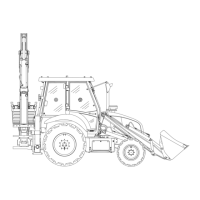