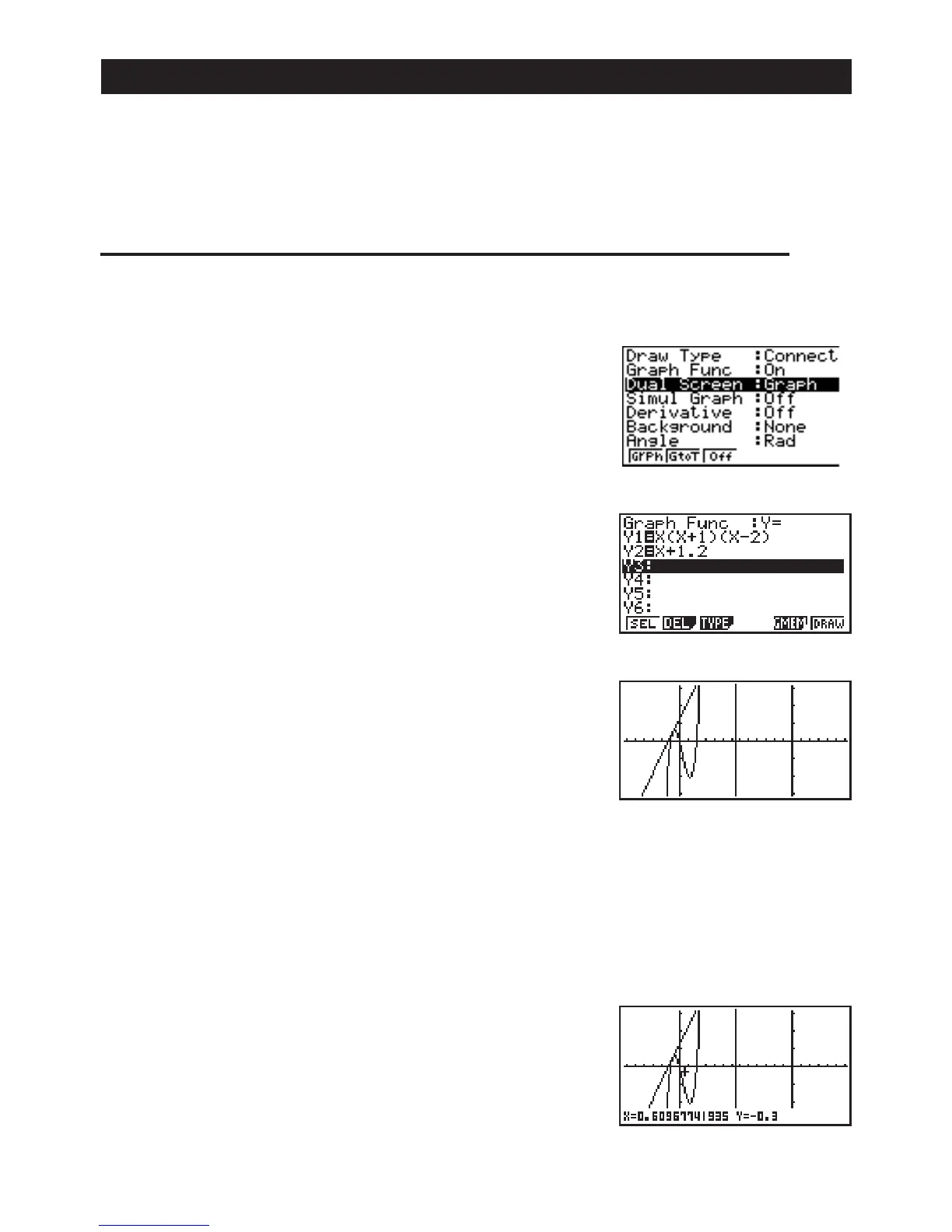Quick-Start
xiii
DUAL GRAPH
With this function you can split the display between two areas and display two graphs on
the same screen.
Example:
To draw the following two graphs and determine the points of intersection
Y1 = X(X + 1)(X – 2)
Y2 = X + 1.2
1. Press !Z cc1(Grph) to specify
“Graph” for the Dual Screen setting.
2. Press
J, and then input the two functions.
v(v+b)
( v-c)w
v+b.cw
3. Press 6 (DRAW) or w to draw the graphs.
BOX ZOOM
Use the Box Zoom function to specify areas of a graph for enlargement.
1. Press
! 2 (Zoom) 1 (BOX).
2. Use
d, e, f, and c to move the pointer
to one corner of the area you want to specify and then
press
w
.
1 23456
123456