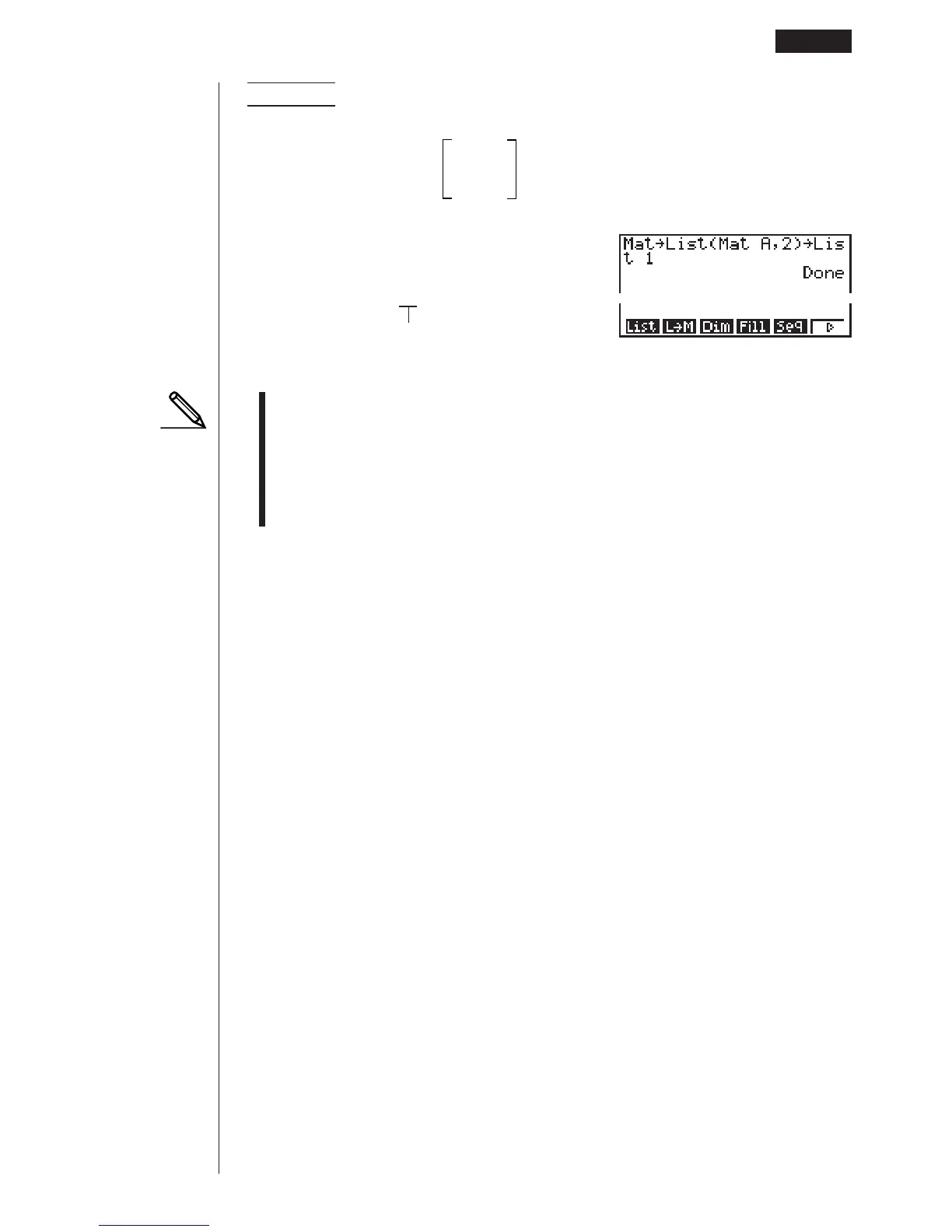105
Example To assign the contents of column 2 of the following matrix to list
file 1 :
12
Matrix A = 34
56
K2(MAT)
2(M"L)1(Mat)
aA,c)a
Column number
K1(LIST)1(List)bw
You can use Matrix Answer Memory to assign the results of the above matrix
input and edit operations to a matrix variable. To do so, use the following syntax.
• Fill (n, Mat
#
) " Mat
$
• Augment (Mat
#
, Mat
$
) " Mat
%
In the above,
#
,
$
, and
%
are variable names A through Z, and n is any value. The
above does not affect the contents of Matrix Answer Memory.
Modifying Matrices Using Matrix Commands 6 - 3
1 23456