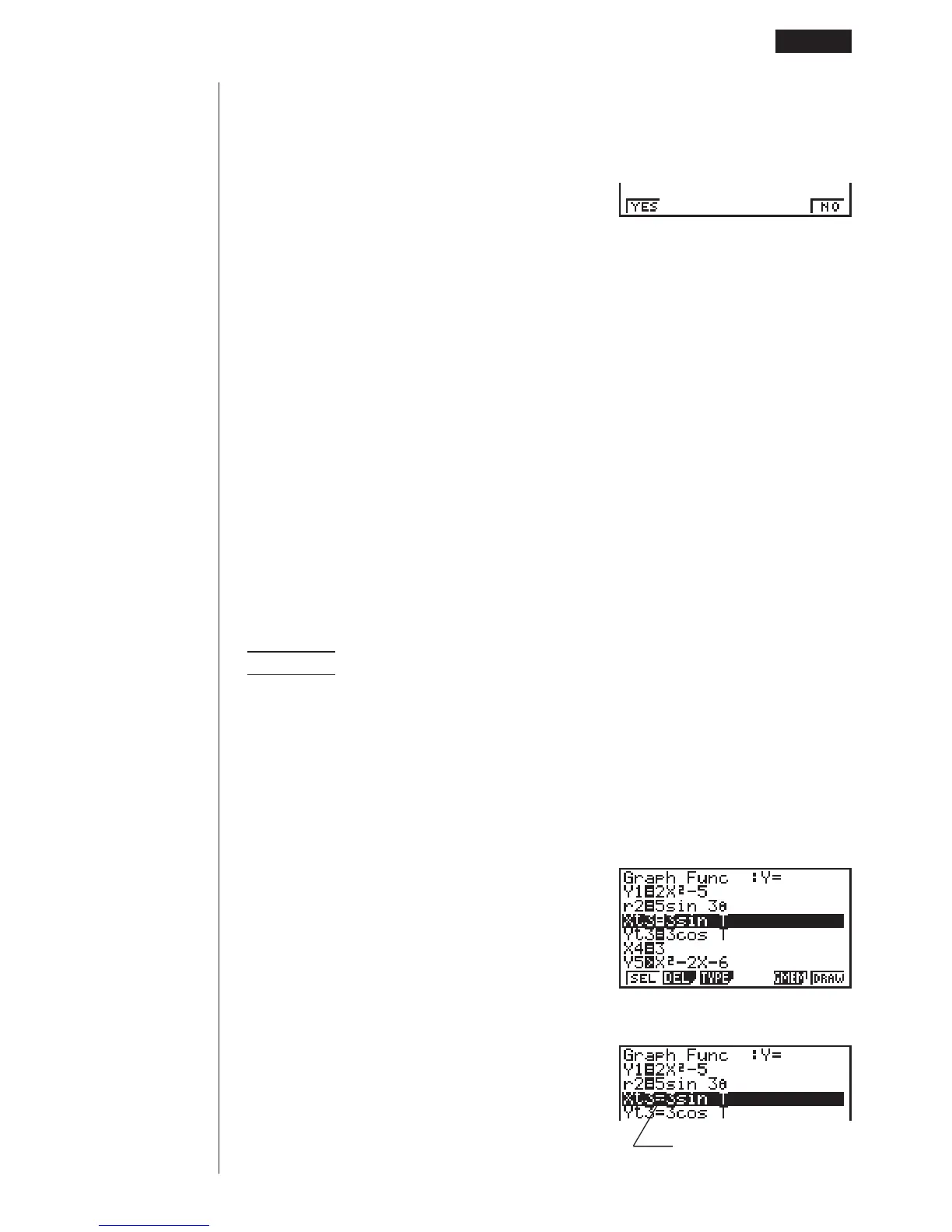135
uu
uu
uTo delete a function
1. While the Graph Function Menu is on the display, press f or c to display the
cursor and move the highlighting to the area that contains the function you want
to delete.
2. Press 2 (DEL).
3. Press 1 (YES) to delete the function for 6 (NO) to abort the procedure with-
out deleting anything.
Parametric functions come in pairs (Xt and Yt).
When editing a parametric function, clear the graph functions and re-input from the
beginning.
kk
kk
k Drawing a Graph
Before actually drawing a graph, you should first make the following specification.
uu
uu
uTo specify the draw/non-draw status of a graph
You can specify which functions out of those stored in memory should be used for a
draw operation.
• Graphs for which there is no draw/non-draw status specification are not drawn.
Example To select the following functions for drawing :
Y1 = 2x
2
– 5
r2 = 5 sin3
"
Use the following View Window parameters.
Xmin = –5 Ymin = –5
Xmax = 5 Ymax = 5
Xscale = 1 Yscale = 1
cc
(Select a memory area that contains a
function for which you want to specify
non-draw.)
1(SEL)
(Specify non-draw.)
1 23456
Graph Function Operations 8 - 3
1 23456
Unhighlights
