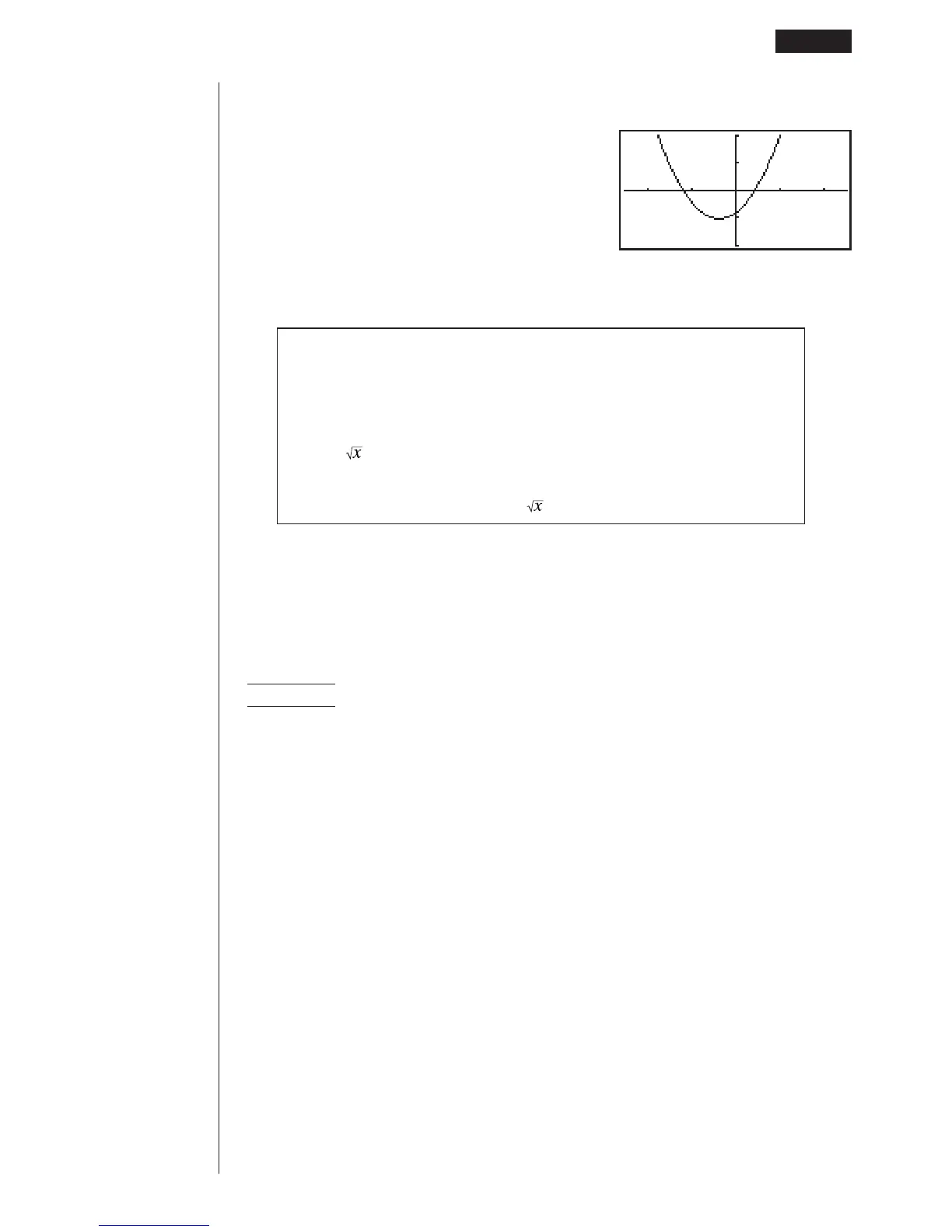141
3. Press w to draw the graph.
w
• You can draw graphs of the following built-in scientific functions.
• sin x • cos x • tan x
• sin
–1
x • cos
–1
x • tan
–1
x
• sinh x • cosh x • tanh x
• sinh
–1
x • cosh
–1
x • tanh
–1
x
• • x
2
• log x
• lnx • 10
x
• e
x
• x
–1
•
3
View Window settings are made automatically for built-in graphs.
uu
uu
uTo graph using polar coordinates (r =)
You can graph functions that can be expressed in the format r = f
(
"
).
Example To graph r = 2 sin3
"
Use the following View Window parameters.
Xmin = –3 Ymin = –2
Xmax = 3 Ymax = 2
Xscale = 1 Yscale = 1
T,
"
min = 0 T,
"
max = #
T,
"
pitch = #÷36
1. In the set-up screen, specify the appropriate graph type for Func Type.
!Zc2(
r =)
2. Set the default unit of angular measurement to radians (Rad).
ccc2(Rad)J
Drawing Graphs Manually 8 - 5
