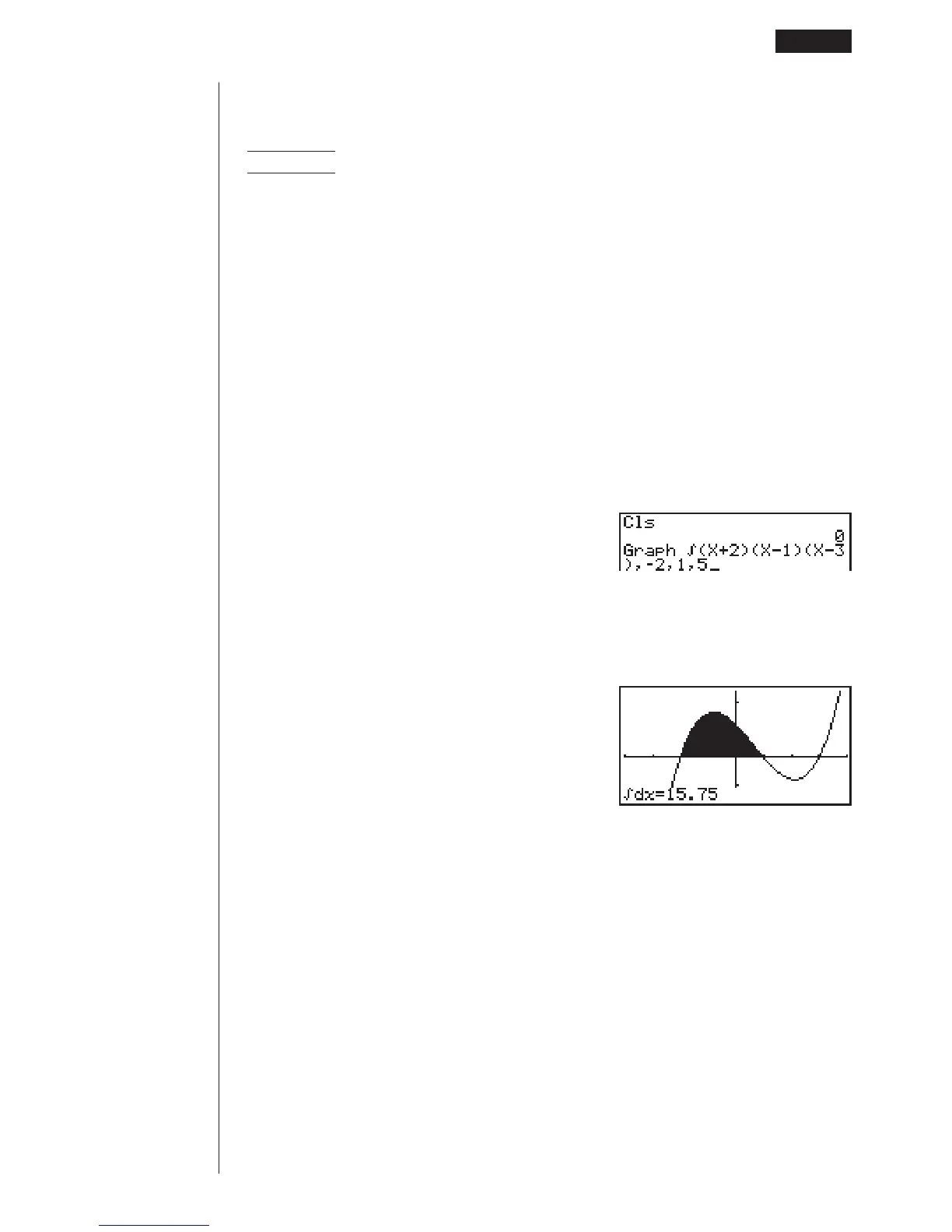145
uu
uu
uTo draw an integration graph
You can graph an integration calculation performed using the function y = f(x).
Example To graph the following:
'
–2
1
(x + 2) (x – 1) (x – 3) dx
Use the following View Window parameters.
Xmin = –4 Ymin = –8
Xmax = 4 Ymax = 12
Xscale = 1 Yscale = 5
1. In the set-up screen, specify the appropriate graph type for Func Type.
!Zc1(Y =)J
2. Input the integration graph expression.
!4(Sketch)1(Cls)w
5(GRPH)5(G'dx)(v+c)
(v-b)(v-d)
,-c,b,f
3. Press w to draw the graph.
w
• Before drawing an integration graph, be sure to always press ! 4 (Sketch)
1 (Cls) to clear the screen.
• You can also incorporate an integration graph command into programs.
Drawing Graphs Manually 8 - 5
