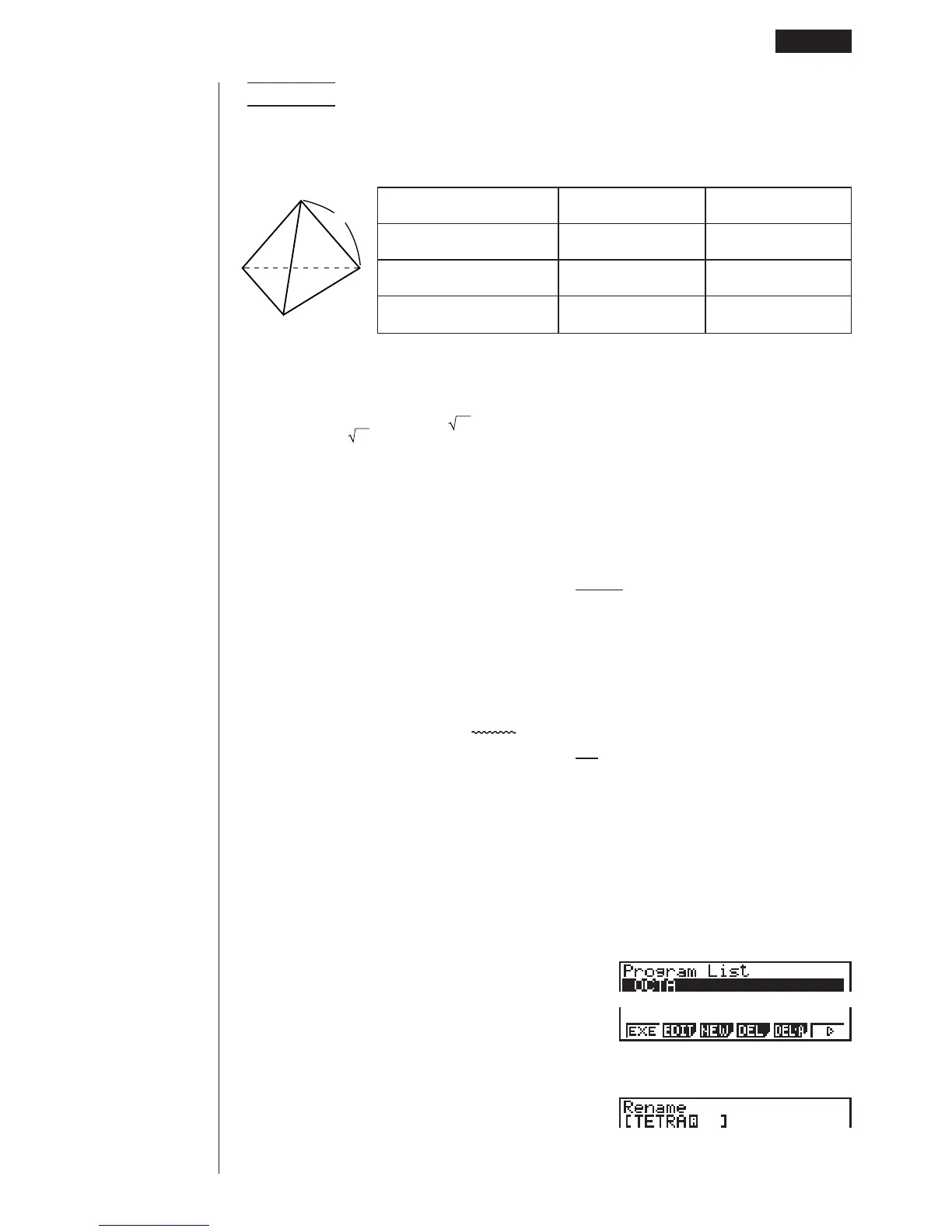329
Example 2 To use the OCTA program to create a program that calculates
the surface area and volume of regular tetrahedrons when the
length of one side is known
Use TETRA as the file name.
Length of One Side (A) Surface Area (S) Volume (V)
7 cm cm
2
cm
3
10 cm cm
2
cm
3
15 cm cm
2
cm
3
The following are the formulas used for calculating surface area S and volume V of a
regular tetrahedron for which the length of one side is known.
2
S = 3 A
2
, V = –––– A
3
12
Use the following key operations when inputting the program.
Length of One Side A .. !W4(?)aaA6(g)5(:)
Surface Area S ............ !9d*aAx6(g)5(^)
Volume V ..................... !9c/bc*aAMd
Compare this with the program for calculating the surface area and volume of a
regular octahedron.
Length of One Side A .. !W4(?)aaA6(g)5(:)
Surface Area S ............ c*!9d*aAx6(g)5(^)
Volume V ..................... !9c/d*aAMd
As you can see, you can produce the TETRA program by making the following changes
in the OCTA program.
• Deleting c * (underlined using a wavy line above)
• Changing d to b c (underlined using a solid line above)
Let’s edit OCTA to produce the TETRA program.
1. Edit the program name.
6(g)2(REN)TETRA
A
123456
Editing File Names and Program Contents 19 - 8