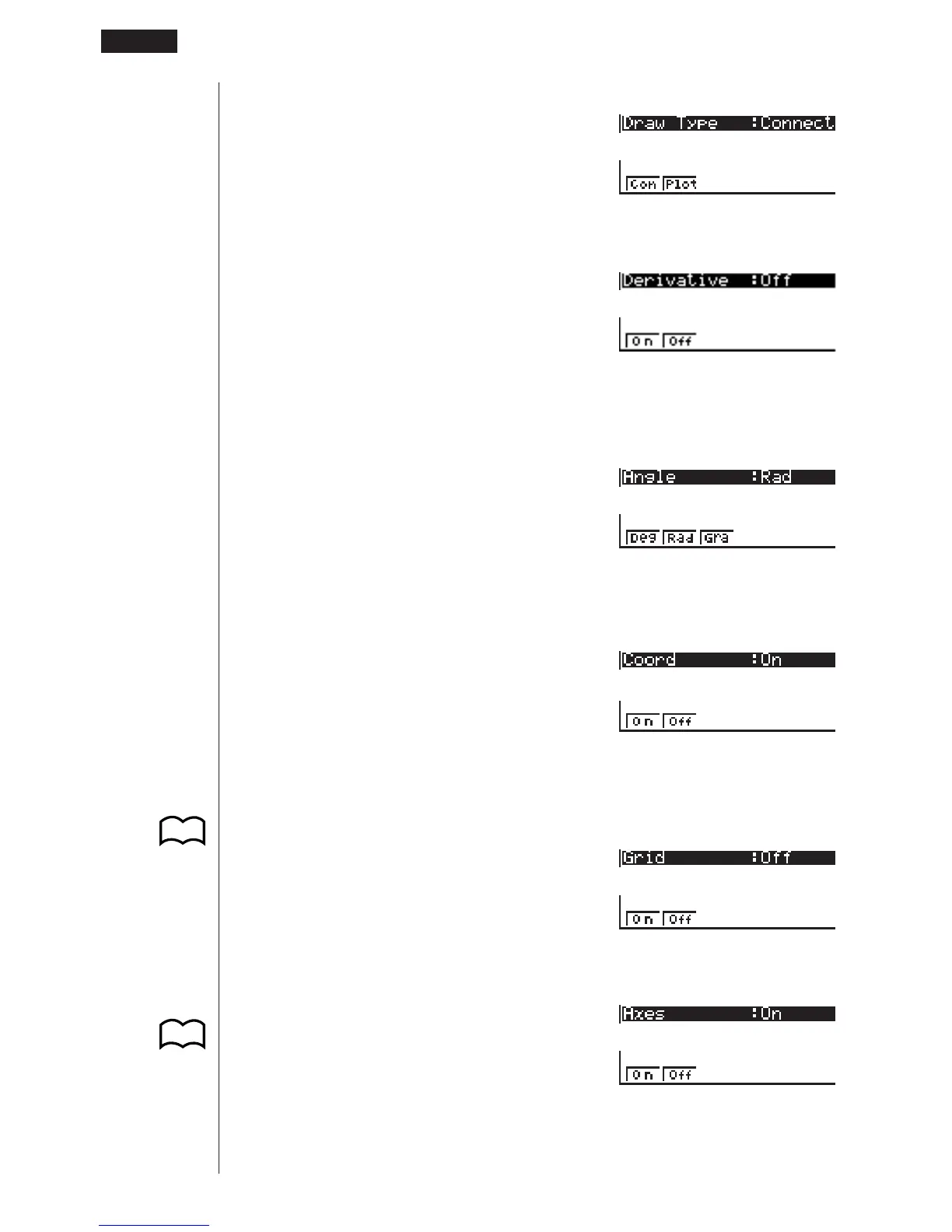6
uGraph Draw Type (Draw Type)
1 (Con) ........ Connection of points plot-
ted on graph.
2 (Plot) ........ Plotting of points on graph
without connection.
uDerivative Display Mode (Derivative)
1 (On) .......... Turns on display of deriva-
tive value when using
Graph-to-Table, Table &
Graph, and Trace.
2 (Off) .......... Turns off display of deriva-
tive value.
uAngle Unit (Angle)
1 (Deg) ........ Specifies degrees as
default.
2 (Rad) ........ S p e c i f i e s r a d i a n s a s
default.
3 (Gra) ........ Specifies grads as default.
uGraph Pointer Coordinates (Coord)
1 (On) .......... Turns on display of coordi-
nates of current graph
screen pointer location.
2 (Off) .......... Turns off display of coordi-
nates of current graph
screen pointer location.
uGraph Gridlines (Grid)
1 (On) .......... Turns on display of graph
screen gridlines.
2 (Off) .......... Turns off display of graph
screen gridlines.
uGraph Axes (Axes)
1 (On) .......... Turns on display of graph
screen axes.
2 (Off) .......... Turns off display of graph
screen axes.
123456
123456
123456
123456
123456
123456
2 Selecting Icons and Entering Modes
P.136
P.136