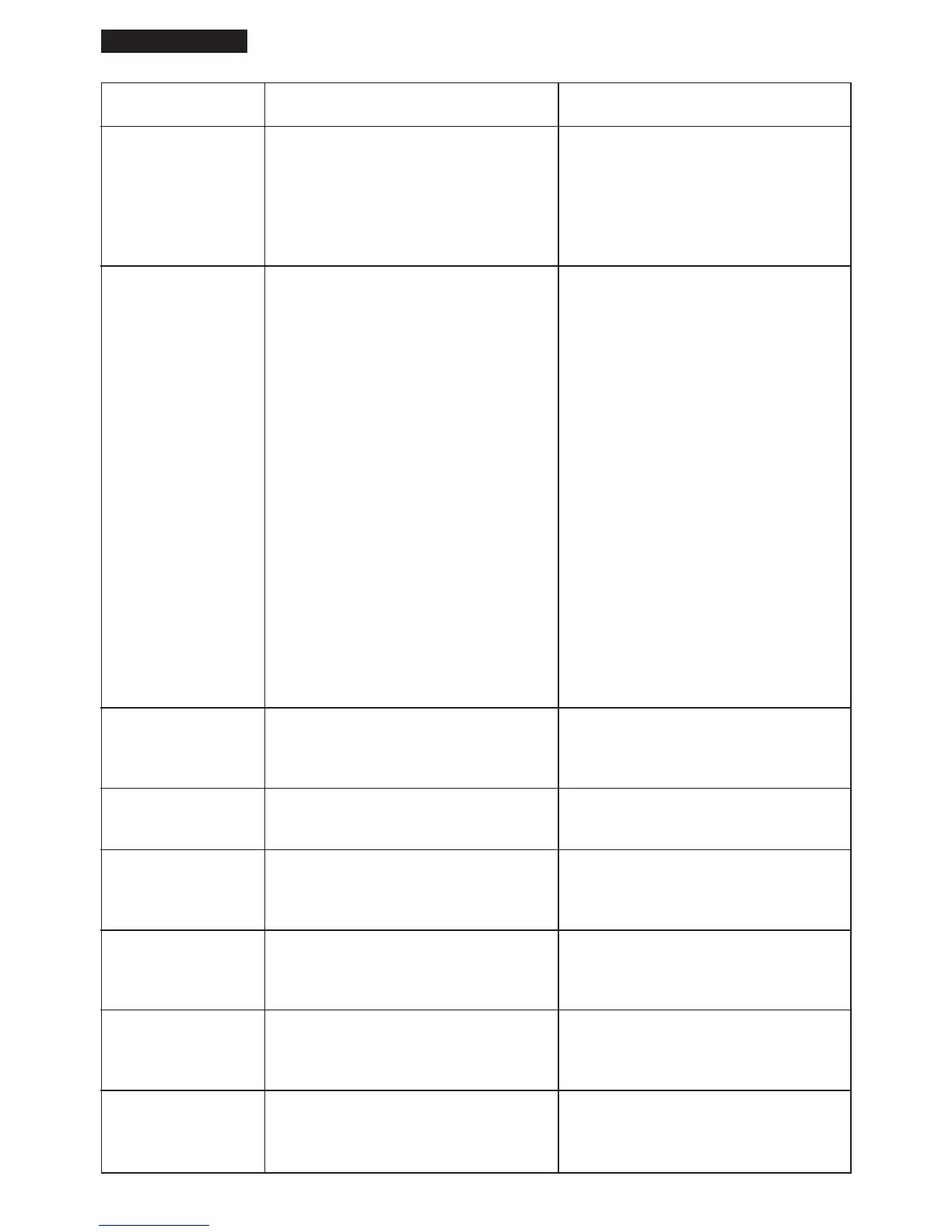Meaning
• Execution of calculations that
exceed the capacity of the stack
for numeric values or stack for
commands.
• Not enough memory to input a
function into function memory.
• Not enough memory to create a
matrix using the specified
dimension.
• Not enough memory to hold
matrix calculation result.
• Not enough memory to store
data in list function.
• Not enough memory to input
coefficient for equation.
• Not enough memory to hold
equation calculation result.
• Not enough memory to hold
function input in the Graph
Mode for graph drawing.
• Not enough memory to hold
function input in the DYNA
Mode for graph drawing.
• Not enough memory to hold
function or recursion input.
• Incorrect argument specification
for a command that requires an
argument.
• Illegal dimension used during
matrix calculations.
• Problem with cable connection
or parameter setting during
program data communications.
• Problem with cable connection
or parameter setting during
data communications.
• Problem with cable connection
or parameter setting during
data communications.
• Memory of receiving unit
became full during program
data communications.
Message
Stk ERROR
Mem ERROR
Arg ERROR
Dim ERROR
Com ERROR
TRANSMIT
ERROR!
RECEIVE
ERROR!
MEMORY FULL!
Countermeasure
• Simplify the formulas to keep
stacks within 10 levels for the
numeric values and 26 levels
for the commands.
• Divide the formula into two or
more parts.
• Keep the number of variables
you use for the operation within
the number of variables
currently available.
• Simplify the data you are trying
to store to keep it within the
available memory capacity.
• Delete no longer needed data
to make room for the new data.
• Correct the argument.
• Lbl
n , Goto n : n = integer from
0 through 9.
• Check matrix or list dimension.
• Check cable connection.
• Check cable connection.
• Check cable connection.
• Delete some data stored in the
receiving unit and try again.
400
Appendix C Error Message Table
