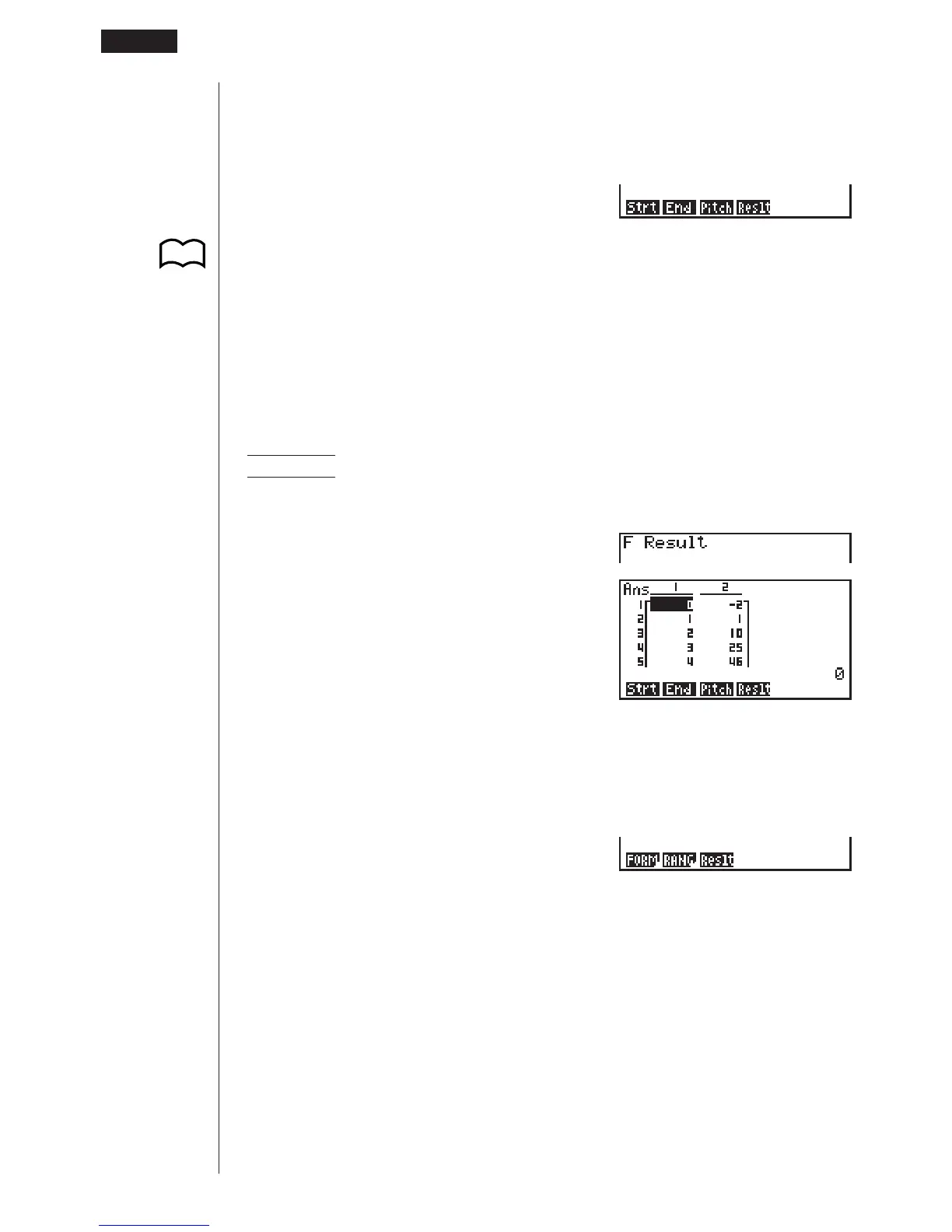38
uu
uu
uTo recall Table & Graph table range and table content data
Pressing 6 (g) and then 1 (TABL) while the variable data menu is on the screen
displays a Table & Graph data menu.
6 (g)1 (TABL)
1 (Strt) ......... Table range start value (F Start command)
2 (End) ........ Table range end value (F End command)
3 (Pitch) ...... Table value increment (F pitch command)
4 (Reslt) ...... Matrix of table contents (F Result command)
• The Reslt item appears for function key 4 only when the above menu is dis-
played in the RUN or PRGM Mode.
Example To recall the contents of the numeric table for the function
y = 3x
2
– 2, while the table range is Start=0 and End=6, and pitch=1
4(Reslt)
w
uu
uu
uTo recall recursion formula, table range and table content data
Pressing 6 (g) and then 2 (RECR) while the variable data menu is on the screen
displays a recursion data menu.
6 (g)2 (RECR)
1 (FORM) .... Recursion formula data menu
2 (RANG) .... Table range data menu
3 (Reslt) ...... Matrix of table contents (R Result command)
123456
123456
1 - 4 Variable Data (VARS) Menu
P.237
