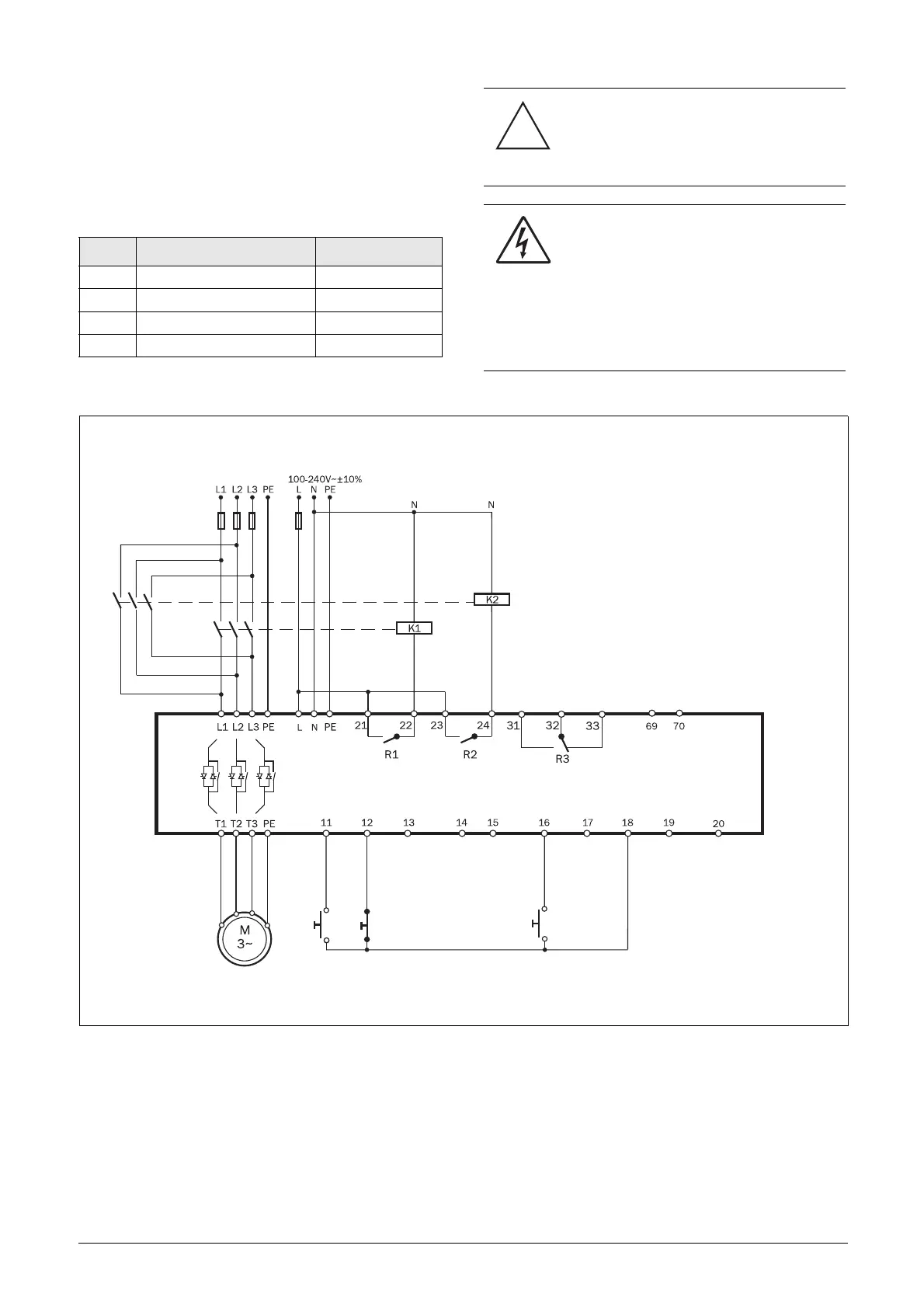CG Drives & Automation 01-5980-01r2 Connections 29
Example 6: Reverse start functionality
The digital inputs can be configured to enable starting a
motor in two different directions with the use of the
programmable relays R1 and R2. A connection example is
shown in Fig. 25. For the following description of start
forward/reverse functionality, the following settings for the
digital inputs are assumed.
.
Fig. 25 Connection for start forward/reverse.
Menu Description Setting
219 Rotation FWD+REV
523 DigIn3 Run REV
551 Relay 1 OperationFWD
552 Relay 2 OperationREV
CAUTION!
Very high torque/force can arise when the
motor is reversed from running at full speed
in one direction to running at full speed in the
opposite direction.
WARNING!
If configured according to the description,
relays R1 and R2 will never be activated at
the same time. There is a time delay of 100
ms for the change-over between the relays. However, if
the relays are not configured properly, they may be
activated at the same time. By having electrical
interlocking between the contactors, this risk is
avoided.
Run FWD Run REVStop
DigIn 1 DigIn 2 +10 V AnIn GND DigIn 3 DigIn 4 +24 V AnOut +24 V
PTC
Relay 1 Relay 2
