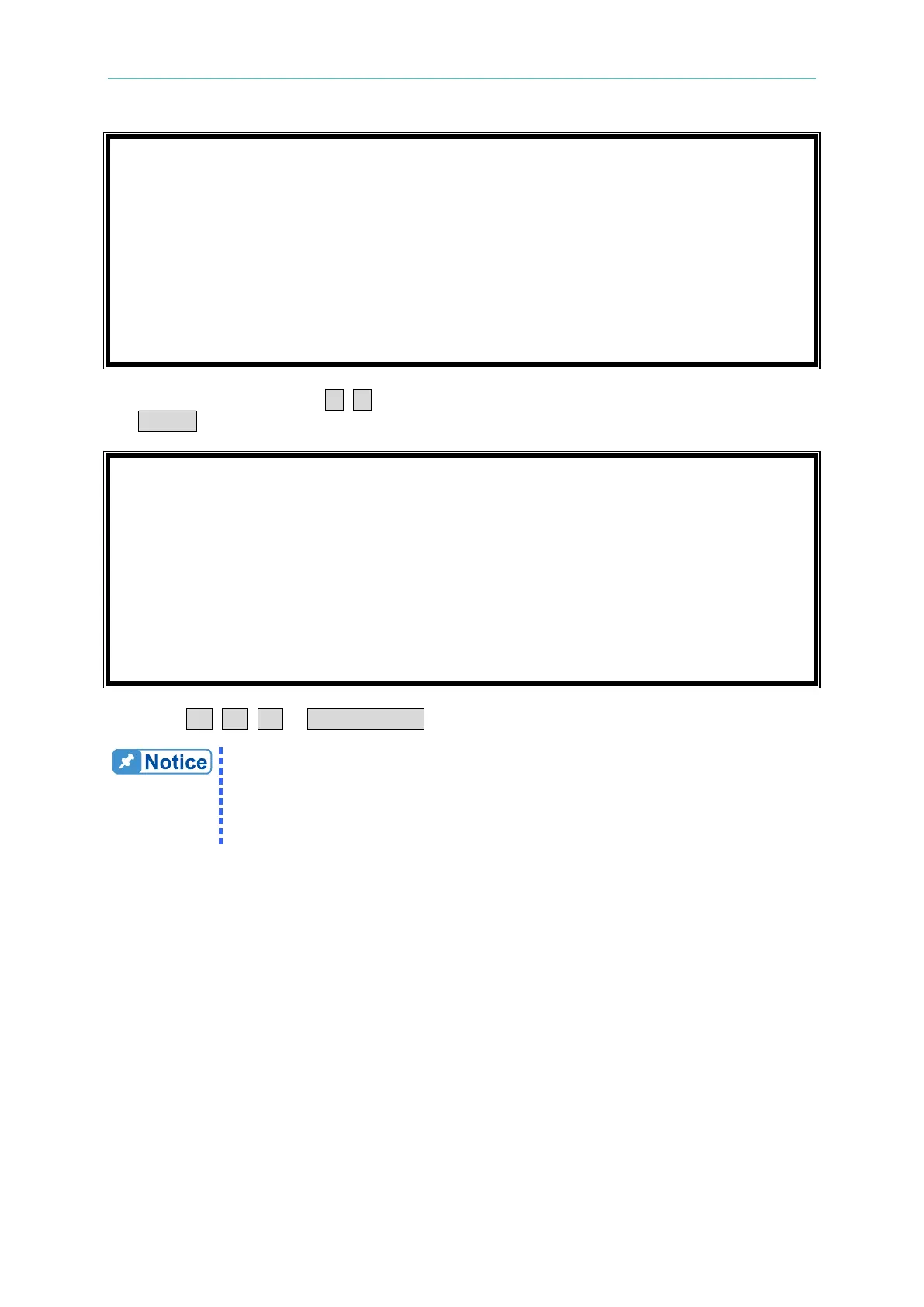Programmable AC/DC Electronic Load 63800 Series Operation & Programming Manual
3. Press the direction key ( ◄, ► ) or rotate the rotary knob to choose “SINGLE”, then press
ENTER.
4. Press CC, CR, CP or RLC/DC RECT to return to the mode that the users want to use.
For all AC Loads set to parallel mode, regardless of whether it is a Master or
Slave unit, to operate as a single unit, the operation mode must be set as
single mode and remove parallel cable which uses in parallel. To return the
Master unit to single mode, the steps are the same as described above for
