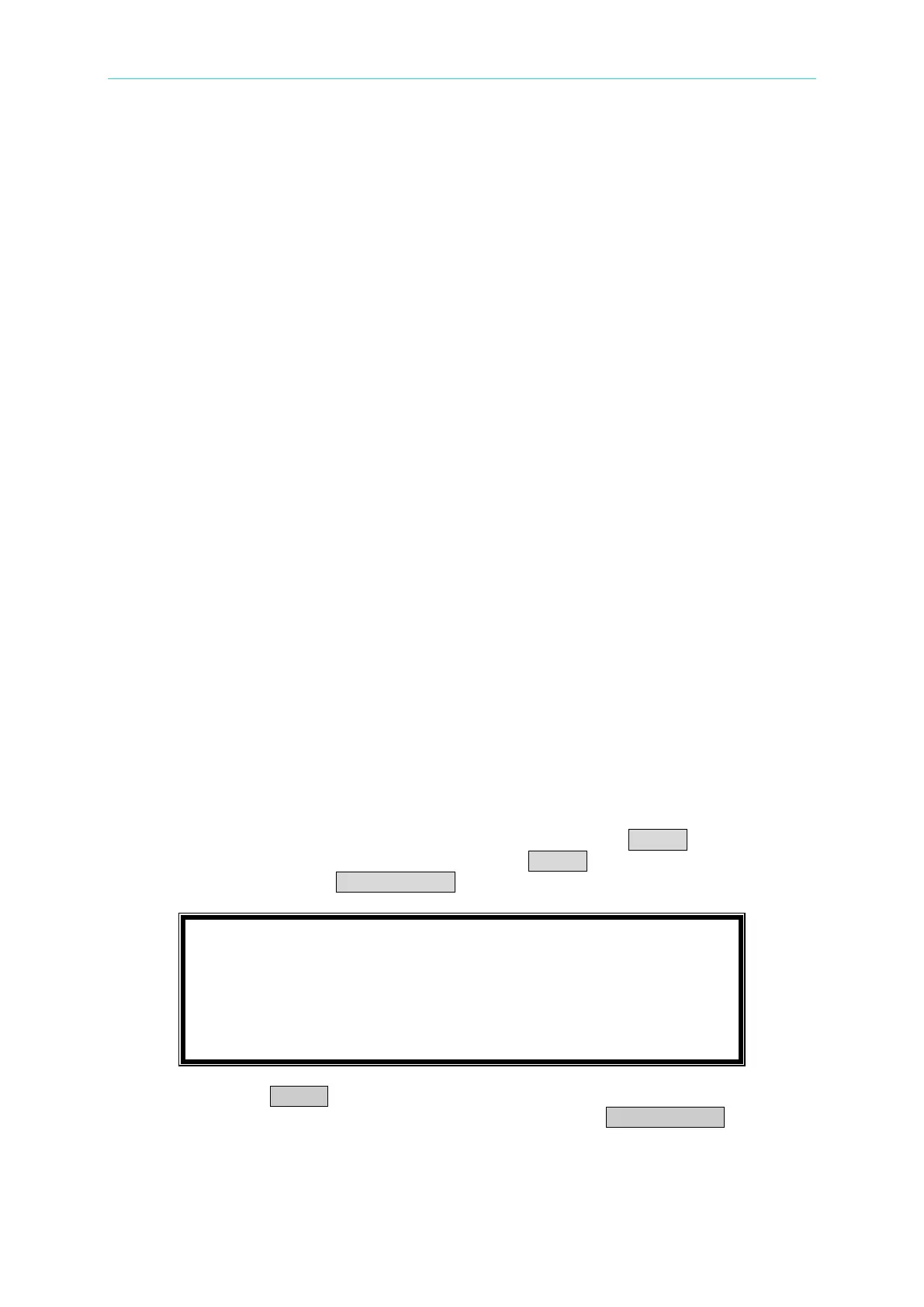Programmable AC/DC Electronic Load 63800 Series Operation & Programming Manual
d. If users set CF=3 and PF=0.7, however the allowable PF value reasonable range under
CF=3 is from 0.219 to 0.593. The system will use a loading with a PF value close to the
allowable PF value, in this case a PF value of 0.593 will be used.
Example 2: (when the priority is PF and the output voltage of UUT is
200V
rms
)
a. If users set PF=0.8 and CF=3, however the allowable CF value reasonable range under
PF=0.8 is from 1.750 to 2.153. The system will use a loading with a CF value close to
the allowable CF value, in this case a CF value of 2.153 will be used.
b. If users set PF=0.8 and CF=1.5, however the allowable CF value reasonable range under
PF=0.8 is from 1.750 to 2.153. The system will use a loading with a CF value close to
the allowable CF value, in this case a CF value of 1.750 will be used.
c. If users set PF=0.5 and CF=5, however the allowable CF value reasonable range under
PF=0.5 is from 2.157 to 3.552. The system will use a loading with a CF value close to
the allowable CF value, in this case a CF value of 3.552 will be used.
d. If users set PF=0.5 and CF=1.5, however the allowable CF value reasonable range under
PF=0.5 is from 2.157 to 3.552. The system will use a loading with a CF value close to
the allowable CF value, in this case a CF value of 2.157 will be used.
3.4.7 I
p
(max) Setting and Automatic Bandwidth
Adjustment (ABA) Mode
I
p
(max) has to be set for all modes and it has two functions: the 63800 Electronic Load uses
the value I
p
(max) set as the reference for testing UUT’s impedance, in addition it is the
maximum current limit for normal loading. Every time the voltage is gone and appears again
(for instance power recovery after changing the UUT), the I
p
(max) has to be reset. 63800
Electronic Load will pop up a window shown as below when the voltage is gone if I
p
(max) has
not been set. The below window requests users to enter the I
p
(max) value with the previous
value. When users want to change the value I
p
(max), please press ENTER key to enter the
edit page, then to key in value you want and then press ENTER key. If the value is the same
as the last time, please press LOAD ON/OFF key to sink a loading current directly.
If YES, please press ENTER key, then you need to re-enter the I
p
(max). After entering the
I
p
(max), the loading will be ON automatically without pressing the LOAD ON/OFF key.
