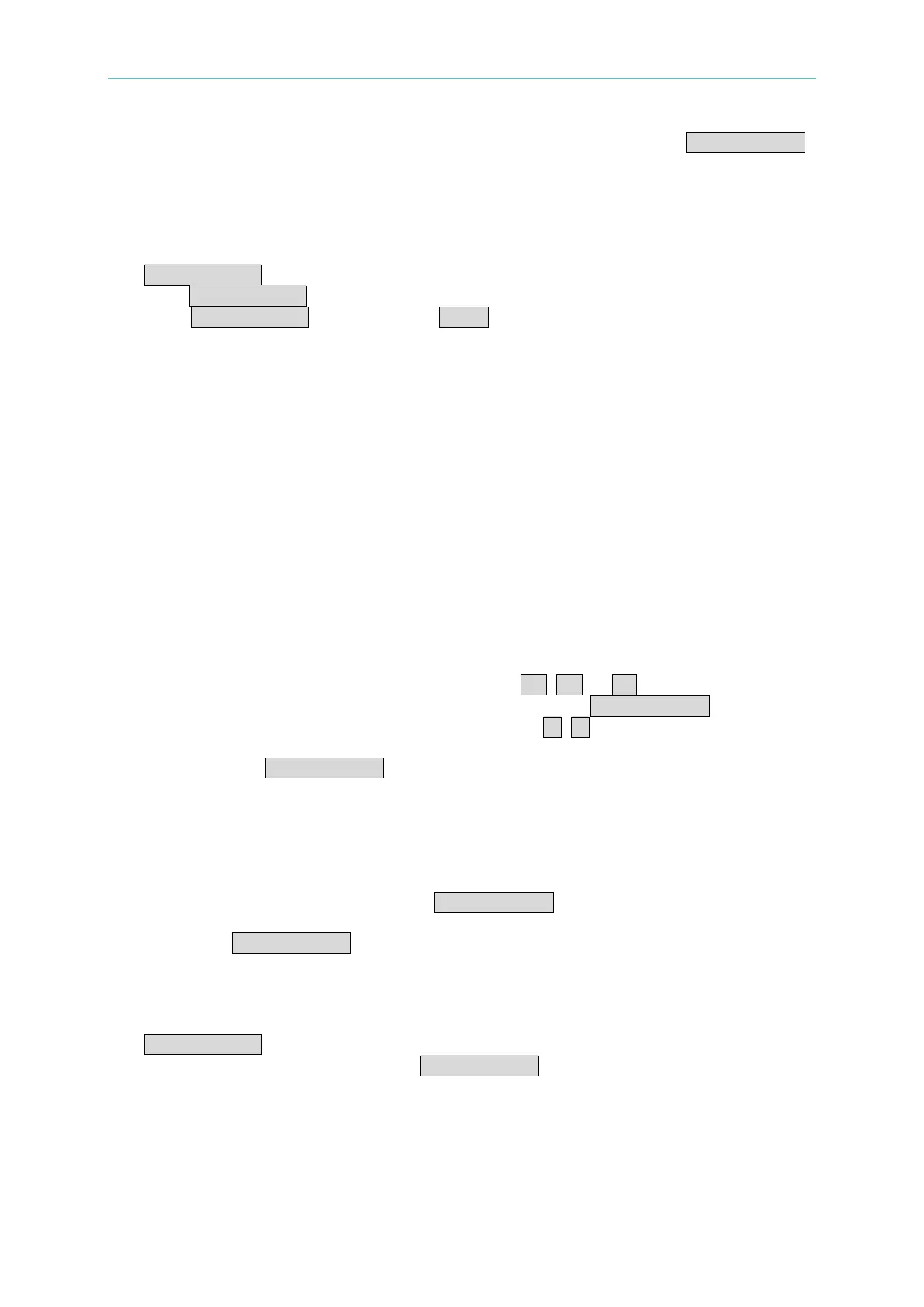Local Operation
Conversely, when External OFF users can control Load ON or OFF through LOAD ON/OFF
key.
3.4.3 Going To Local
The CONF./LOCAL key operates as local key when Electronic Load is in remote mode. You
can press CONF./LOCAL key to go to local operation when Load is in remote state. In local
operation, CONF./LOCAL key operates as CONF key.
3.4.4 Online Change Loading
The Load provides two ways for changing level online. They are convenient for you to change
load directly with the rotary knob when LOAD ON. These two operation modes are described
below.
By Rotary knob: In LOAD ON, change load with the rotary knob in resolution unit.
When the rotary knob rotates clockwise, it means as follows.
CC mode: raise the current value.
CR mode: raise the resistance value.
CP mode: raise the power value.
When the rotary knob rotates counterclockwise, it means as follows.
CC mode: lower the current value.
CR mode: lower the resistance value.
CP mode: lower the power value.
By CURSOR EDIT: In LOAD ON, press the mode key CC, CR, or CP to make the display
show numeric values for the setting. Press CURSOR EDIT to see the
cursor blinking on the display. Press ◄, ► keys to move the cursor to
the digit you want to edit. Change the value by rotary knob. Press the
CURSOR EDIT key again to disable the cursor.
3.4.5 Load ON/OFF
Load ON:
After setting the parameter of the load, the LOAD ON/OFF key should be pressed to turn on
the load, so that the load can sink the current. When the status of the load is “LOAD ON”, the
LED beside the LOAD ON/OFF button will be lightened. Users are able to change the
setting values of various parameters arbitrarily during loading. Certainly, the setting values
of various parameters need to be within spec. or reasonable range.
Load OFF:
The LOAD ON/OFF key should be pressed again to turn off the load. When the status of the
load is “LOAD OFF”, the LED beside the LOAD ON/OFF button will be off. Turning off the
load does not affect the programmed setting. The load will return to the previous programmed
values when the Load is turned on again.
