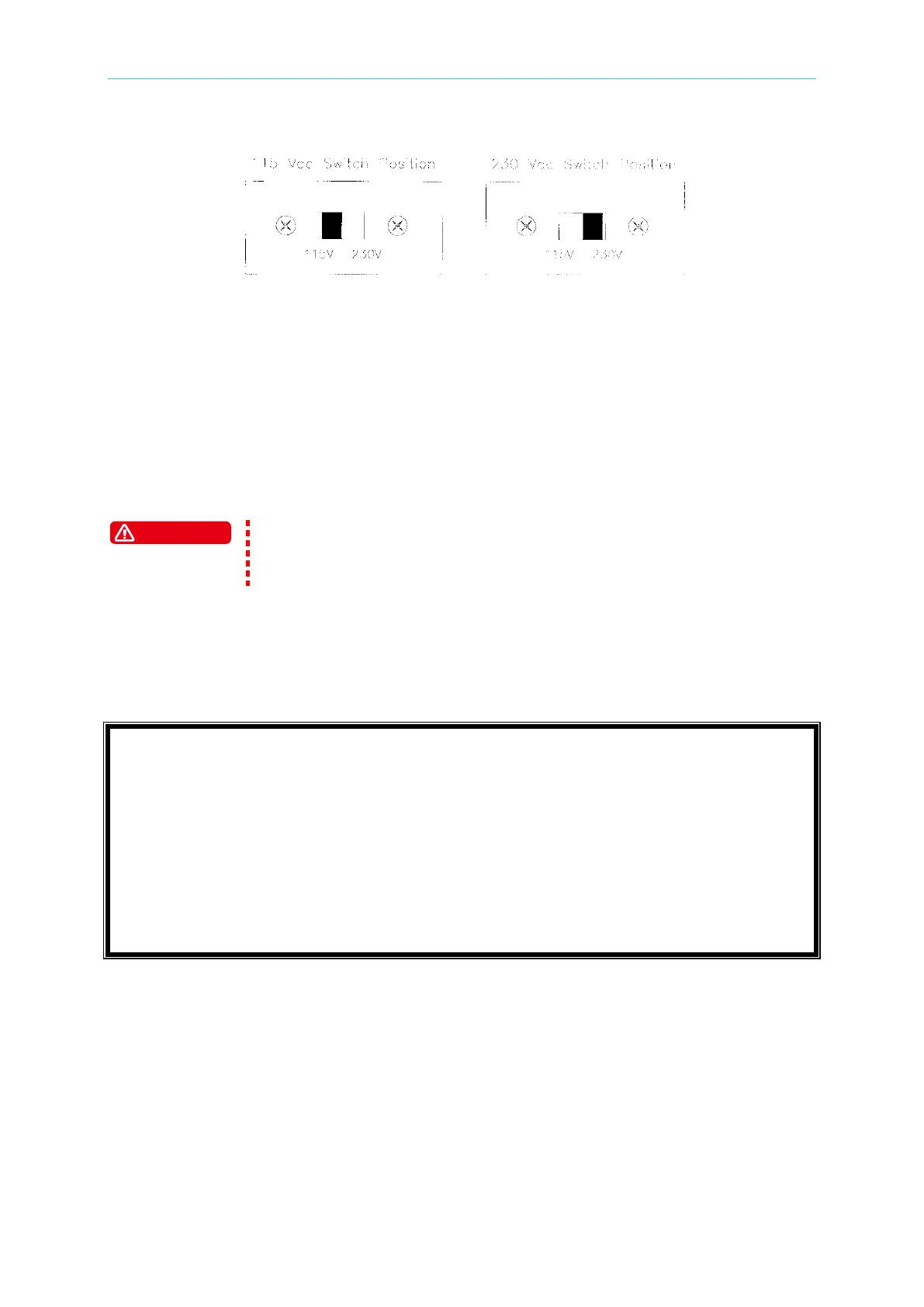Programmable AC/DC Electronic Load 63800 Series Operation & Programming Manual
Figure 2-1 Line Voltage Switch
2.3.3 Turn-On Self-Test
Check the following before turning on the Load.
1. The unit has been set to the correct line voltage by factory. Refer to the line voltage
indicated on the left hand side of the panel.
2. The power cord is connected to the AC input socket.
The power supplies a chassis ground through a third connector. Be sure
that your outlet is of three-conductor type with the correct pin connected
Turn on the Load by the power switch on the front panel and observe the display. Immediately
after turning on, the Electronic Load executes a self-test and checks the GPIB interface board
and identify the information of the system.
The LCD displays
A
U
T
O
S
E
L
F
T
E
S
T
I N
G
. . .
O
K
! !
and then it goes to the output mode setting display.
