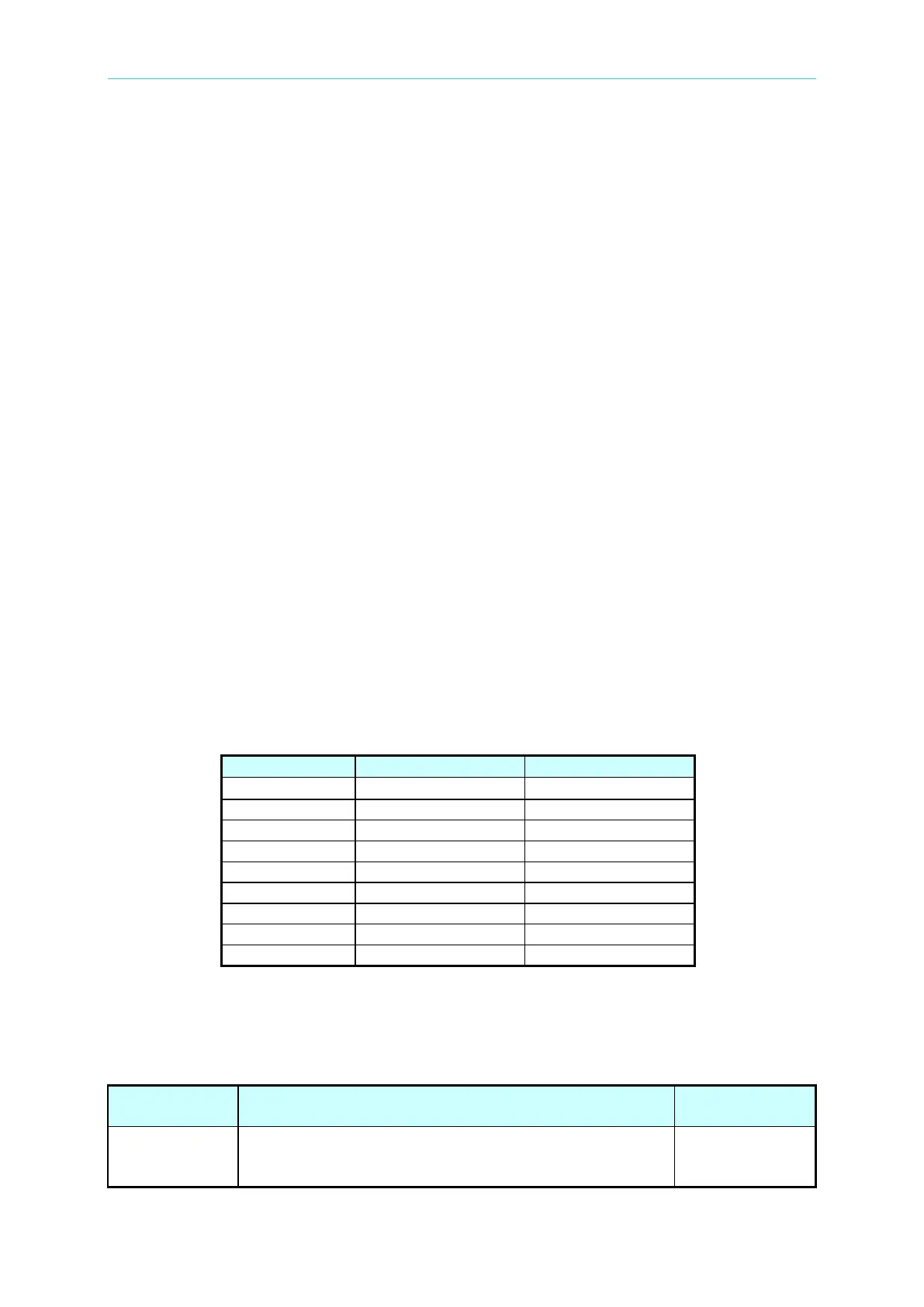Remote Operation
8. Remote Operation
8.1 General Information
The AC Load can be controlled remotely through the GPIB or the RS-232C port. The GPIB
port is commonly used, but the RS-232C port is helpful too.
Technically speaking, the GPIB interface is quite different from the RS-232C interface. The
GPIB interface is an 8-bit parallel data bus owning a host of bus commands for
synchronization, and up to one Megabyte transfer rate. The RS-232C interface, a series bus
with a few handshake lines for synchronization, is less capable, so its requirement is not so
much, and the user can write a simple program to do basic remote control easily.
8.1.1 Setting the GPIB Address and RS-232C Parameters
The AC Load is shipped with the GPIB address set at 8. The address can be only changed
from the “CONF” functional list menu (please refer to 3.4.1). This menu is also used to select
the RS-232C interface, and specify the parameters of RS-232C such as baud rate and parity.
8.1.2 Wire Connection of RS-232C
The AC Load is shipped with the baud rate set at 57600, and with parity set as None. For
RS-232C interface, only the signals of TxD and RxD are used for its transfer of data. The
RS-232C connector is a 9-pin D subminiature male connector. The following table describes
the pins and signals of RS-232C connector.
8.2 The GPIB Capability of the AC Load
Commands and response messages can be sent and
received over the GPIB bus. Status information can be
read using a series poll.
