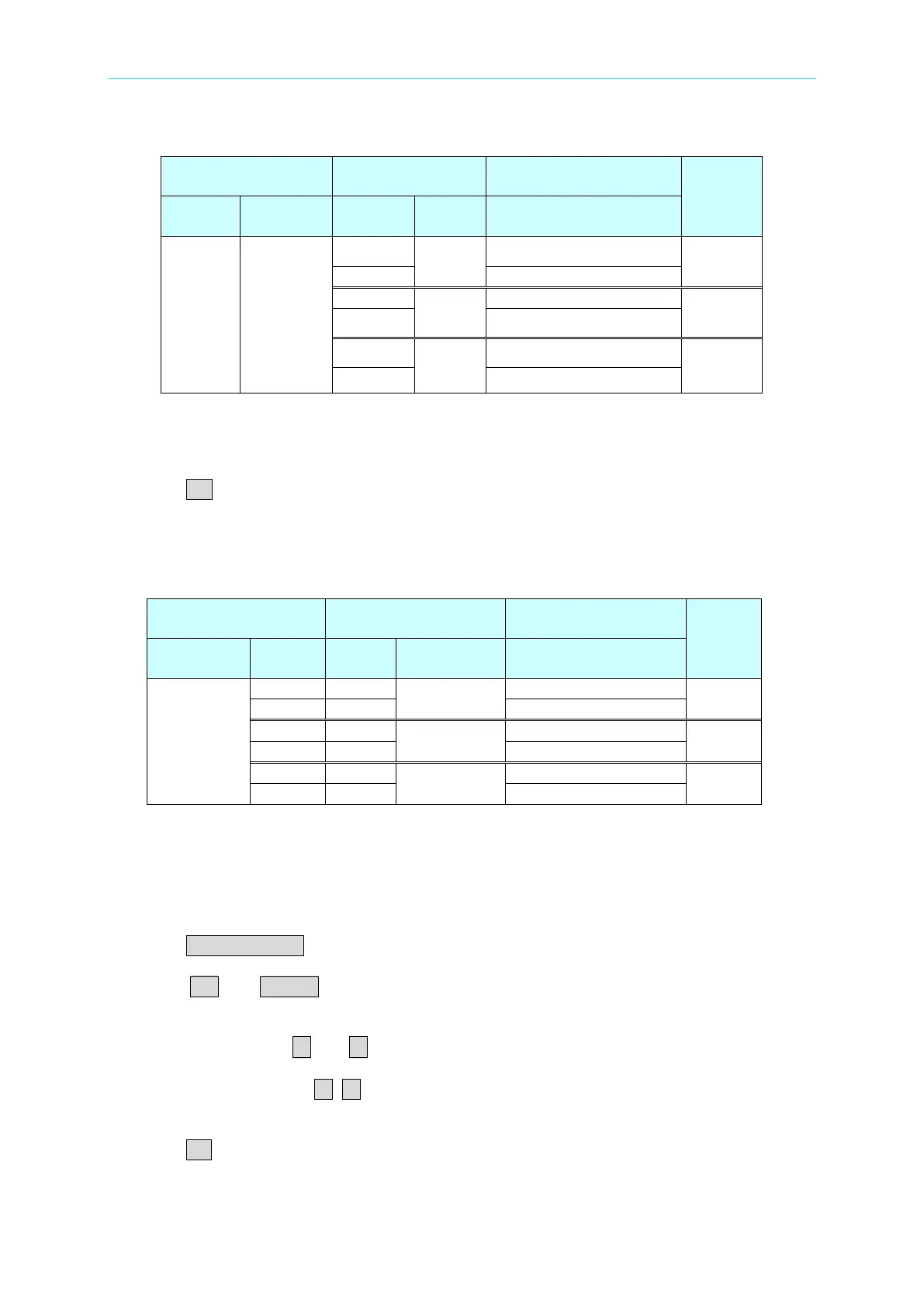Verification
Table 10-3
10.4.3 CR Mode Setting Verification
1. Press CR to enter CR mode.
2. AC Source settings are shown as Table 10-4. Please follow the model to set R, I
rms(max).
According to the model to confirm if the values of Meter & Load meet to that in Table 10-4.
Table 10-4
Load Setting
Model
R (Ω) Irms(max)
45/440
54
63802
108
63803
135
63804
10.4.4 CP Mode Setting Verification
Switch it to PF only mode, the procedures are as follows.
1. Press CONF./LOCAL.
2. Press 1 and ENTER to enter SETUP. (More information about the display, please
refer 3.6.1 BOTH mode).
3. Move the cursors of ▲ and ▼ to “1-5. CF/PF SETTING”.
4. Press direction keys of ◄, ► or turn rotary knob to select “PF”. (More information about
the display, please refer 3.6.1 BOTH mode).
5. Press CP to enter PF only mode.
Source Setting Load Setting
Model
Ip(max) I Specification (A)
100 45/440
5
54
4.959~5.041
63802
108
63803
36 35.892~36.108
5
135
4.905~5.095
63804
