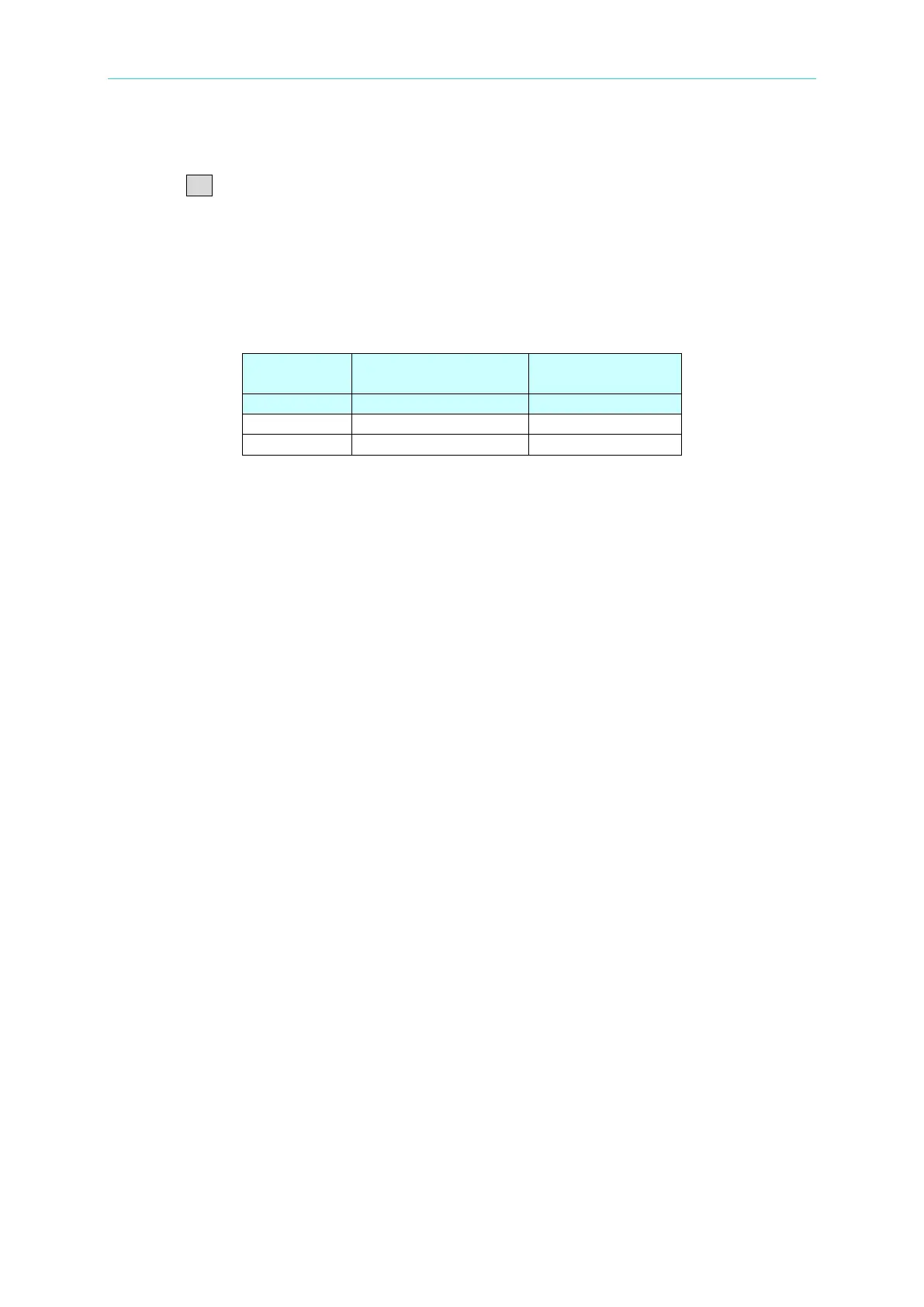Programmable AC/DC Electronic Load 63800 Series Operation & Programming Manual
10.5.6 V_Monitor, Voltage Measurement Verification
1. Press CC to enter CC mode.
2. Use high voltage DC Source, the settings are as Table 10-13.
3. Switch DVM2 measurement terminal to Front, it is for measuring V_Mon voltage.
4. Please confirm if the values of Meter, Load & DVM meet to that in Table 10-13.
Table 10-13
Source
V_Mon
