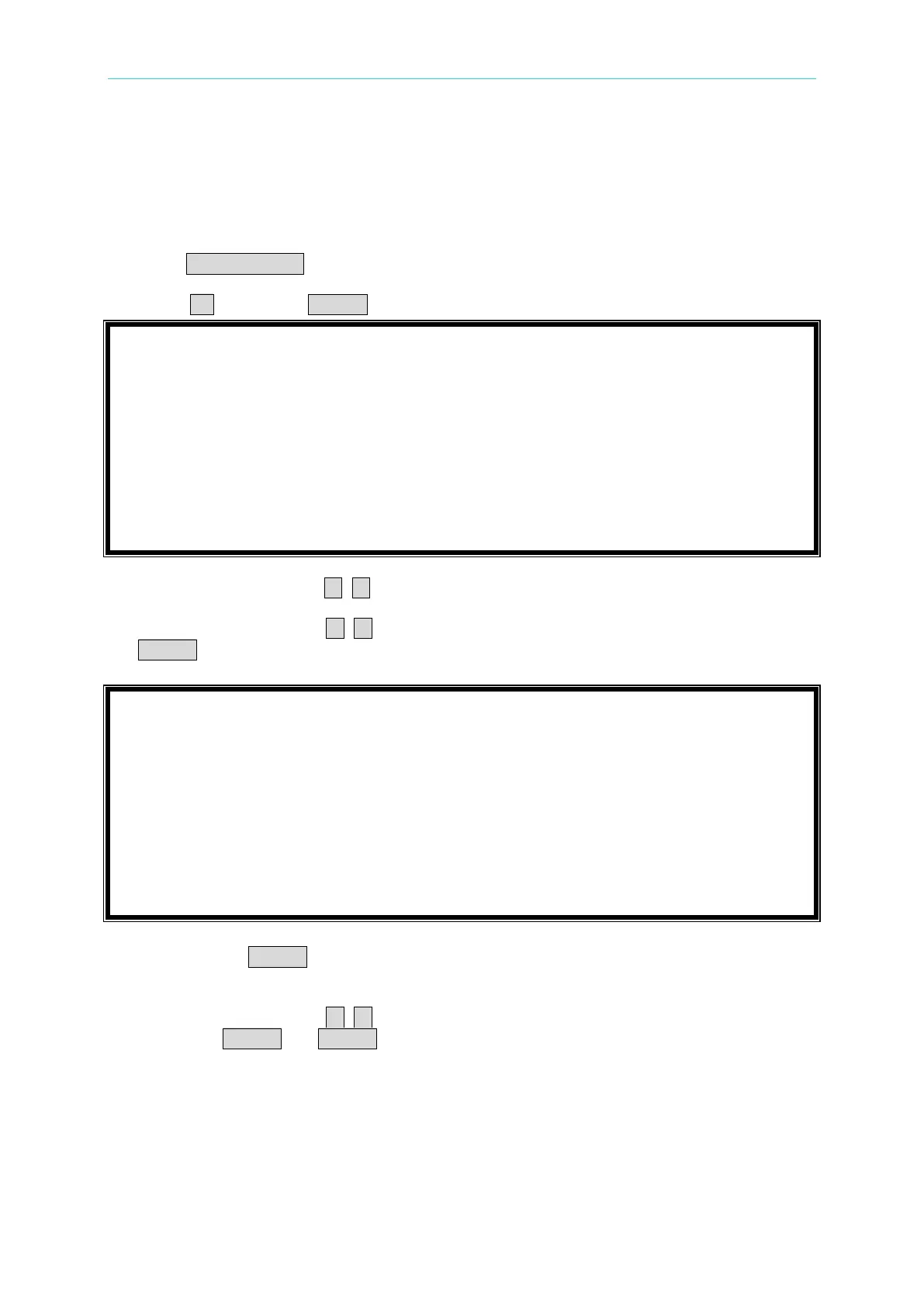Programmable AC/DC Electronic Load 63800 Series Operation & Programming Manual
3.6.1 BOTH
The default value in CC mode is BOTH mode.
The setting methods from other mode switch to BOTH mode are as follows.
1. Press CONF./LOCAL key.
2. Press 1 , then press ENTER to enter SETUP.
3. Move the direction key ( ▲, ▼ ) to “1-5. CF/PF SETTING”.
4. Press the direction key ( ◄, ► ) or rotate the rotary knob to choose “BOTH”, then press
ENTER.
5. After pressing ENTER, a window will pop up to request the user to key in CF and PF
priority.
6. Press the direction key ( ◄, ► ) or rotate the rotary knob to choose the priority you want
then press ENTER. If ENTER is not pressed, a window will not be popped up thus the
priority is the setting value of last time.
