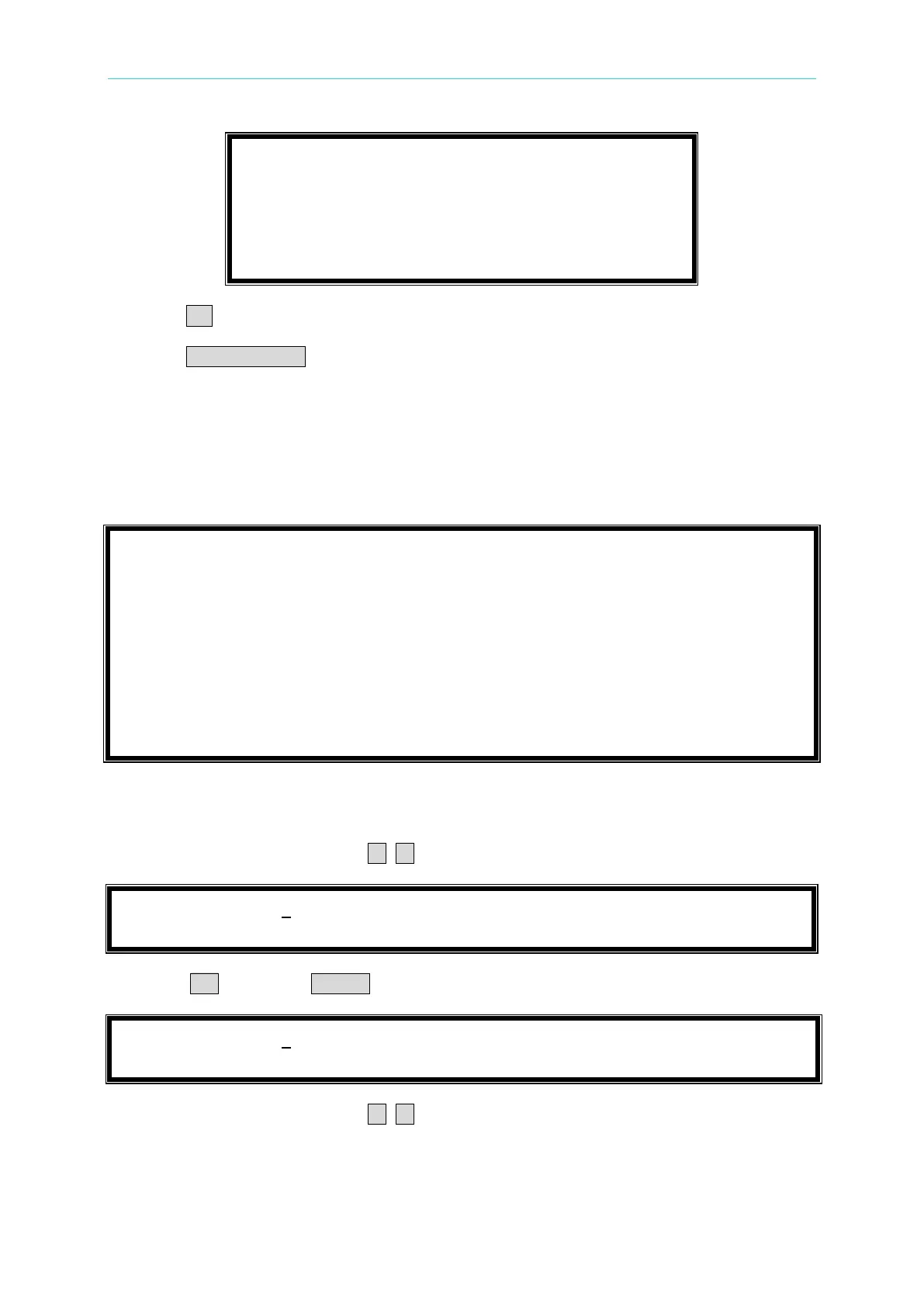Local Operation
7. Press CC key to back to main page.
8. Press LOAD ON/OFF to run program when the program function is selected.
In the main page, users can press the arrow key to select the setting parameters on the LCD
display, including current RMS value, CF, PF, and I
p
(max). Users can type the values of
current, CF, PF and I
p
(max) with the Entry keys. The values of CF and PF have
interdependent relationship. When PRIORITY : CF, PF has the limitation of maximum and
minimum. Contrarily, when PRIORITY : PF, CF also has the limitation of maximum and
minimum. (More detailed information please refers section 3.4.6.)
V
=
0
. 0
0
P
=
0
. 0
0
I =
0
. 0
0
S
=
0
. 0
0
The procedures of setting I
set
= 5.000, CF = 1.5, PF = 0.800 and I
p
(max) = 20.0, are described
as below:
1. Move the cursor by pressing ( ◄, ► ) to the command line of “I
set
=”.
2. Press 5 then press ENTER to change the value to “5.000”.
3. Move the cursor by pressing ( ◄, ► ) to the command line of “CF=”.