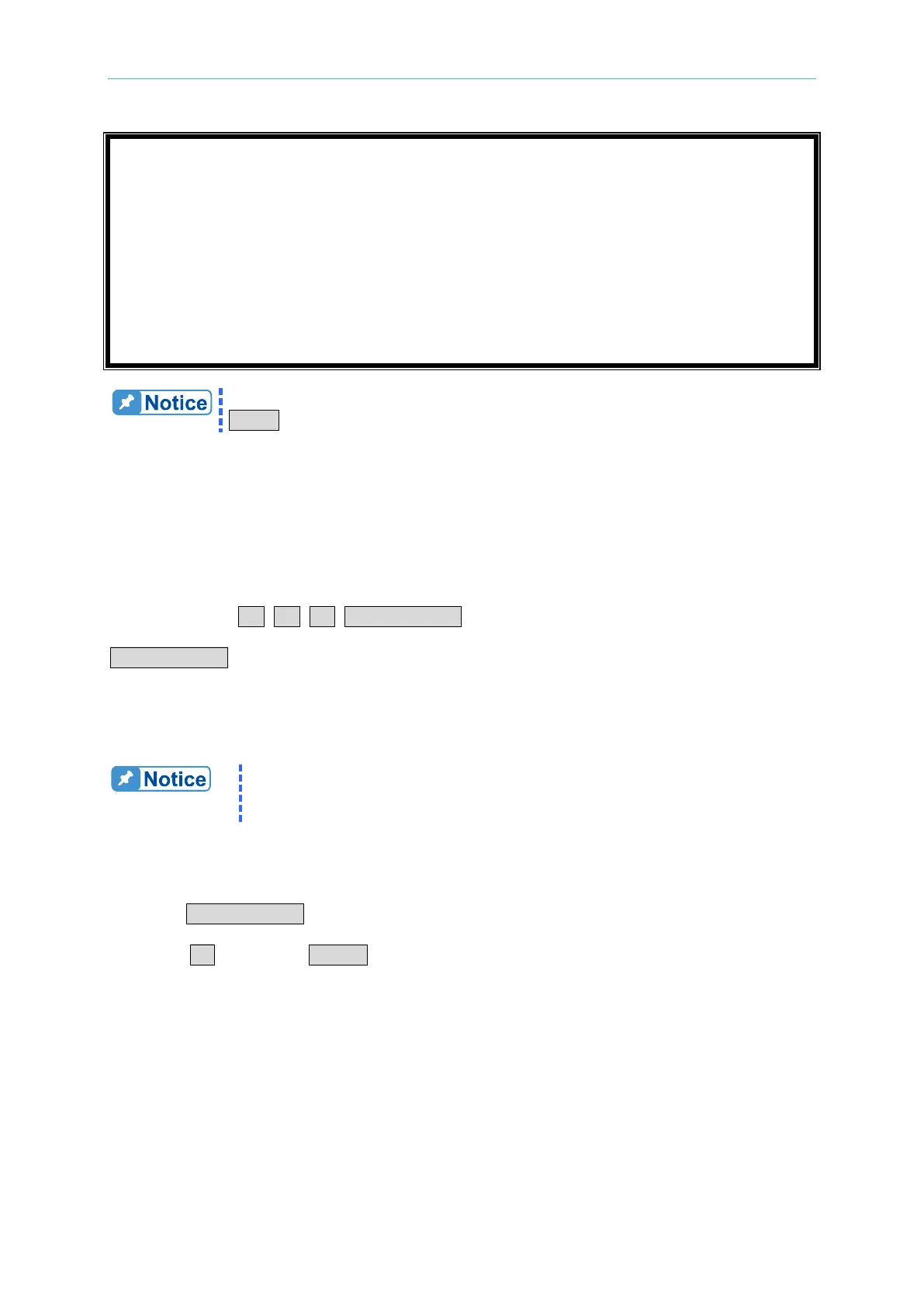Local Operation
V
=
0
. 0
0
P
=
0
. 0 0
I =
0
. 0
0
S
=
0
. 0 0
If user chooses Lock ALL thus all keypads and rotary are disabled except for
LOCK key.
3.5 AC Load Simulation
The 63800 series electronic load has AC/DC simulated functions. The AC load simulation
includes constant load mode and rectified load mode and its operation modes are described
as below.
In AC mode, the CC, CR, CP, RLC/DC RECT keys are used to select the load modes for
local control. AC mode and DC mode can be chosen in the 63800 series. Press
CONF./LOCAL and select the first item, “SETUP”, to choose one. In AC mode, the load
values, PF and CF are common to CC, and CP modes; CR and RLC mode only set
determinate values. It is necessary to set UUT’s output maximum current value I
p
(max) in all
modes. The value I
p
(max) is for 63800 to test UUT’s output impedance for getting system
optimum.
The UUT’s output meets AC mode and frequency is within 45Hz ~
440Hz, output voltage 45Vrms ~ 350Vrms and output inductance is less
than 2mH thus it can normal use.
63800’s power-on default value is AC mode.
If user wants to return to AC mode from DC mode.
1. Press CONF./LOCAL key.
2. Press 1 , then press ENTER to enter SETUP.
