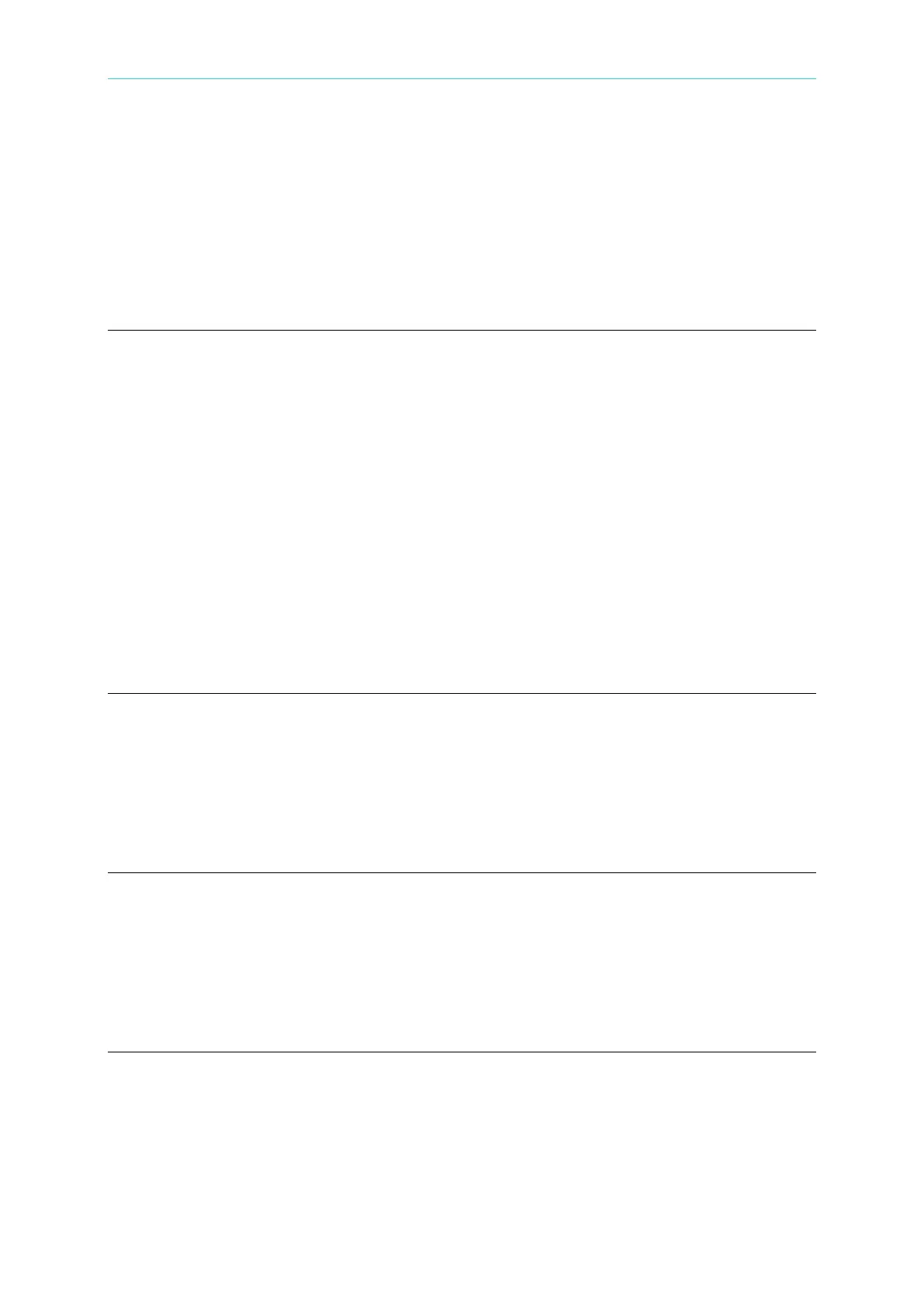Programmable AC/DC Electronic Load 63800 Series Operation & Programming Manual
Description: It sets SYNC mode. When SYNC sets as 1, it indicates the system uses line
sync to do synchronization. When SYNC sets as 0, it indicates the system uses the frequency
users set to do synchronization. This command is only operating in DC Rectified Mode.
Setting Syntax : [LOAD:]SYNC:DC
Setting Parameter : 0 | OFF, 1 | ON
Query Syntax : [LOAD:]SYNC:DC?
Response Parameter: 0 | 1
Example : SYNC:DC ON
[LOAD:]FREQ[:LEVel][:AMPLitude]:DC
Description: It sets frequency. When SYNC sets as 0, it indicates the system uses the
frequency users set to do synchronization. This command is only operating in DC Rectified
Mode.
Setting Syntax : [LOAD:]FREQ[:LEVel][:AMPLitude]:DC
Setting Parameter : <NR2>, Range: 40 ~ 440, Unit: Hz
Query Syntax : [LOAD:]FREQ[:LEVel][:AMPLitude]:DC?
Response Parameter: <NR2>
Example : FREQ:DC 100
8.6.3.10 Time Subsystem
[LOAD:]
TIME
:MODE Select line frequency or set frequency
:TOUT
:VCUT
[LOAD:]TIME:MODE
Description : It sets TIMING mode. When the timing mode is set, user can choose
HOLD or TRANSFER mode.
Setting Syntax : [LOAD:]TIME:MODE
Setting Parameter : 0|OFF,1|HOLD,2|TRAN
Query Syntax : [LOAD:]TIME:MODE?
Response Parameter: OFF,HOLD,TRAN
Example : TIME:MODE HOLD
[LOAD:]TIME:TOUT
Description : It sets the timeout. When the AC load is load on, the timer will not stop
counting until meet the setting value of run time set by users.
Setting Syntax : [LOAD:]TIME:TOUT
Setting Parameter : <NR1>, Range: 0 ~ 215999,Unit: Sec
Query Syntax : [LOAD:]TIME:TOUT?
Response Parameter: <NR1>
Example : TIME:TOUT 180
[LOAD:]TIME:VCUT
Description : It sets the cutoff voltage. When the voltage is under the cut off voltage.
The timer will stop counting.
Setting Syntax : [LOAD:]TIME:VCUT
Setting Parameter : <NR2>, Range: 0 ~ 500.000,Unit: V
Query Syntax : [LOAD:]TIME:VCUT?
Response Parameter: <NR2>
Example : TIME:VCUT