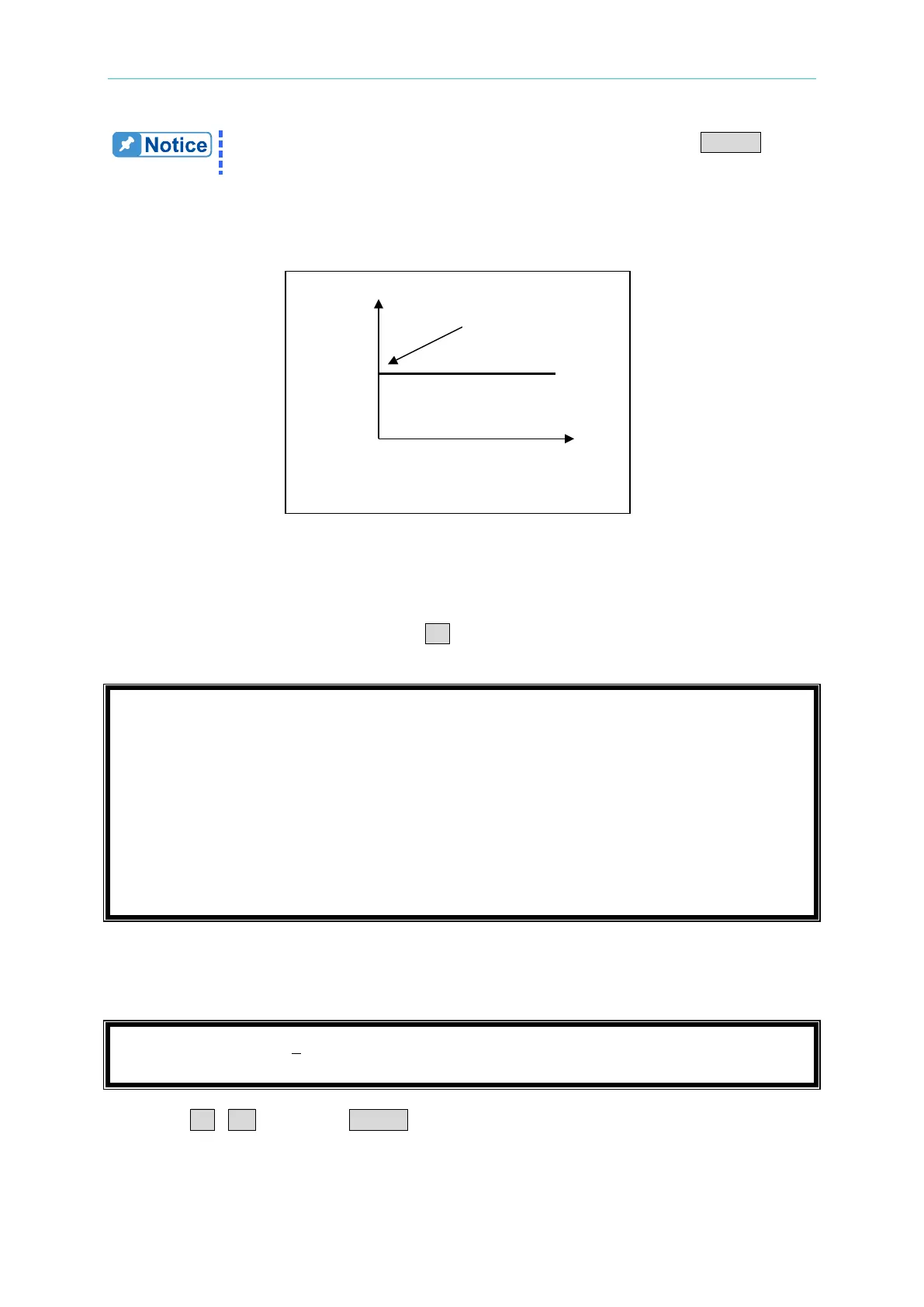Local Operation
If there is error during the procedures of inputting value, press CLEAR to
clear the value at any time and then input again.
3.14 DC Load Simulation -- Constant Voltage Mode
Figure 3-13 Constant Voltage Mode
In CV mode the Load will sink current to control the voltage source according to
programmed value. User can set the V
set
and I
max
value in this mode.
CV mode can be entered by pressing the CV key. Enter the voltage and current values with
the keypad.
V
=
0
. 0
0
P
=
0
. 0
0
I =
0
. 0
0
The procedures of setting V
set
= 50.00, and I
max
= 21.00, are described as below:
1. Move the cursor to the command line of “V
set
=”.
2. Press 5 , 0 then press ENTER to change the value to “50.00”.
V Voltage setting
Input
Voltage
I
Load Current
