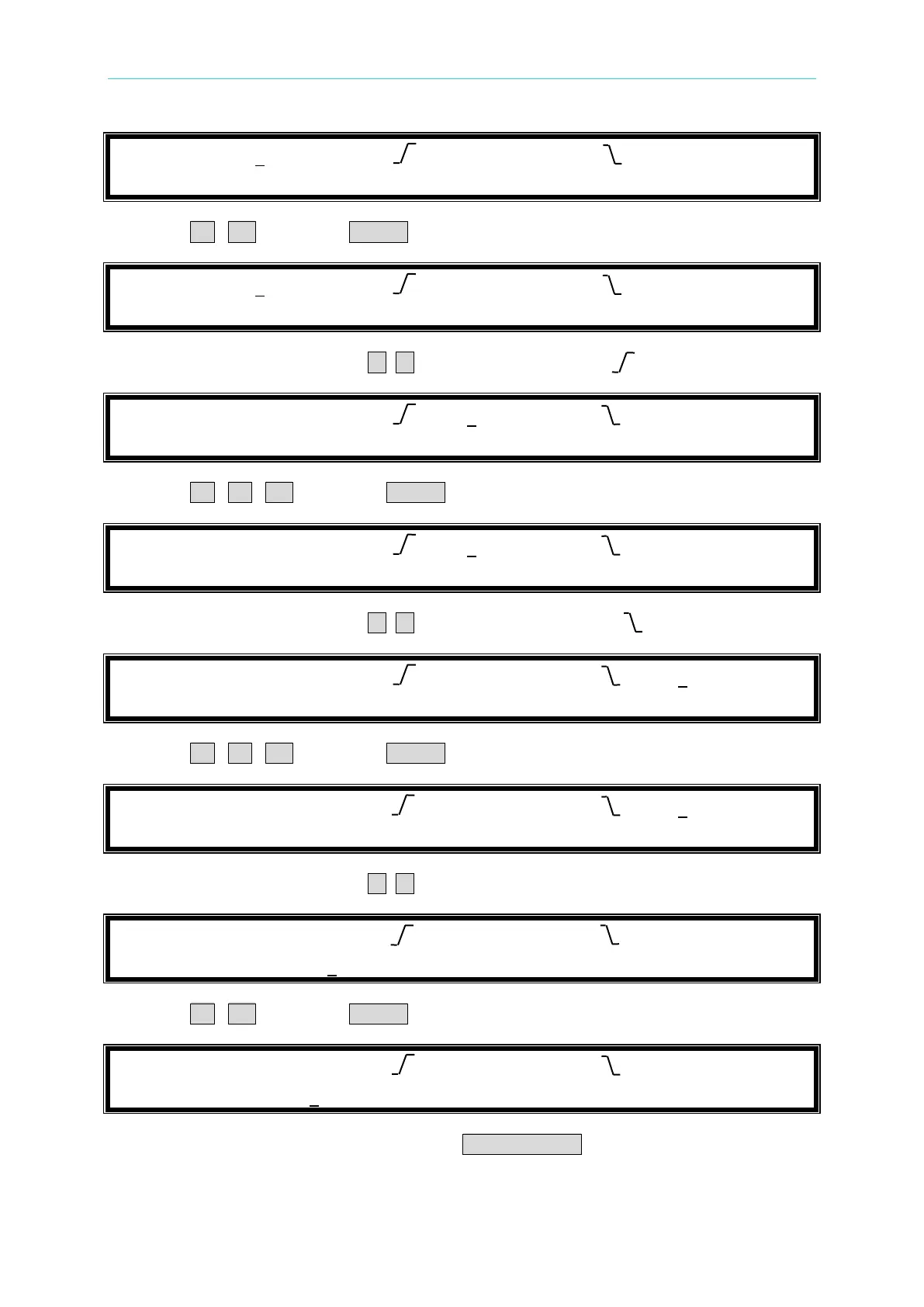Programmable AC/DC Electronic Load 63800 Series Operation & Programming Manual
2. Press 3 , 0 then press ENTER to change the value to “30.0”.
3. Move the cursor by pressing ( ◄, ► ) to the command line of “ =”.
4. Press 1 , 0 , 5 then press ENTER to change the value to “105”.
5. Move the cursor by pressing ( ◄, ► ) to the command line of “ =”.
6. Press 1 , 0 , 5 then press ENTER to change the value to “105”.
7. Move the cursor by pressing ( ◄, ► ) to the command line of “I
p
(max)=”.
8. Press 2 , 5 then press ENTER to change the value to “25.0”.
9. After setting the parameter of the load, the LOAD ON/OFF key should be pressed to turn
on the load, so that the load can sink the current. (The detailed information please refer
section
3.4.5.)
