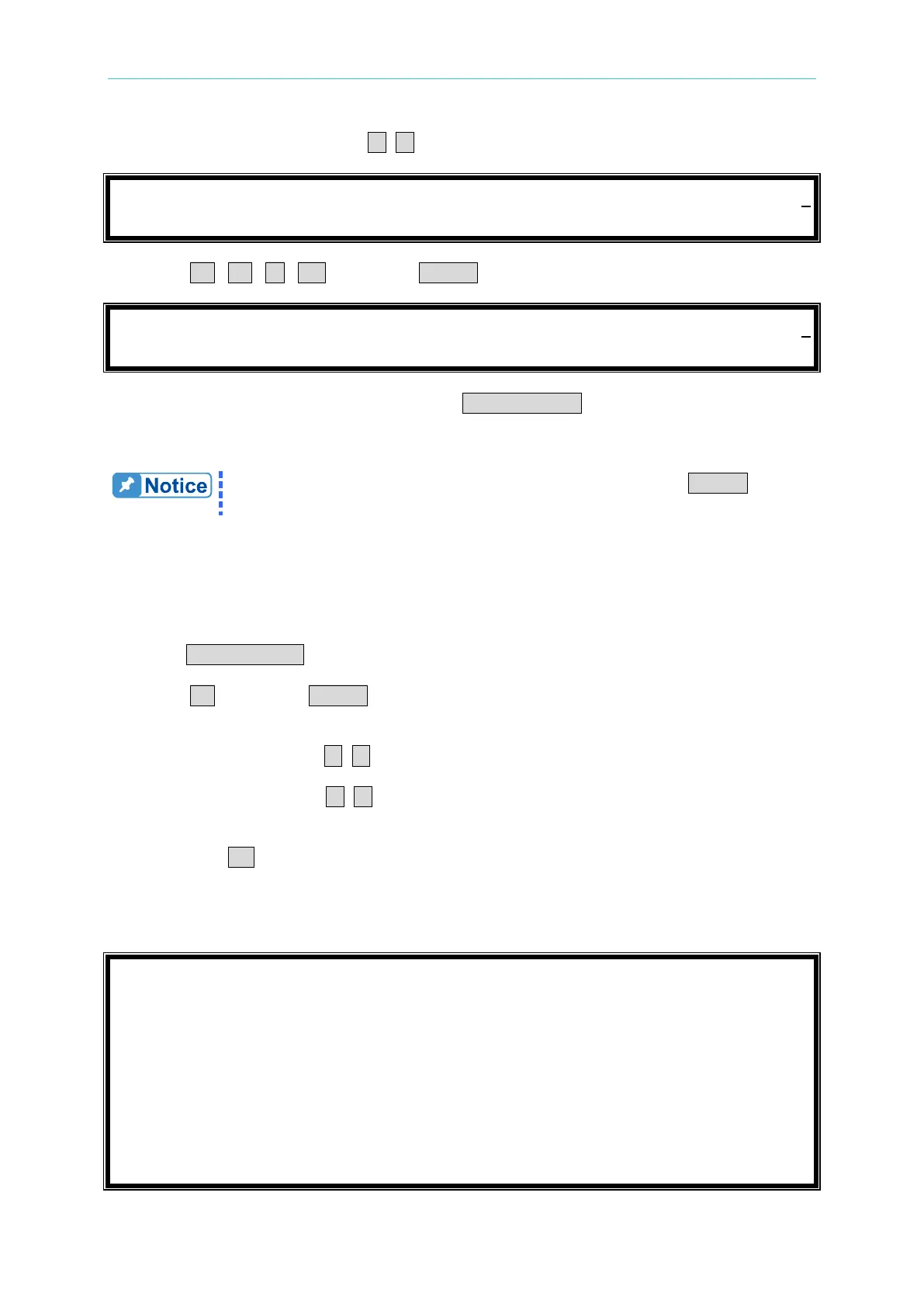Programmable AC/DC Electronic Load 63800 Series Operation & Programming Manual
5. Move the cursor by pressing ( ◄, ► ) to the command line of “I
p
(max)=”.
6. Press 2 , 0 , . , 1 then press ENTER to change the value to “20.1”.
7. After setting the parameter of the load, the LOAD ON/OFF key should be pressed to turn
on the load, so that the load can sink the current. (For more detailed information please
refer section
3.4.5)
If there is error during the procedure of inputting value, press CLEAR to clear
at any time and then input again.
3.6.3 PF Only
For switching PF only mode, the procedures are as below:
1. Press CONF./LOCAL key.
2. Press 1 , then press ENTER to enter SETUP. (The display please refer 3.6.1 BOTH
mode.)
3. Move the direction key ( ▲, ▼ ) to “1-5. CF/PF SETTING”.
4. Press the direction key ( ◄, ► ) or rotate the rotary knob to choose “PF”. (The display
please refers 3.6.1 BOTH mode.)
5. Then press CC to enter the PF only mode.
Users can press the arrow key to select the setting parameters on the LCD display, including
current RMS value, PF, and I
p
(max). Users can type the values of current, PF and I
p
(max)
with the Entry keys.
V
=
0
. 0
0
P
=
0
. 0
0
I =
0
. 0
0
S
=
0
. 0
0
