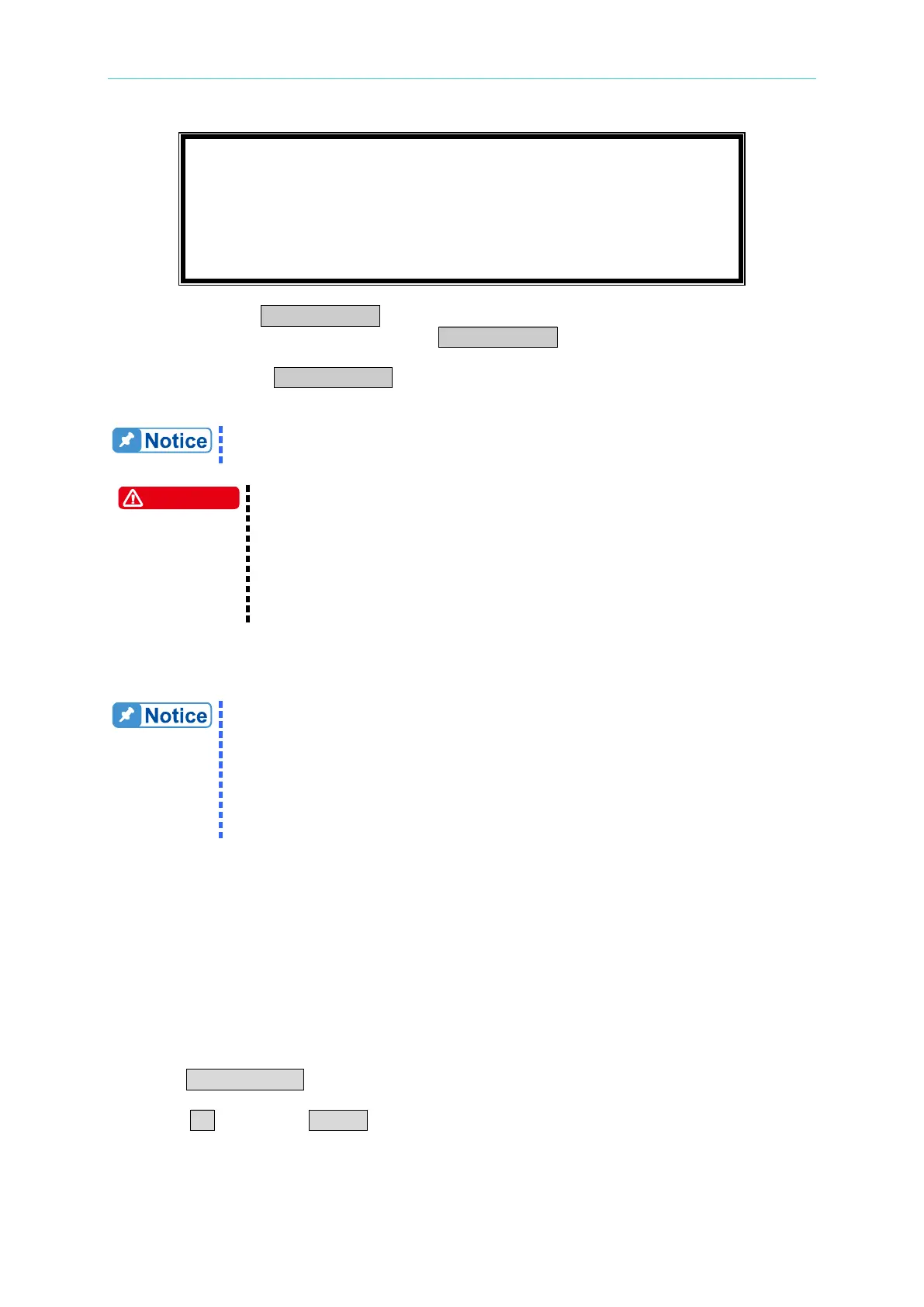Local Operation
If NO, please press LOAD ON/OFF key, the AC load will using the previous I
p
(max) value to
load ON automatically without pressing the LOAD ON/OFF key.
If the users press the LOAD ON/OFF under I
p
(max)=0, the system will beep twice to warn the
users that their I
p
(max) value is 0, then the system will LOAD ON with zero loading current.
If the voltage is gone and voltage appears again in two seconds, the 63800
Electronic Load will not request users to input again.
The 63800 Electronic Load uses the value I
p
(max) set as the reference for
testing UUT’s impedance. Hence, when the value I
p
(max) setting is too
high, the UUT may be damaged by the loading current. Otherwise, when
the value I
p
(max) setting too low, the test tolerance of UUT’s impedance
becomes larger and results in the increase of measuring tolerance.
Therefore, it is recommended to set I
p
(max) value according to the
maximum load current of the UUT.
When the ABA Mode is Disable, the I
p
(max) only need to be set once. It is very dangerous
for beginner to use this mode.
The ABA Disable Mode is an advanced mode for users that are familiar with
the Chroma AC Load. If ABA is set to Disable, 63800 series may be
damaged in the application. While operating, the ABA set to Enable state is
recommended. Moreover, after ABA is set to Disable under AC mode, AC
load Load ON firstly and then UUT power on. It is only for AC load under CR
mode, there is no this function under DC mode. It doesn’t support ABA
Disable under parallel mode.
3.4.8 Lock Mode
63800 Electronic Load provides lock function, it avoids user to touch keypad or rotary
unintentionally when operating constantly. Otherwise, the unintentional behavior may cause
UUT damage or experiment failure.
Lock function consists of lock keypad, lock rotary and lock all. The following introduces how to
operate lock function.
1. Press CONF./LOCAL key.
2. Press 1 , then press ENTER to enter SETUP.
