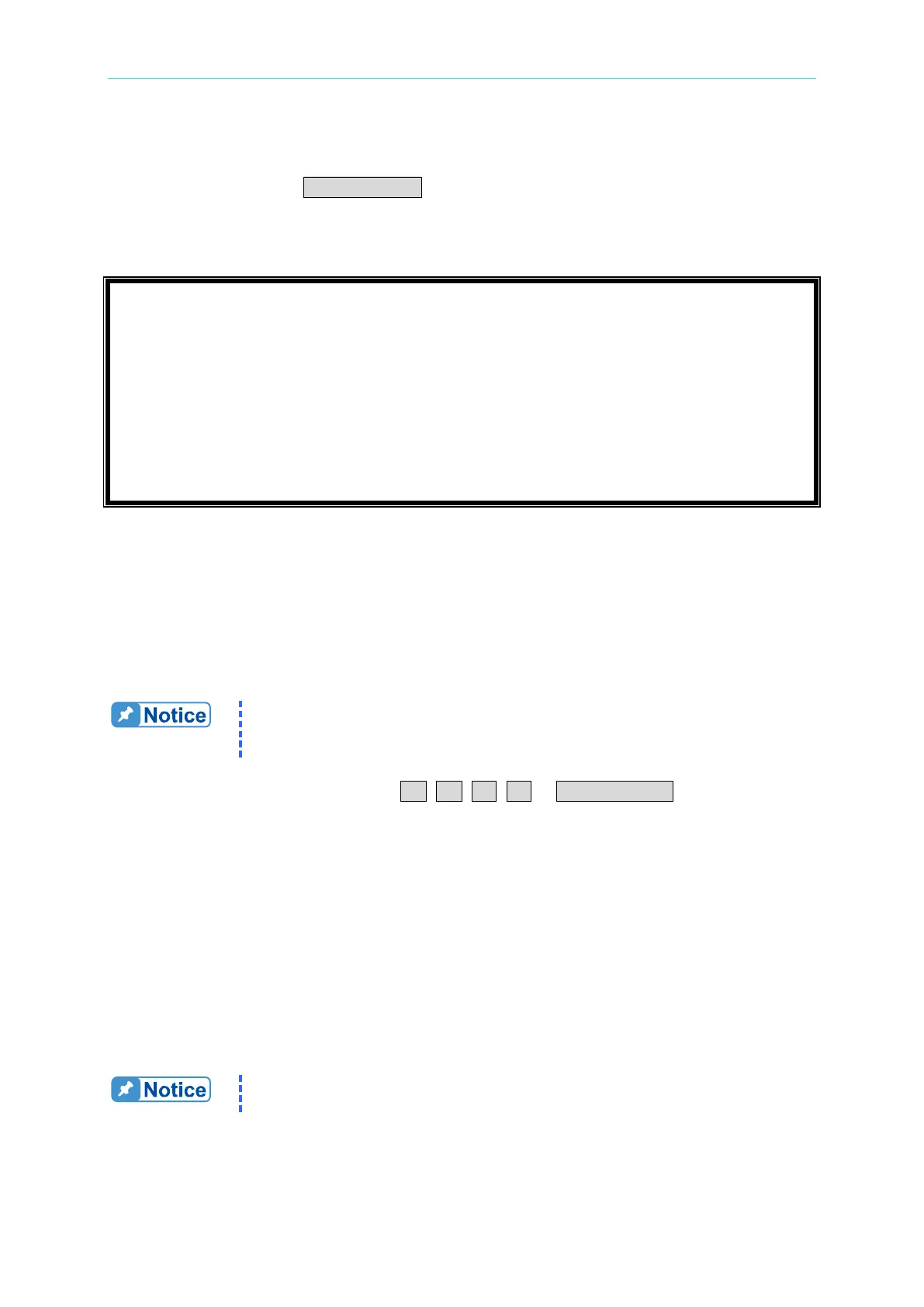Local Operation
The descriptions of measuring transfer time
1. Set R
set
and I
rms
(max).
2. Load ON by pressing LOAD ON/OFF.
3. Remove main power of UPS, to make the UPS to switch from main power mode to battery
mode.
4. The results will be shown on LCD display as below page.
V
=
2
2
0
.
0
I =
1
1
. 0
T
=
5
. 1
5
m
s
3.11 DC Load Simulation
The functions of the 63800 series loads are the same except the variations on input voltage,
load current, and power ratings. There are five modes of operation: Constant Current (CC),
Constant Resistance (CR), Constant Power (CP), Constant Voltage (CV) and DC Rectified
mode (DC RECT).
DC load simulation belongs to additional function, it only provides simple
loading. If other advanced functions dynamic loading, parallel loading, etc
are needed, please purchase Chroma’s pure DC electronic load.
User can select the mode by pressing CC, CR, CP, CV or RLC/DC RECT keys under the
FUNCTION keypad. The parameters in current, resistance, voltage, power or rectified mode
can be programmed easily when the mode is selected.
All data set in CC/CR/CP/CV/Rectified mode will be rescaled to fit the resolution of
current/voltage levels or slew rate. In local mode any value can be set to the Load from the
keypad. There are no upper and lower limits that would cause an error. The Load
automatically selects data, which is rescaled from the programmed value, truncates and
checks high, low boundary before fitting it into the memory. When the programmed data is
over the boundary, the Load will set the maximum or minimum level for it. In remote mode the
programmed value cannot be over boundary. An error will occur when data is over the
maximum or minimum value. It is necessary to set UUT’s output maximum current value
I
p
(max) in DC all modes. The value I
p
(max) is for 63800 to test UUT’s output impedance for
getting system optimum.
CC, CR and CP all can be operated in UUTs with voltage source output
form under specification condition of DC mode.
Because 63800’s power-on default value is AC mode.
If user wants to change to DC mode, the methods are described as below.
