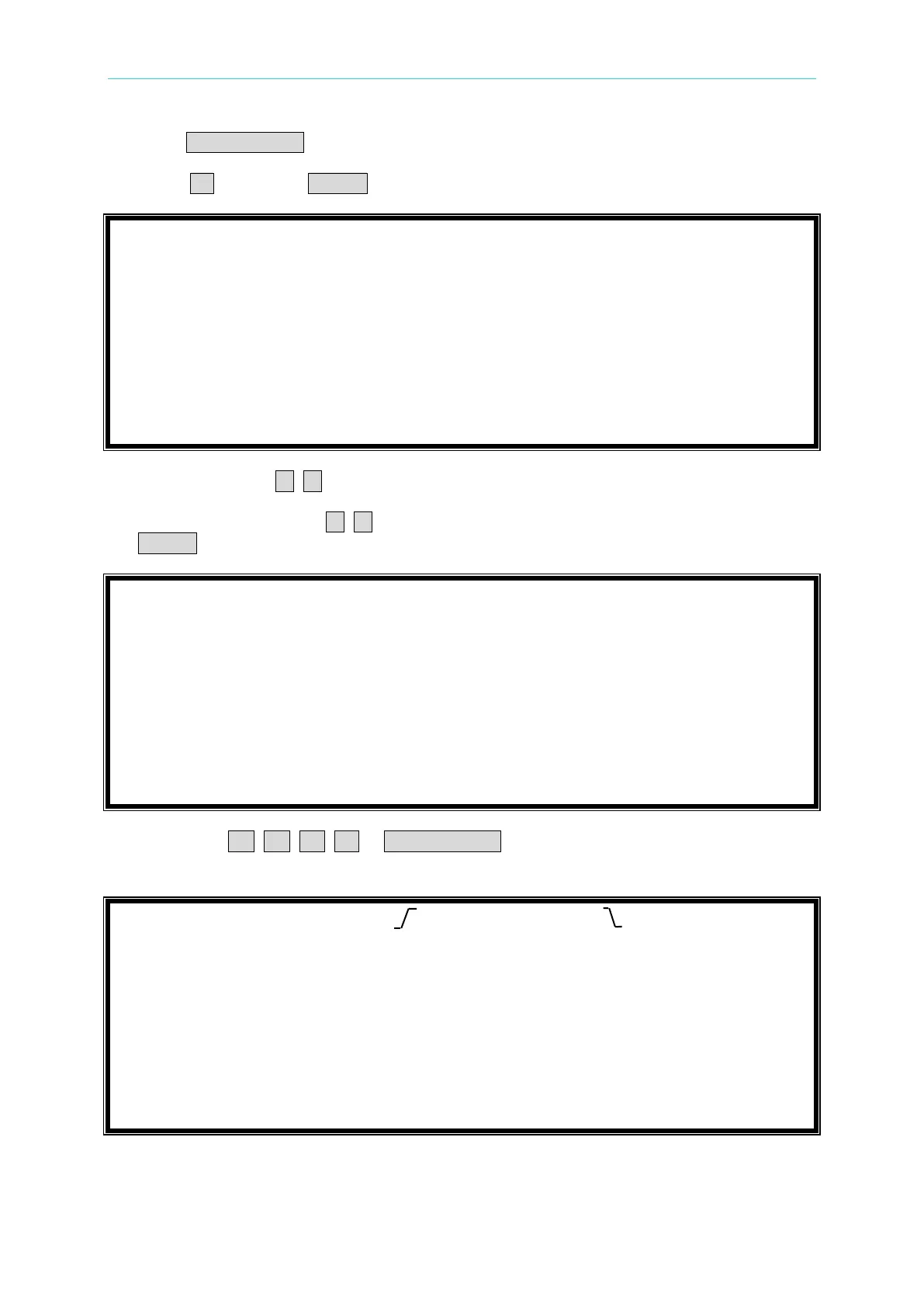Programmable AC/DC Electronic Load 63800 Series Operation & Programming Manual
1. Press CONF./LOCAL key.
2. Press 1 , then press ENTER to enter SETUP.
3. Move the cursor ( ▲, ▼ ) to “1-1. MODE SELECT”.
4. Press the direction key ( ◄, ► ) or rotate the rotary knob to choose “DC”, then press
ENTER.
5. Then press CC, CR, CP, CV or RLC/DC RECT to back to main page of DC mode.
Example: CC mode under DC mode.
V
=
0
. 0
0
P
=
0
. 0
0
I =
0
. 0
0
DC mode has five kinds of modes for using: CC, CR, CP, CV and Rectified Mode. The
detailed setting descriptions are as follows.