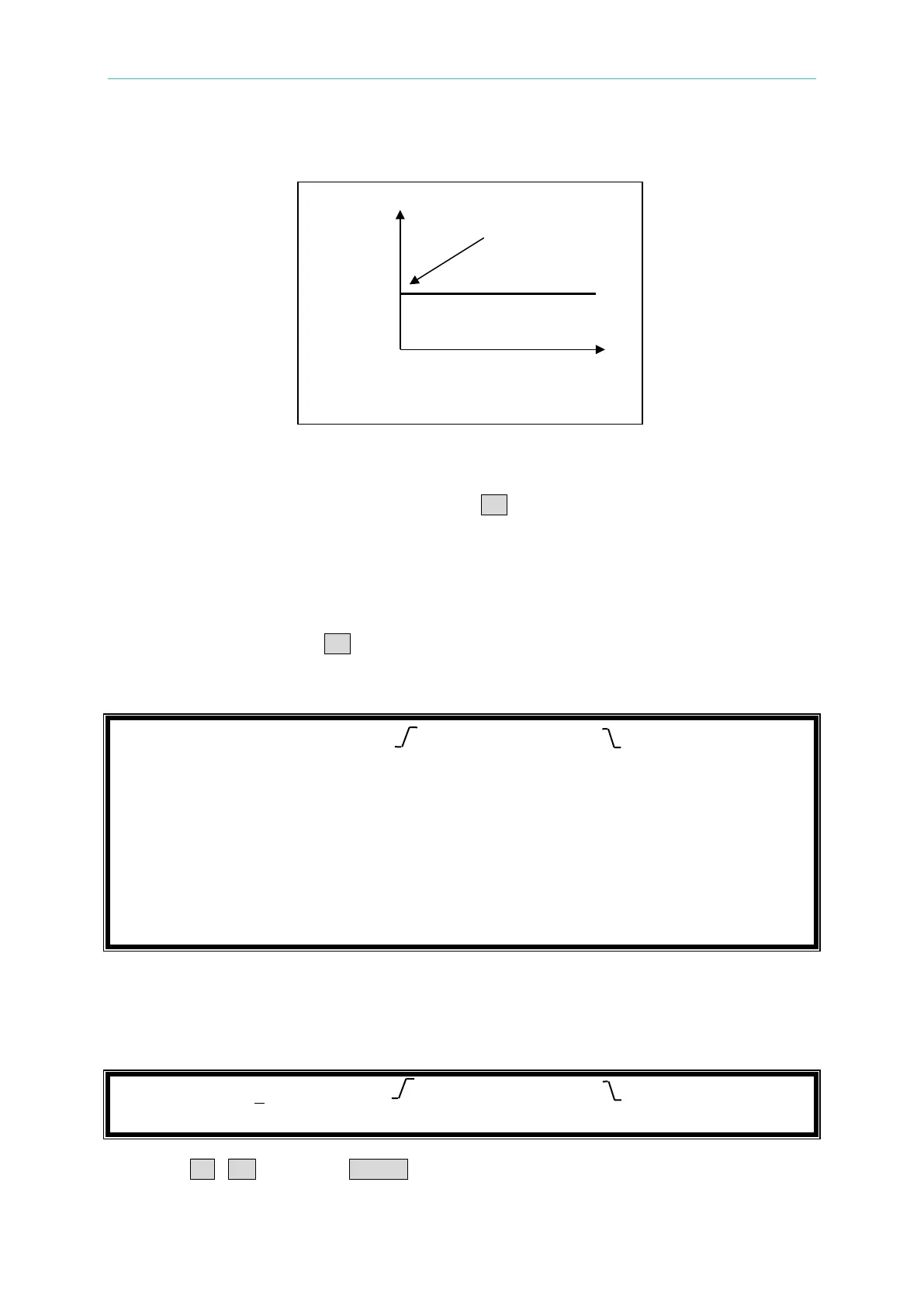Local Operation
3.12 DC Load Simulation -- Constant Current Mode
Figure 3-11 Constant Current Mode
In CC mode, the Load will sink a current in accordance with the programmed value regardless
of the input voltage. The CC mode can be set by CC key in the front panel, and user need to
set the I
p
(max) for load to test UUT output impedance.
Slew Rate (Rise, Fall A/ms):
Slew rate determines the rate of change of the input current from one load level to another.
There are two slew rate values, which are rise rate and fall rate.
The CC mode can be set by CC key in the front panel, users can press the arrow key to select
the setting parameters on the LCD display, including current RMS value, slew rate (rise, fall
A/ms), and I
p
(max). Users can type the values with the Entry keys.
V
=
0
. 0
0
P
=
0
. 0
0
I =
0
. 0
0
The procedures of setting I
set
= 18.0, Rising slew rate = 115, Falling slew rate = 115, and
I
p
(max) = 20.0, are described as below:
1. Move the cursor to the command line of “I
set
=”.
2. Press 1 , 8 then press ENTER to change the value to “18.0”.
I current setting
Load
Current
V
Input Voltage
