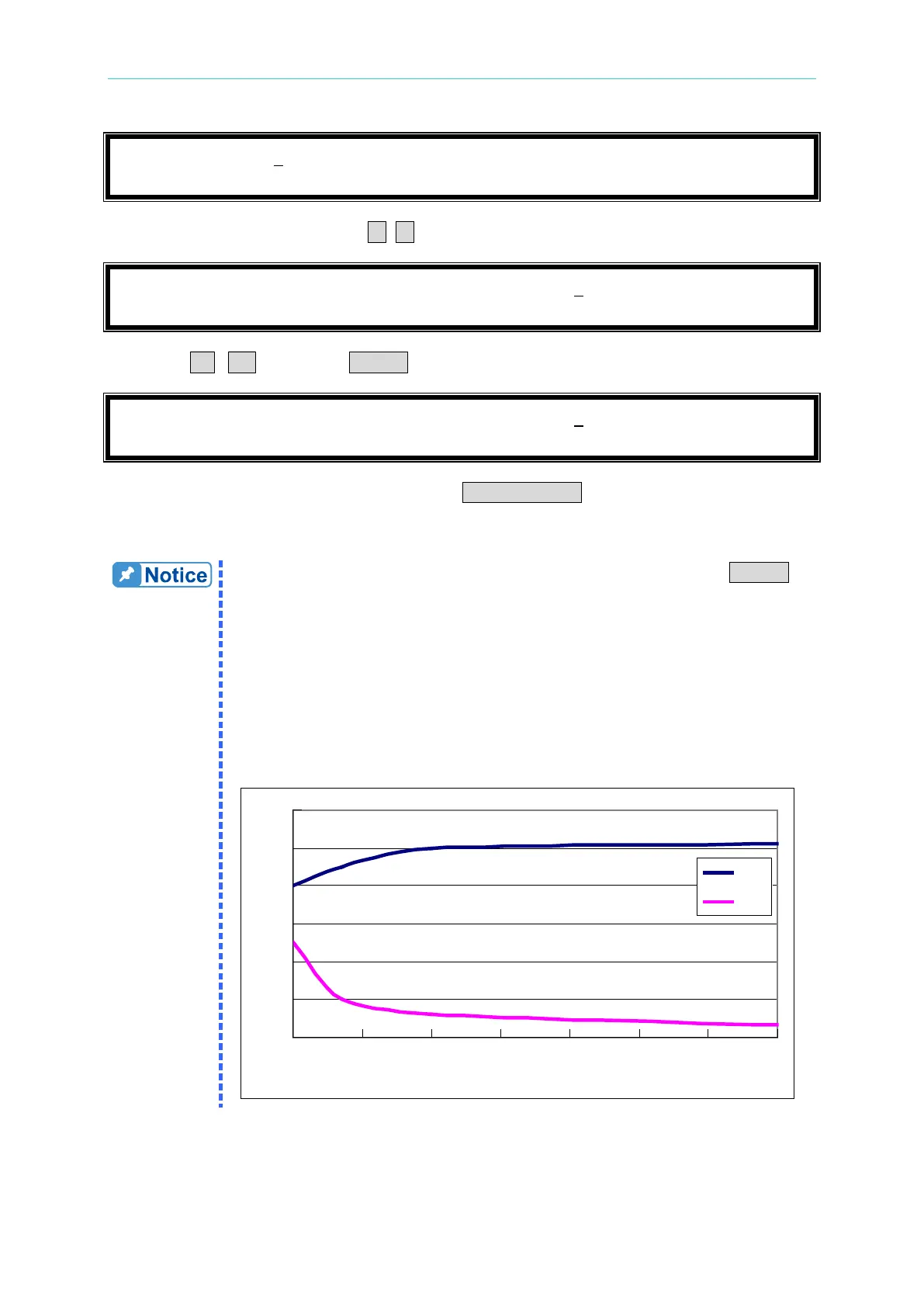Programmable AC/DC Electronic Load 63800 Series Operation & Programming Manual
3. Move the cursor by pressing ( ◄, ► ) to the command line of “I
max
=”.
4. Press 2 , 1 then press ENTER to change the value to “21.00”.
5. After setting the parameter of the load, the LOAD ON/OFF key should be pressed to turn
on the load, so that the load can sink the current. (The detailed information please refer
section
3.4.5.)
1. If there is error during the procedures of inputting value, press CLEAR to
clear the value at any time and then input again.
2. DC_CV mode limits are used in UUTs with current source output form.
The limits are listed as the following.
i. Instrument F/W version 1.53Beta(included) above is need.
ii. DC mode ABA is set to ENABLE.
iii. The operating minimum load current needs to be larger 2A.
iv. The UUT’s output equivalent capacitance limit curve is shown as
below. X axis is UUT’s output capacitance, Y axis is UUT’s output
capacitance equivalent serial (ESR) (unit: Ω). The UUT’s output
equivalent capacitance needs to be larger 300µF.
0
0.1
0.2
0.3
0.4
0.5
0.6
0.3 0.6 0.9 1.2 1.5 1.8 2.1 2.4