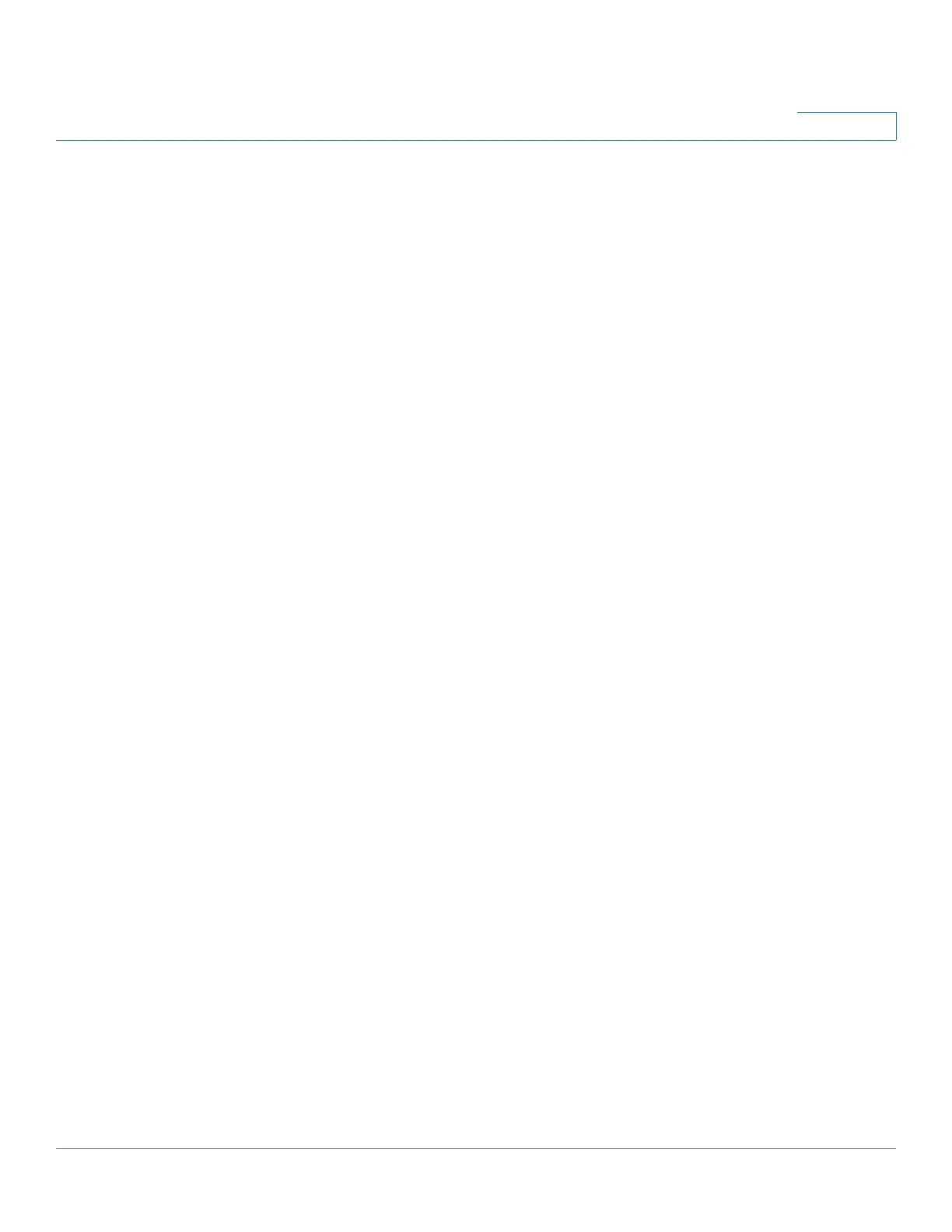Cisco Small Business 300 Series Managed Switch Administration Guide 3
Contents
LLDP and CDP 81
Configuring LLDP 82
Configuring CDP 102
Chapter 9: Administration: Unidirectional Link Detection 112
UDLD Overview 112
UDLD Operation 113
Usage Guidelines 116
Dependencies On Other Features 116
Default Settings and Configuration 117
Before You Start 117
Common UDLD Tasks 117
Configuring UDLD 118
Chapter 10: Port Management 122
Configuring Ports 122
Setting Port Configuration 123
Link Aggregation 127
PoE 134
Configuring Green Ethernet 134
Chapter 11: Smartport 143
Overview 143
What is a Smartport 144
Smartport Types 144
Smartport Macros 147
Macro Failure and the Reset Operation 148
How the Smartport Feature Works 149
Auto Smartport 149
Error Handling 153