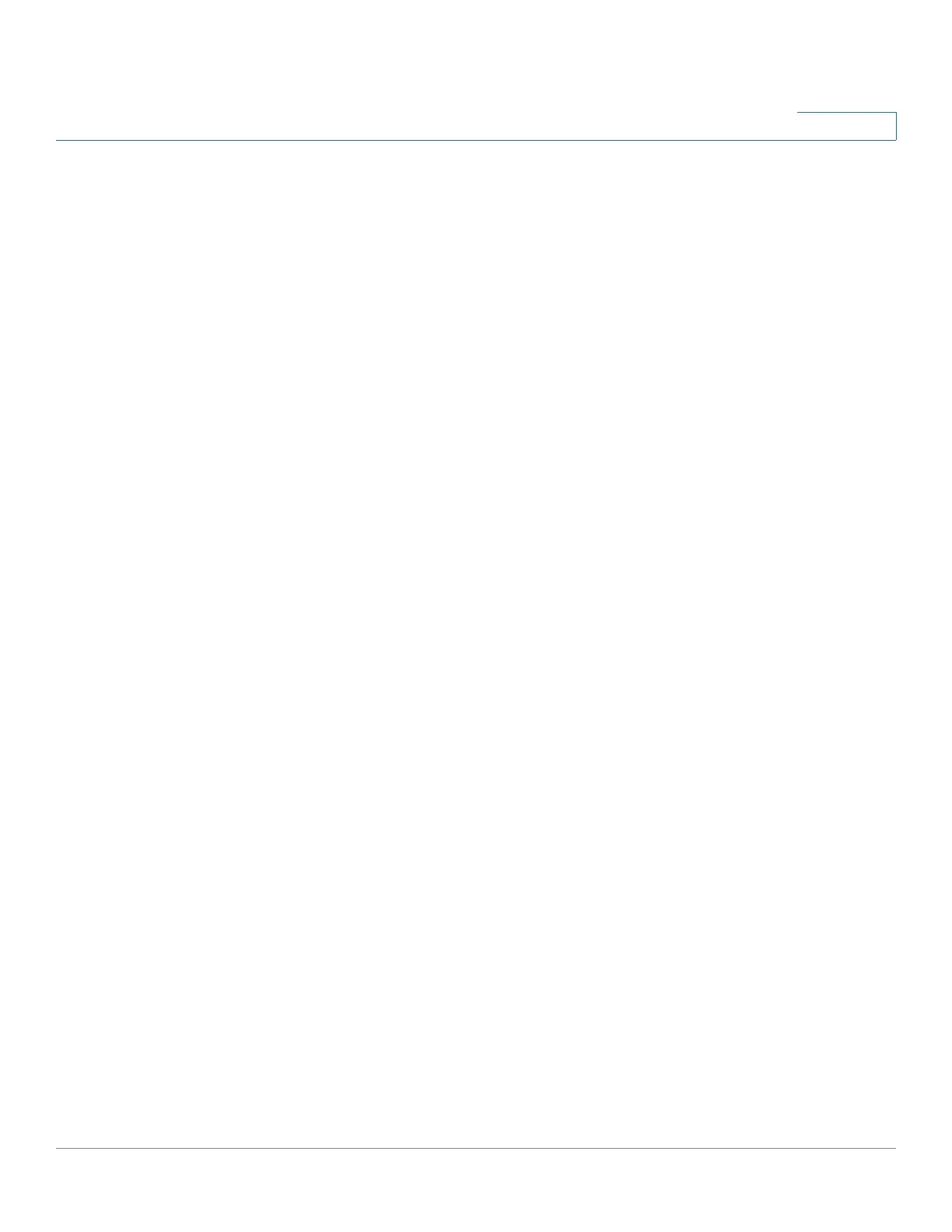Cisco Small Business 300 Series Managed Switch Administration Guide 4
Contents
Default Configuration 153
Relationships with Other Features and Backwards Compatibility 154
Common Smartport Tasks 154
Configuring Smartport Using The Web-based Interface 156
Built-in Smartport Macros 161
Chapter 12: Port Management: PoE 174
PoE on the Device 174
Configuring PoE Properties 177
Configuring PoE Settings 178
Chapter 13: VLAN Management 181
VLANs 181
Configuring Default VLAN Settings 184
Creating VLANs 185
Configuring VLAN Interface Settings 186
Defining VLAN Membership 187
Voice VLAN 190
Chapter 14: Spanning Tree 204
STP Flavors 204
Configuring STP Status and Global Settings 205
Defining Spanning Tree Interface Settings 207
Configuring Rapid Spanning Tree Settings 209
Chapter 15: Managing MAC Address Tables 212
Configuring Static MAC Addresses 213
Managing Dynamic MAC Addresses 214
Chapter 16: Multicast 216
Multicast Forwarding 216