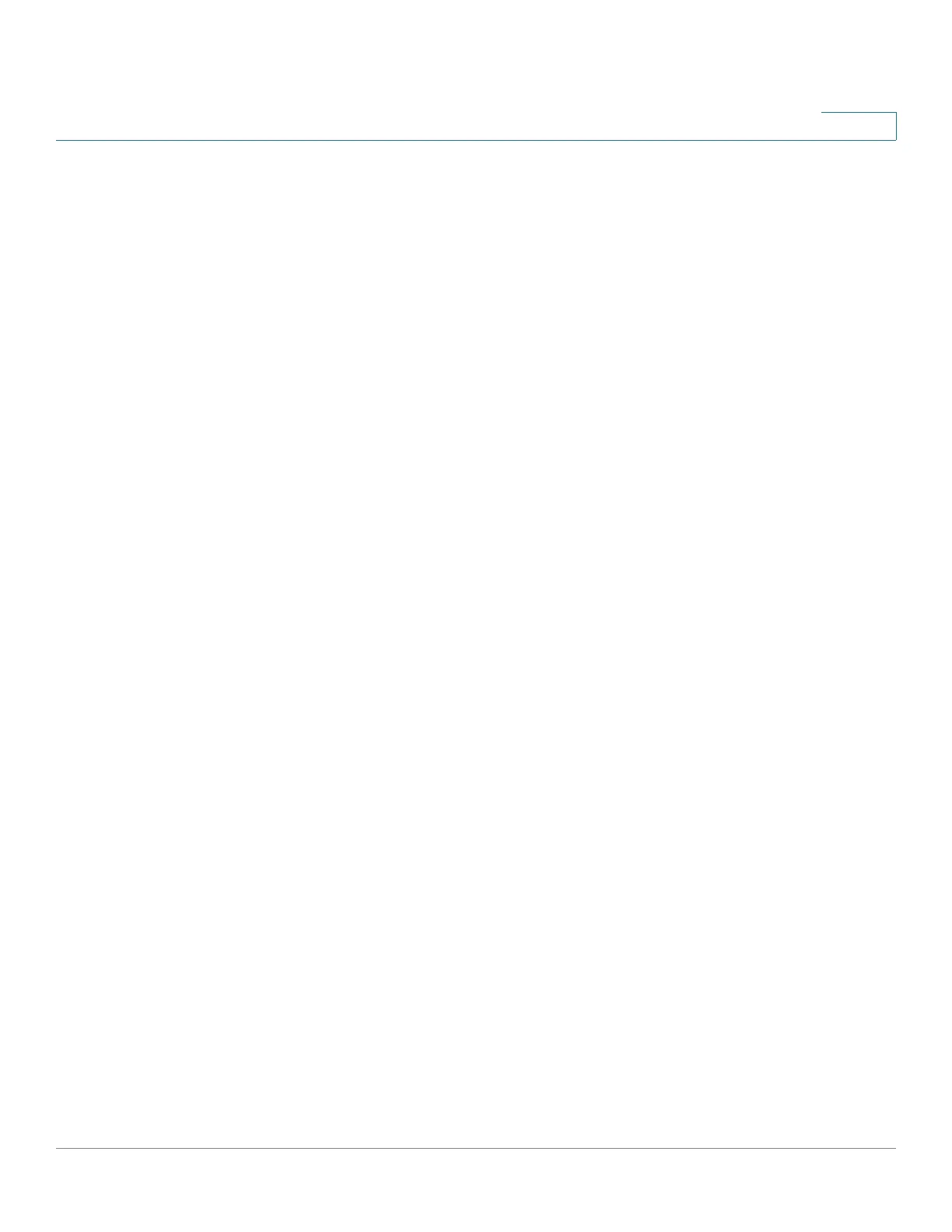Security: IPV6 First Hop Security
Configuring First Hop Security through Web GUI
Cisco Small Business 200, 300 and 500 Series Managed Switch Administration Guide (Internal Version) 435
20
- Device Role:—ND Inspection device role.
- Drop Unsecure:—Are unsecure messages dropped.
- Minimal Security Level:—If unsecure messages are not dropped, what
is the minimum security level for packets to be forwarded.
- Validate Source MAC:—Is source MAC address verification enabled.
• DHCP Guard Status
- DHCPv6 Guard State on Current VLAN:—Is DHCPv6 Guard enabled on
the current VLAN.
- Device Role:—DHCP device role.
- Match Reply Prefixes:—Is DHCP reply prefixes verification enabled.
- Match Server Address:—Is DHCP server addresses verification
enabled.
- Minimal Preference:—Is verification of the minimal preference enabled.
- Maximal Preference:—Is verification of the maximum preference
enabled.
• Neighbor Binding Status
- Neighbor Binding State on Current VLAN:—Is Neighbor Binding
enabled on the current VLAN.
- Device Role:—Neighbor Binding device role.
- Logging Binding:—Is logging of Neighbor Binding table events enabled.
- Max Entries per VLAN:—Maximum number of dynamic Neighbor
Binding table entries per VLAN allowed.
- Max Entries per Interface:—Maximum number of Neighbor Binding
table entries per interface allowed.
- Max Entries per MAC Address:—Maximum number of Neighbor Binding
table entries per MAC address allowed.
