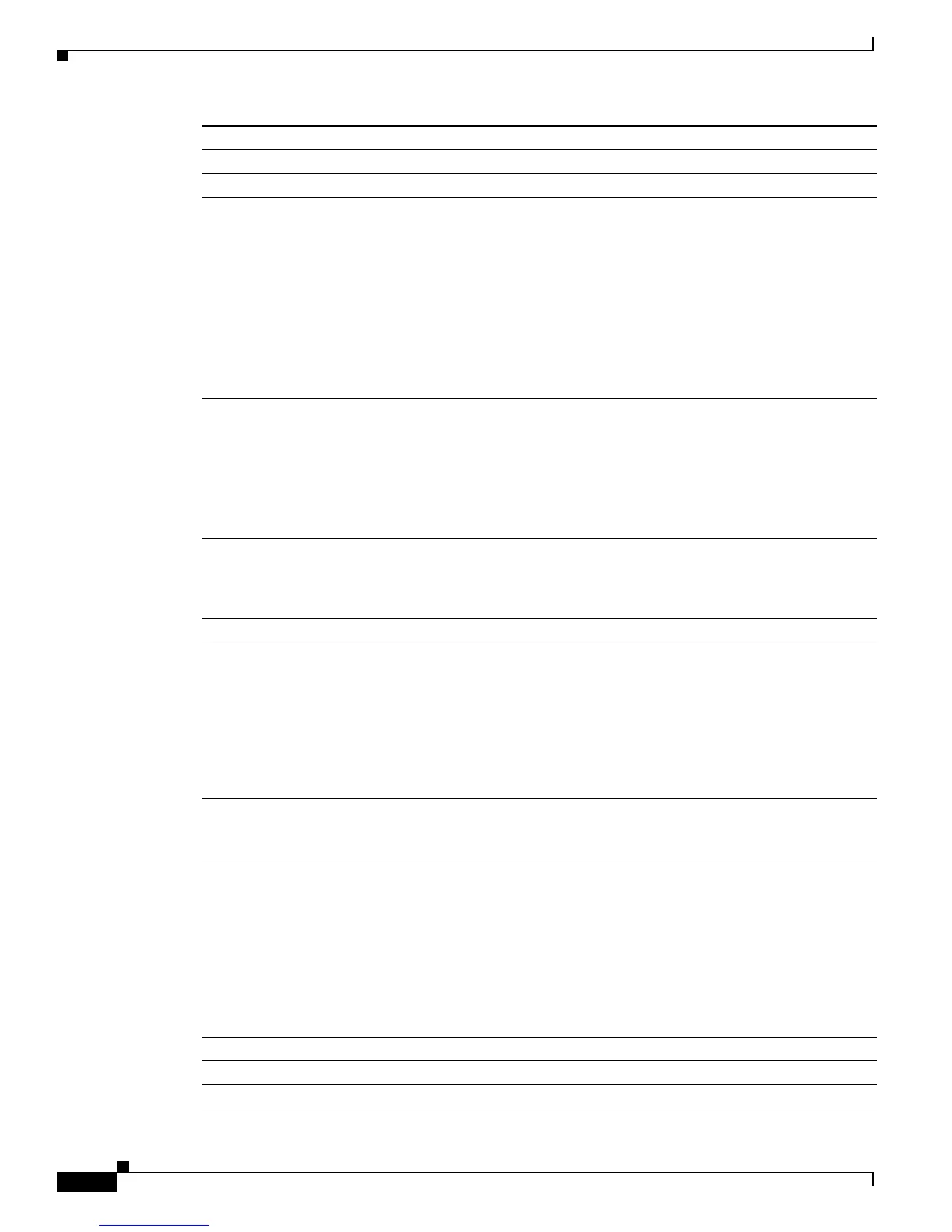2-632
Catalyst 2960 Switch Command Reference
OL-8604-03
Chapter 2 Catalyst 3750 Switch Cisco IOS Commands
snmp-server enable traps
ipmulticast (Optional) Enable IP multicast routing traps.
mac-notification (Optional) Enable MAC address notification traps.
msdp (Optional) Enable Multicast Source Discovery Protocol (MSDP) traps.
ospf [cisco-specific |
errors | lsa | rate-limit |
retransmit |
state-change]
(Optional) Enable Open Shortest Path First (OSPF) traps. The keywords
have these meanings:
• cisco-specific—(Optional) Enable Cisco-specific traps.
• errors—(Optional) Enable error traps.
• lsa—(Optional) Enable link-state advertisement (LSA) traps.
• rate-limit—(Optional) Enable rate-limit traps.
• retransmit—(Optional) Enable packet-retransmit traps.
• state-change—(Optional) Enable state-change traps.
pim
[invalid-pim-message |
neighbor-change |
rp-mapping-change]
(Optional) Enable Protocol-Independent Multicast (PIM) traps. The
keywords have these meanings:
• invalid-pim-message—(Optional) Enable invalid PIM message traps.
• neighbor-change—(Optional) Enable PIM neighbor-change traps.
• rp-mapping-change—(Optional) Enable rendezvous point
(RP)-mapping change traps.
port-security
[trap-rate value]
(Optional) Enable port security traps. Use the trap-rate keyword to set the
maximum number of port-security traps sent per second. The range is from
0 to 1000; the default is 0 (no limit imposed; a trap is sent at every
occurrence).
rtr (Optional) Enable SNMP Response Time Reporter traps.
snmp [authentication |
coldstart | linkdown |
linkup | warmstart]
(Optional) Enable SNMP traps. The keywords have these meanings:
• authentication—(Optional) Enable authentication trap.
• coldstart—(Optional) Enable cold start trap.
• linkdown—(Optional) Enable linkdown trap.
• linkup—(Optional) Enable linkup trap.
• warmstart—(Optional) Enable warmstart trap.
storm-control
trap-rate value
(Optional) Enable storm-control traps. Use the trap-rate keyword to set the
maximum number of storm-control traps sent per second. The range is 0 to
1000; the default is 0 (no limit is imposed; a trap is sent at every occurrence).
stpx (Optional) Enable SNMP STPX MIB traps. The keywords have these
meanings:
• inconsistency—(Optional) Enable SNMP STPX MIB Inconsistency
Update traps.
• root-inconsistency—(Optional) Enable SNMP STPX MIB Root
Inconsistency Update traps.
• loop-inconsistency—(Optional) Enable SNMP STPX MIB Loop
Inconsistency Update traps.
syslog (Optional) Enable SNMP syslog traps.
tty (Optional) Send TCP connection traps. This is enabled by default.
vlan-membership (Optional) Enable SNMP VLAN membership traps.
