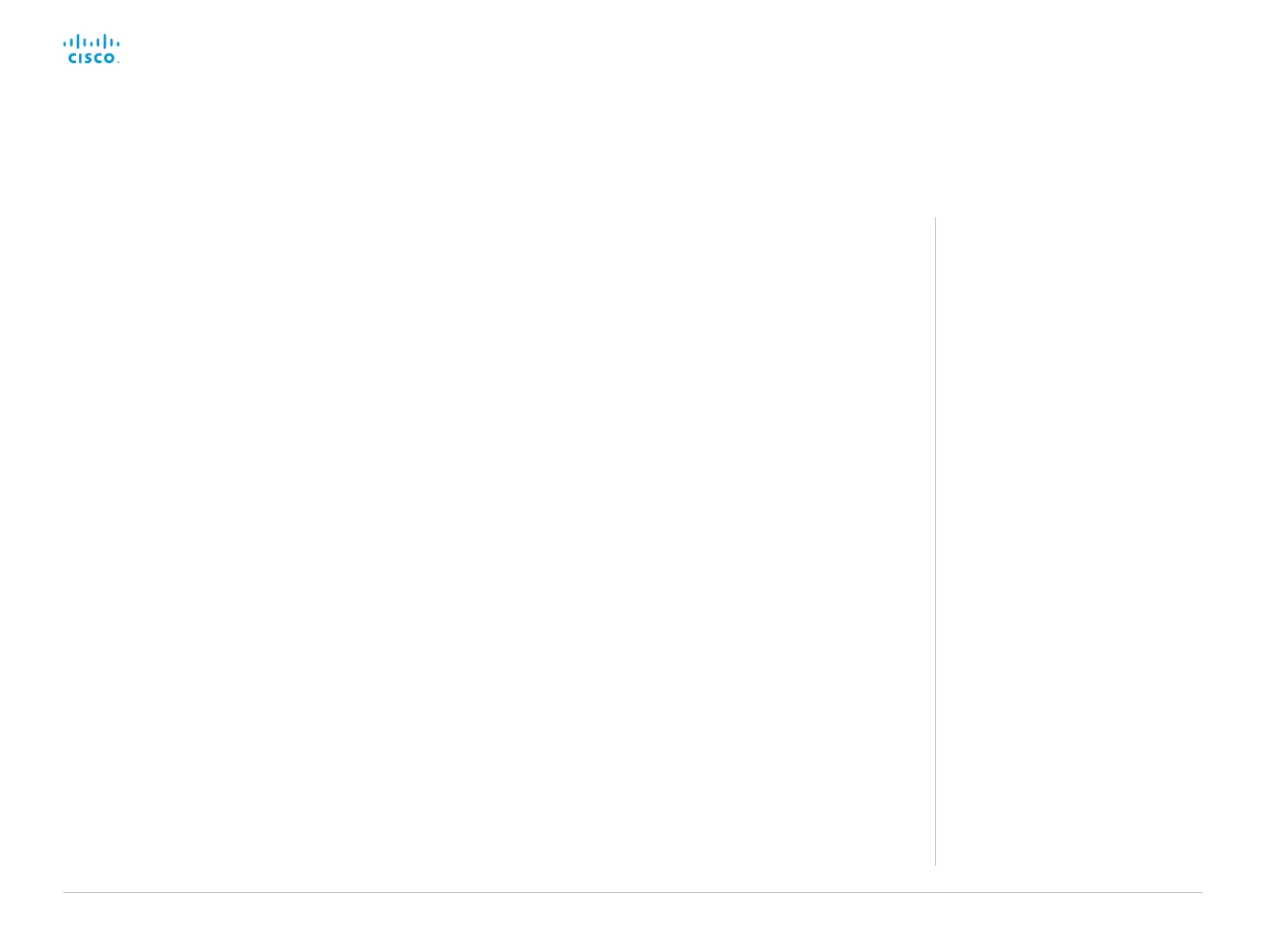D15362.06 DX70 and DX80 Administrator Guide CE9.2, NOVEMBER 2017. www.cisco.com — Copyright © 2017 Cisco Systems, Inc. All rights reserved.
38
Cisco DX70 and DX80 Administrator Guide
Set up Intelligent Proximity for content sharing (page 5 of 5)
Basic troubleshooting
Cannot detect devices with Proximity clients
• Some Windows laptops are not able to record sound in the
ultrasound frequency range (20
kHz-22
kHz). This can be due
to frequency limitations with the sound card, sound driver or
the internal microphone of the particular device. Refer to the
Support forum for more information.
Audio artifacts
• If you can hear audio artifacts, like humming or clipping
noise, decrease the maximum ultrasound volume (Audio >
Ultrasound > MaxVolume).
Cannot share content from a laptop
• For content sharing to work, the video system and the laptop
must be on the same network. For this reason Proximity
sharing might fail if your video system is connected to
your company network via Expressway, and your laptop is
connected via VPN (VPN client dependent).
About privacy
In the Cisco Privacy statement and the Cisco Proximity
Supplement you find information about data collection in the
clients and privacy concerns that needs to be considered
when deploying this feature in the organization. Refer to:
► https://www.cisco.com/web/siteassets/legal/privacy.html
Note that the mobile devices in the room only can receive and
view content when the video system is in a call.
Additional resources
Cisco Intelligent Proximity site:
► https://www.cisco.com/go/proximity
Support forum:
► https://www.cisco.com/go/proximity-
support