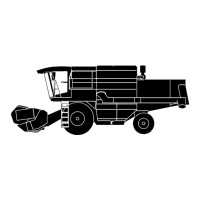00 0293 210 2 - BA DOMINATOR 150/140/130 - 12/09 181
10 Fieldwork settings
10.5 Cleaning unit
67086
10.5 Cleaning unit
87656
10.5.1 Checking / adjusting the fan speed
display
When delivered ex works, the fan speed display is acti-
vated. The display must be checked / pre-set as
required or after carrying out installation work on the
fan drive.
– Set fan speed to the lowest value with crank (1).
– Observe the general warnings at the beginning of
the "Fieldwork settings" chapter.
– Loosen clamp (3) and adjust plastic indicator rod
(2) so that the coloured ring is on the lowest
number of indicator scale (4).
82695
10.5.2 Adjusting the cleaning performance
monitor sensors
The cleaning and separation performance monitor
allows the operator to make full use of the capacity of
the machine.
A display allows the operator to determine how fast the
machine can be driven without the reasonable grain
loss limit being exceeded.
The grains carried beyond the sieve pan fall onto the
sensor (2). The pulses generated are visualised by
meter lights on a display.
The sensor (2) reacts with different sensitivities to dif-
ferent grain sizes and must therefore be calibrated to
the respective grain size, using switch (4).
The sensitivity setting of the display is carried out while
fieldwork is in progress. See Adjusting the cleaning
performance monitor display.
14
19634
15
19635
1
S
2
3
16
19648
2

