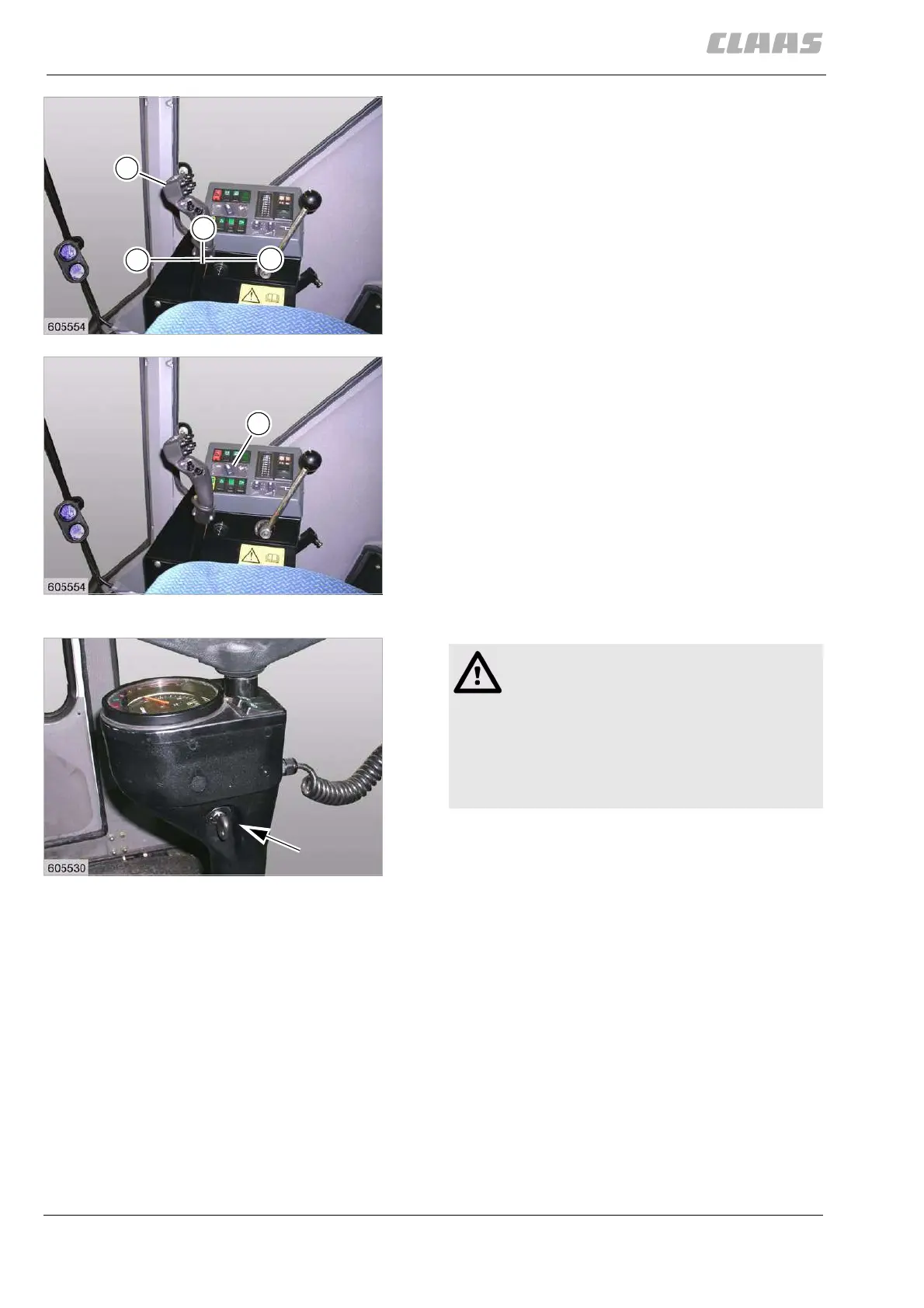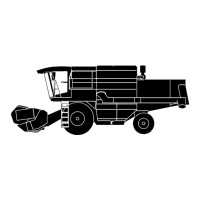144 00 0293 210 2 - BA DOMINATOR 150/140/130 - 12/09
9 Driving and transportation
9.2 Engine
67085
– Move the ground speed control lever (1) to neutral
position (N).
– Set the diesel engine speed rotary control
switch (1) to the min. no-load speed.
– Sound the horn.
– Turn the ignition key to position 1.
– Turn the ignition key to the limit stop until the die-
sel engine starts.
Do not hold the ignition key at the limit stop
for more than 10 seconds!
– Release the ignition key.
The ignition key engages and the diesel engine is
started.
At low outside temperatures, let diesel engine run at
min. no-load speed for some minutes after starting.
10
19459
1
A
B
N
11
19459
1
12
19363
Danger!
When starting the machine, persons are on
the machine or in its hazard area.
Death or serious injury.
– Before starting the machine ensure that
there are no persons or objects in the
hazardous area.
