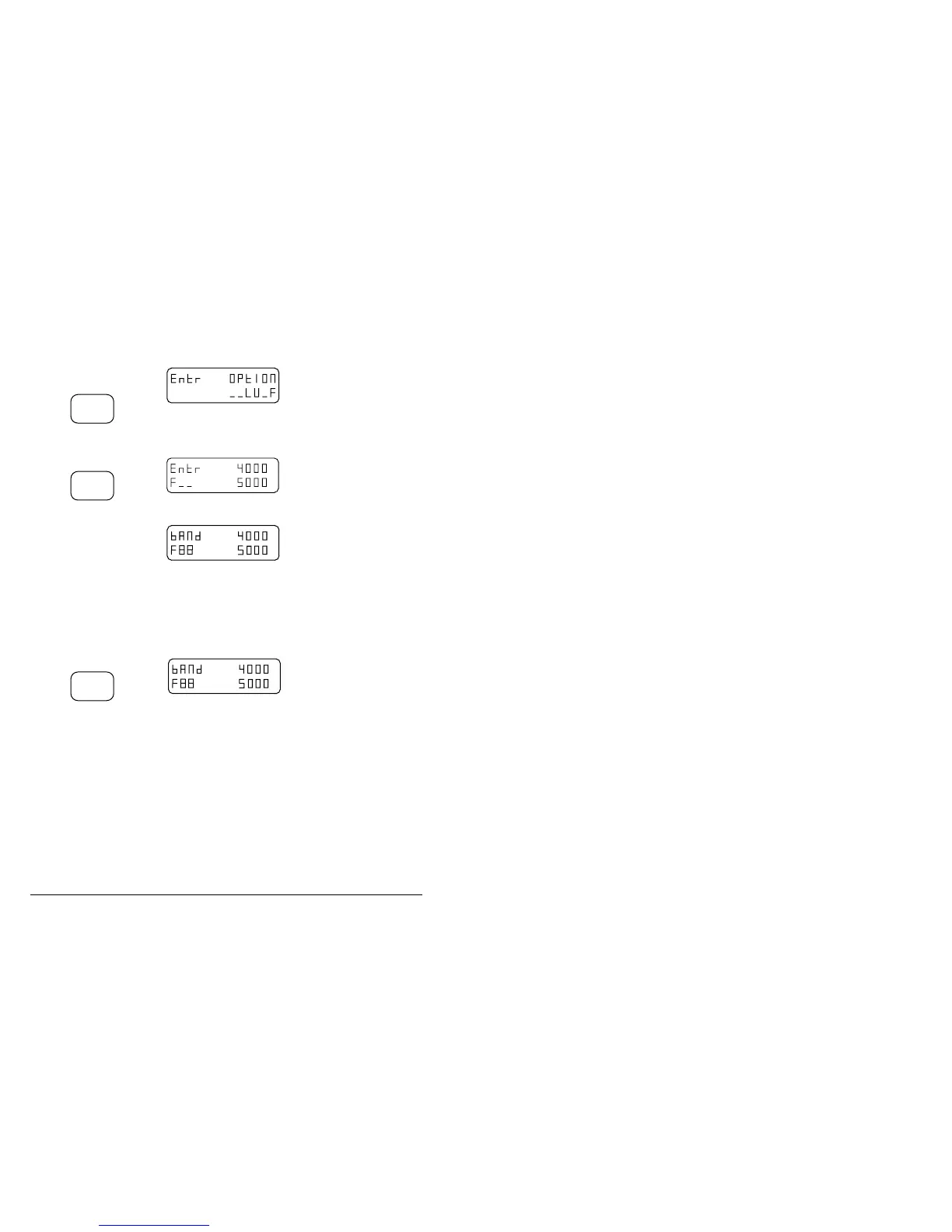Using the receiver in scan mode
6-14 Outback HF Radiophone
Step Action… Display shows… Remarks…
7.
If a mode change
is required, press
USB
LSB
Each press selects the
next option; upper side
band (U), lower side
band (L), both side bands
(LU) and back to (U).
8.
Press
Enter
9.
Enter the channel
number you have
selected. (eg 88)
If the display shows
either prog USEd, prog
inhib or prog FULL refer
to the notes on the next
page.
You can select a number
between 70 and 99.
The F is automatically
entered.
10.
Press
Enter
The Scan indicator light
goes out.
The frequency band has
been selected. You can
repeat the operation until
all the channels are full.
F