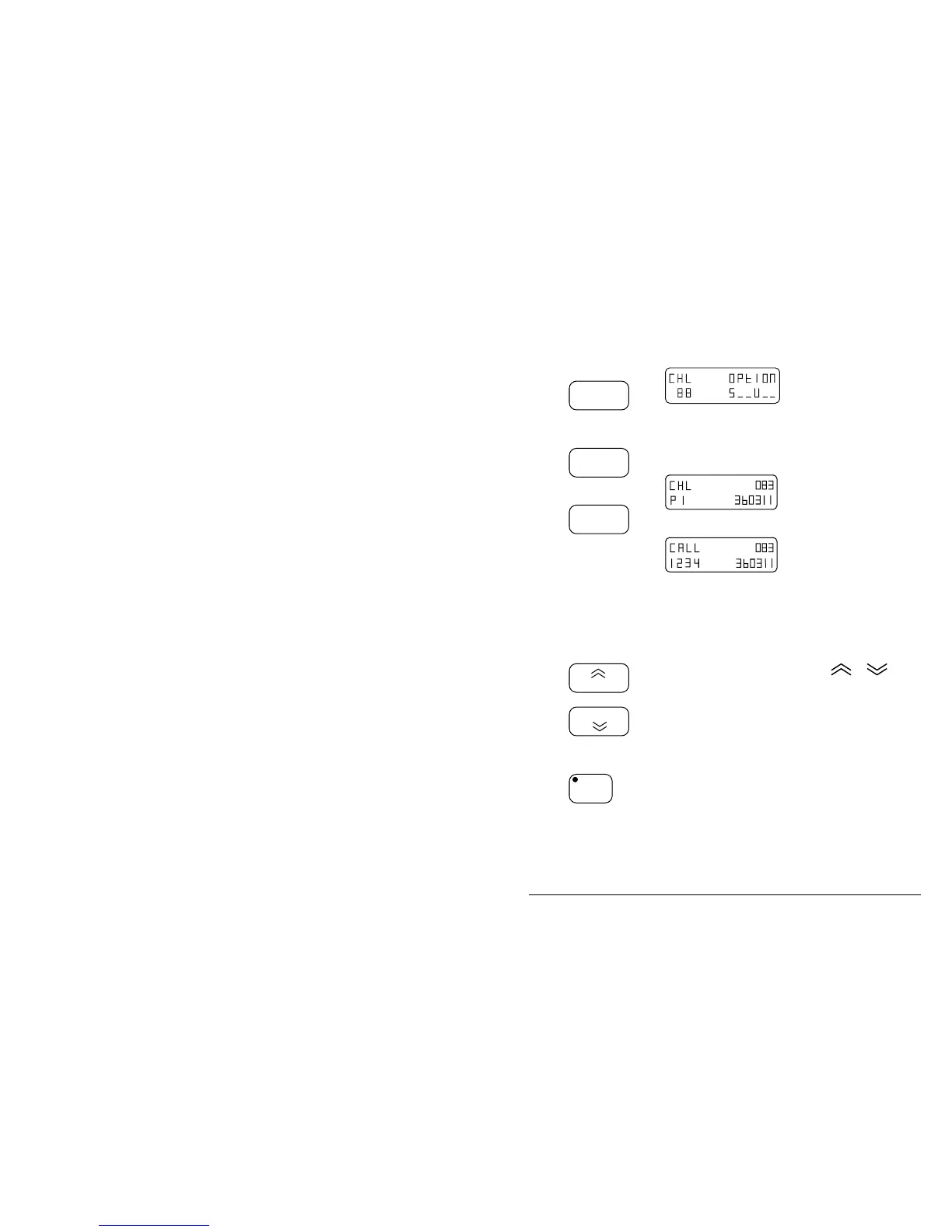Making a telephone interconnect call
Outback HF Radiophone 9-19
Step Action… Display shows… Remarks…
1.
Press and hold
Channel
Select
The options for the
channel are displayed.
2.
Release
Channel
Select
and within one
second press
Channel
Select
If any calls have been
recorded, the display
shows
and after one second the
display shows
If no calls have been
received, the normal
channel display will
remain.
The first call recorded
will be displayed first. In
this example, a call was
received on channel P1
from telephone number
08 336 0311.
The display now shows
you the self identification
address, 1234, of the
station that called.
3.
Press either
4
or
9
The display shows the
next call, and after one
second the self
identification address of
the caller.
Pressing either the
channel
or
button scrolls you
through the list of
received calls recorded in
the memory.
4.
Press
Voice
Mute
to return to
normal operation.
To reply to any of these
calls, refer to Returning a
call on page 9-20.
q