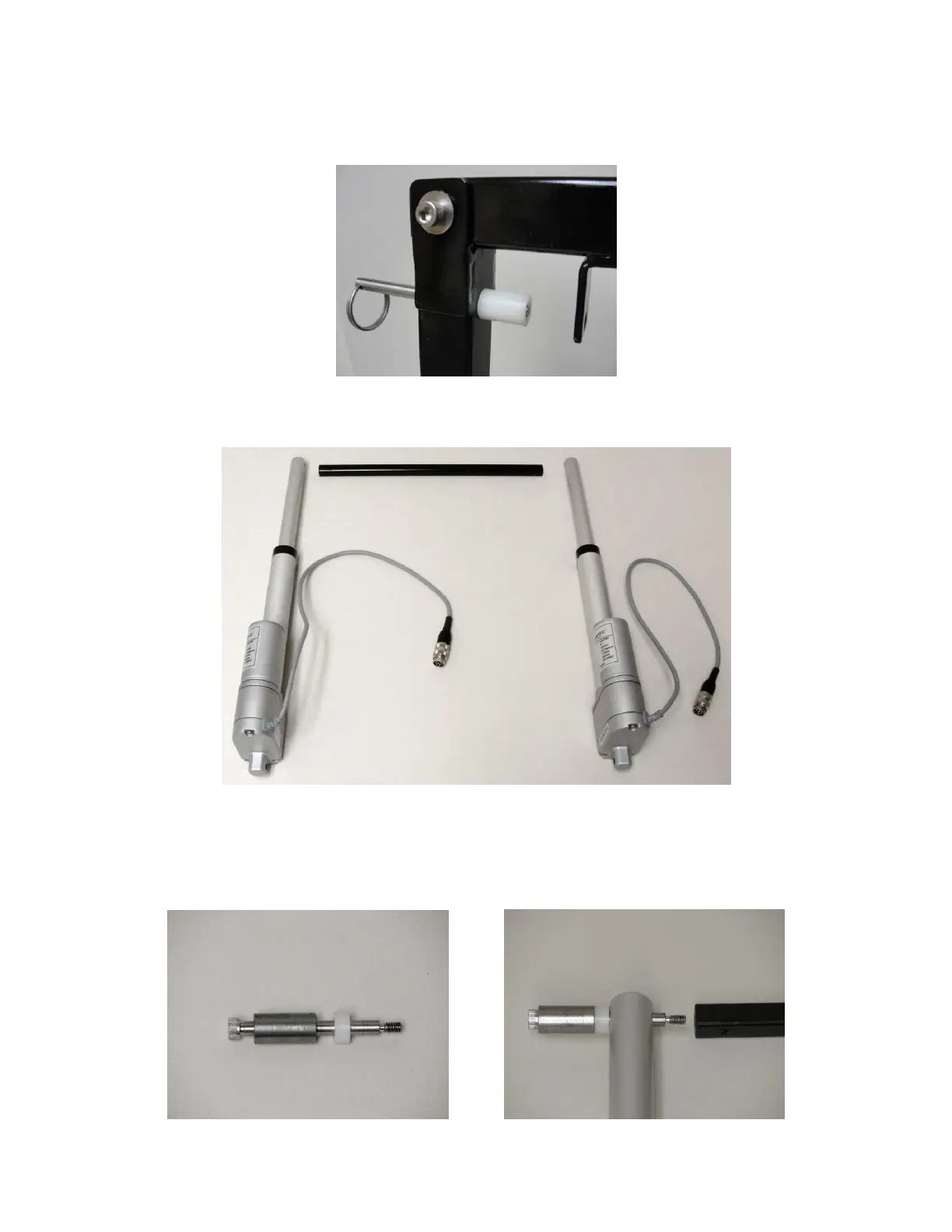Prepare each support with one 1/4" x 3” quick-release pin and 1” spacer. Insert the quick-release pin
through the support and spacer as shown.
Place the left-actuator, actuator-brace and right-actuator, front-side down, as shown.
Place one bronze-bushing and 1/4" spacer over the shoulder of a #10-24 socket-cap shoulder screw, 2-
1/2” long. Then pass the shoulder through the hole in the left-actuator and into the actuator-brace.
Fully tighten with the 1/8” hex key.
Repeat the above procedure for the right-actuator.