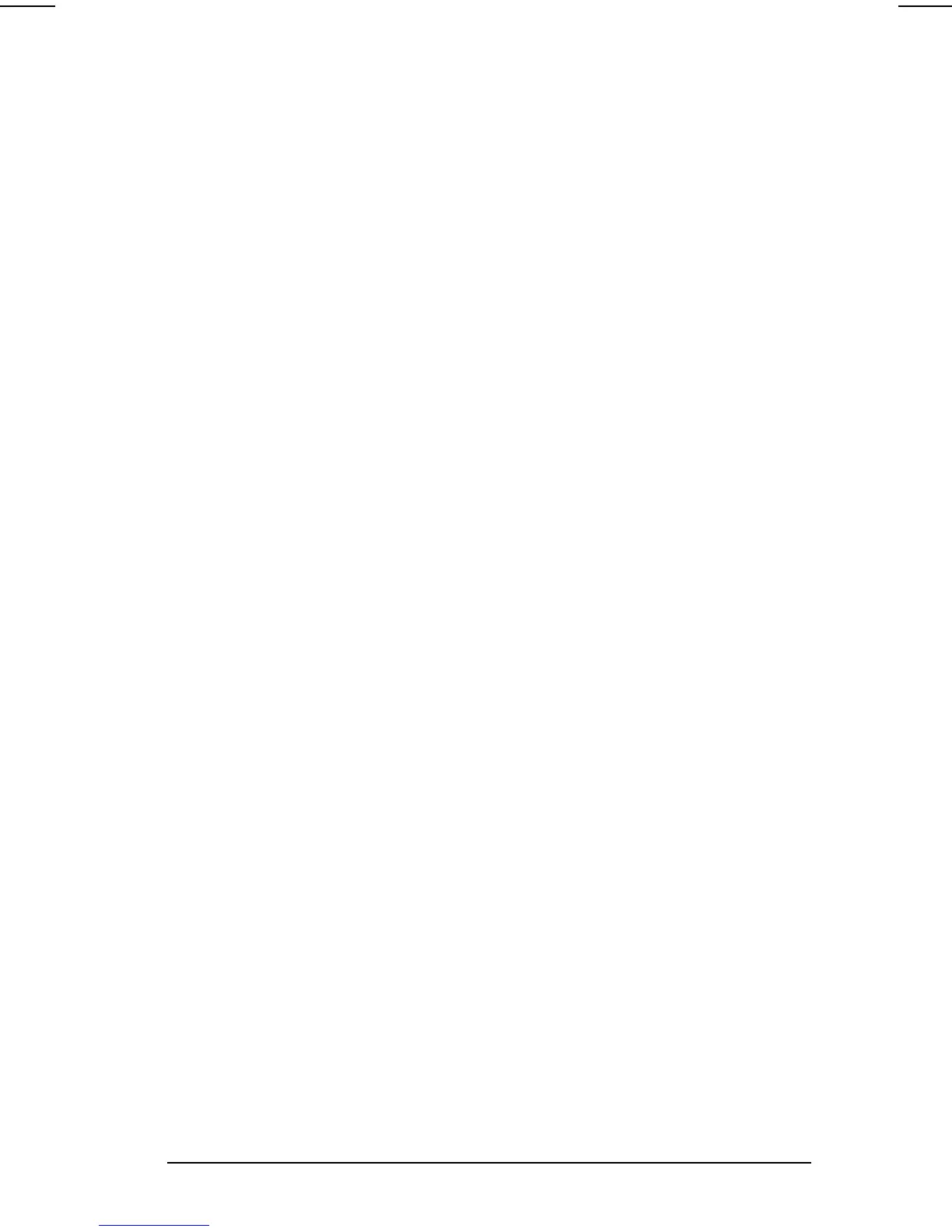Securing the Computer 6-19
COMPAQ CONFIDENTIAL - NEED TO KNOW REQUIRED
Writer: Karen Williams Saved by: Integrity Group Saved date: 06/01/00 10:45 AM
Part Number: 168893-001 File name: CH06.doc
Displaying or Securing the Processor Serial Number in
Compaq Computer Security
1. Access the Compaq Computer Security window:
■
S
elect Start
!
Settings
!
Control Panel. Select the Compaq
Computer Security icon.
or
■
Right-click the Compaq Computer Security icon in the
Windows taskbar, then select Security Properties.
2. Select the Information tab.
3. Select Processor in the Manageable Devices list.
■
To display the processor serial number
—If the Disabling
Processor Serial Number checkbox is clear, the processor
serial number is displayed in the Serial Number box. This
box is Read Only.
■
To prevent the processor from reporting the processor
serial number to software
—Select the Disabling
Processor Serial Number checkbox.
■
To enable reporting of the processor serial number by
the processor to software
—Clear the Disabling Processor
Serial Number checkbox.
4. To enter a change in the Disabling Processor Serial Number
checkbox, select the OK button.
5. To apply a change in the Disabling Processor Serial Number
checkbox, shut down, then start up the computer. (Do not
restart
the computer.)
