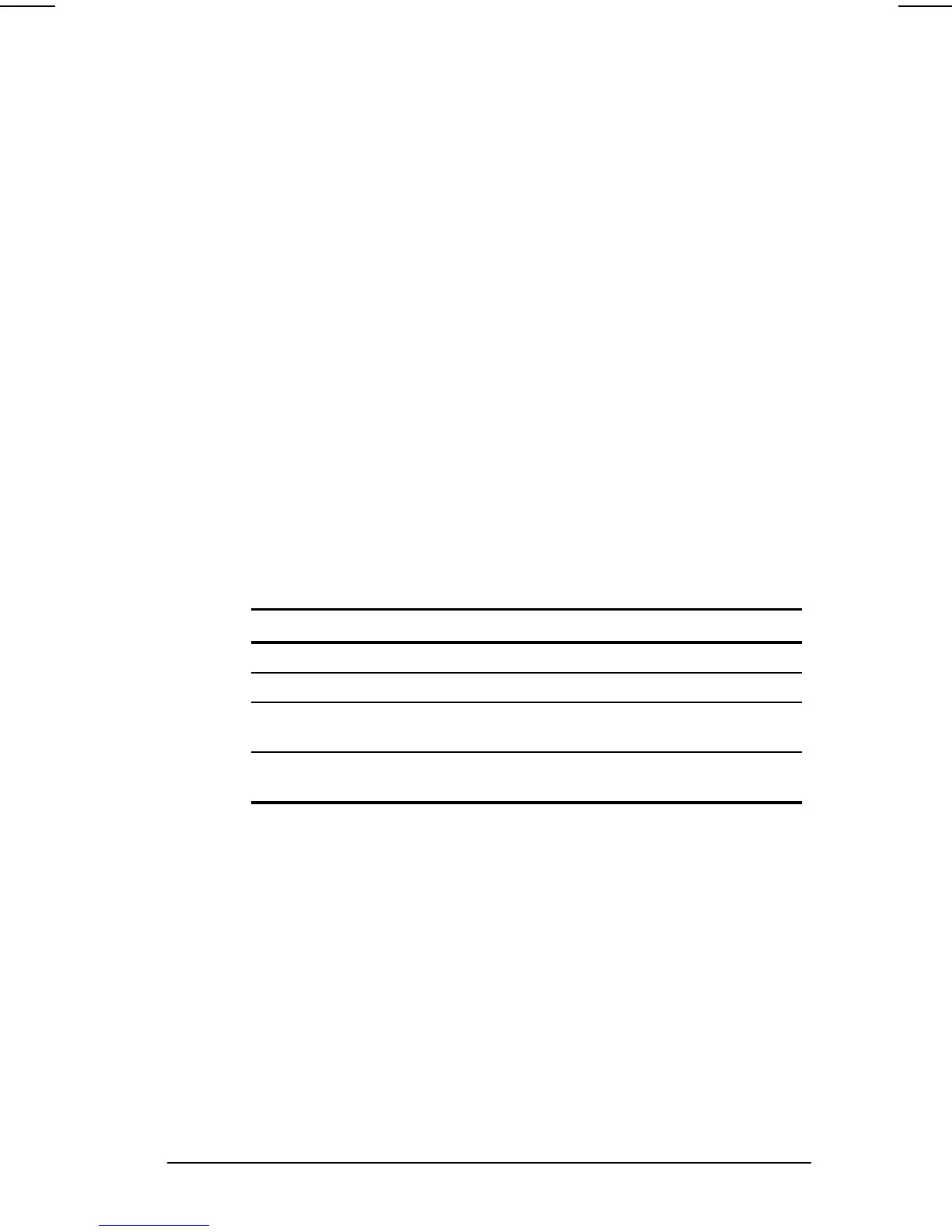Managing Power 4-11
COMPAQ CONFIDENTIAL - NEED TO KNOW REQUIRED
Writer: Karen Williams Saved by: Integrity Group Saved date: 06/01/00 10:23 AM
Part Number: 168893-001 File name: CH04.doc
Checking the Calibration of a Battery Pack
1. Insert the battery pack into the computer battery bay or a
computer or optional docking base MultiBay.
NOTE:
To check the calibration of a battery pack in a docking
base MultiBay, the computer must be docked and the base
must be connected to external power.
2.
In Windows 95
select Start
!
Settings
!
Control Panel
!
Power icon
!
Battery Calibration tab.
In Windows 98
select Start
!
Settings
!
Control Panel
!
Power Management icon
!
Battery Calibration tab.
In Windows NT 4.0
select Start
!
Settings
!
Control Panel
!
Compaq Power icon
!
Battery Calibration tab.
In Windows 2000 Professional
select
Start
!
Settings
!
Control Panel
!
Power Options icon
!
Compaq Power tab.
3. View the calibration reports. The battery numbers and their
corresponding locations are shown in the following table.
Battery Number Battery Pack Location
1 Computer battery bay
2 Computer MultiBay
3 Expansion base right MultiBay or
convenience base battery charging bay
4 Expansion base left MultiBay or
convenience base MultiBay
NOTE:
The availability of docking base bays varies by model
and configuration.
