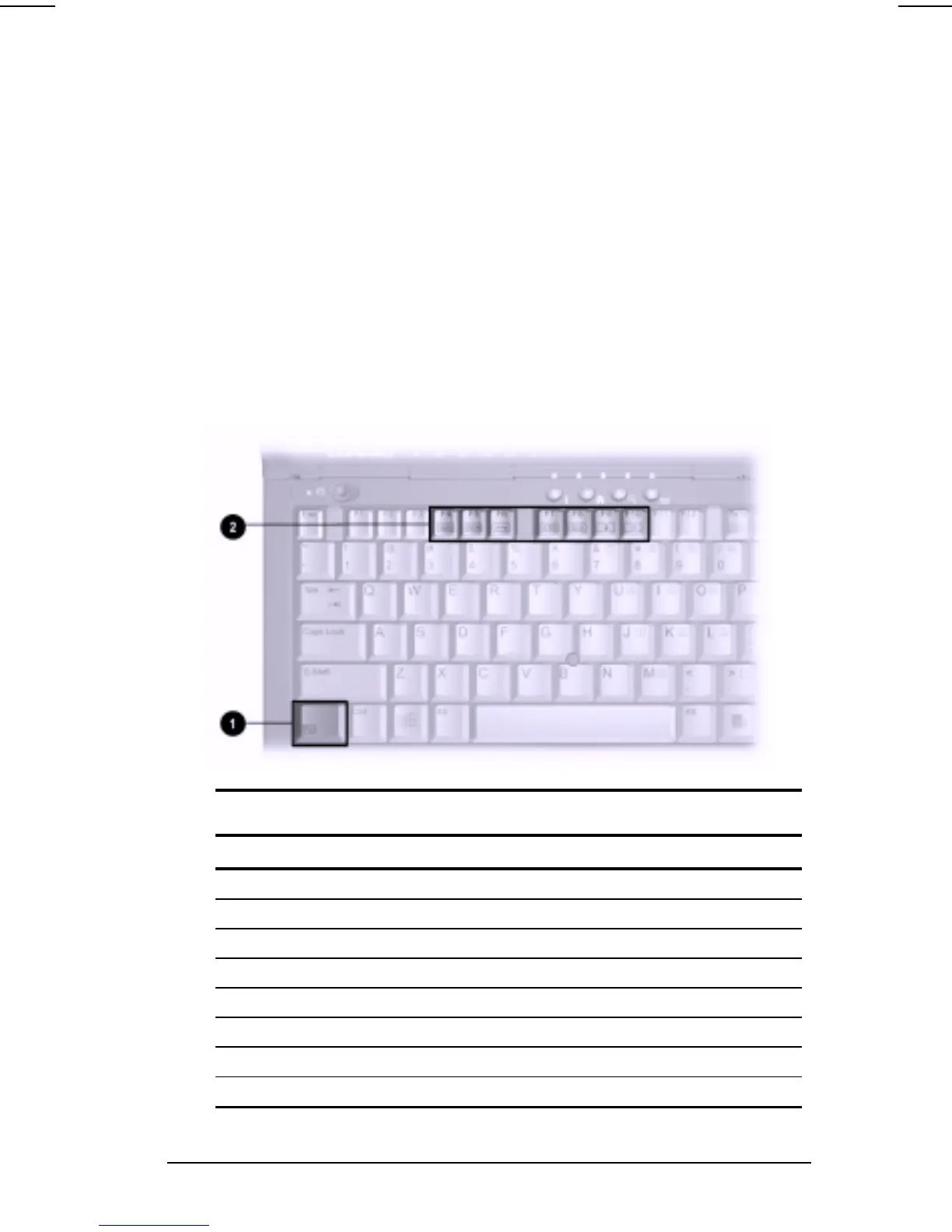Using the Keyboard 2-5
COMPAQ CONFIDENTIAL - NEED TO KNOW REQUIRED
Writer: Karen Williams Saved by: Integrity Group Saved date: 05/31/00 4:40 PM
Part Number: 168893-001 File name: CH02.doc
Using Hotkeys
Hotkeys are preset combinations of the
Fn
key
1
plus a second
key that access or execute frequently used system functions. The
icons on the function keys
F4
to
F10
2
represent these functions.
■
To close a window opened with hotkeys,
use standard
Windows procedures or press the hotkeys again.
■
To use hotkeys on an external keyboard,
which does not
have an
Fn
key, press the
Scroll Lock
key twice, then the second
key only of the hotkey combination. For example, to use the
Fn+F10
hotkeys, press
Scroll Lock+Scroll Lock+F10
.
NOTE:
The
Fn+F6
hotkeys cannot be used on an external
keyboard connected through a USB connector.
Hotkeys Quick Reference
Task Hotkeys
Switch the display and image.
Fn+F4
Adjust system volume.
Fn+F5
Initiate Quick Controls.
Fn+F6
Set a power conservation level.
Fn+F7
View battery charge status.
Fn+F8
Adjust screen brightness.
Fn+F10
Display system information.
Fn+Esc
Stretch text.
Fn+T
