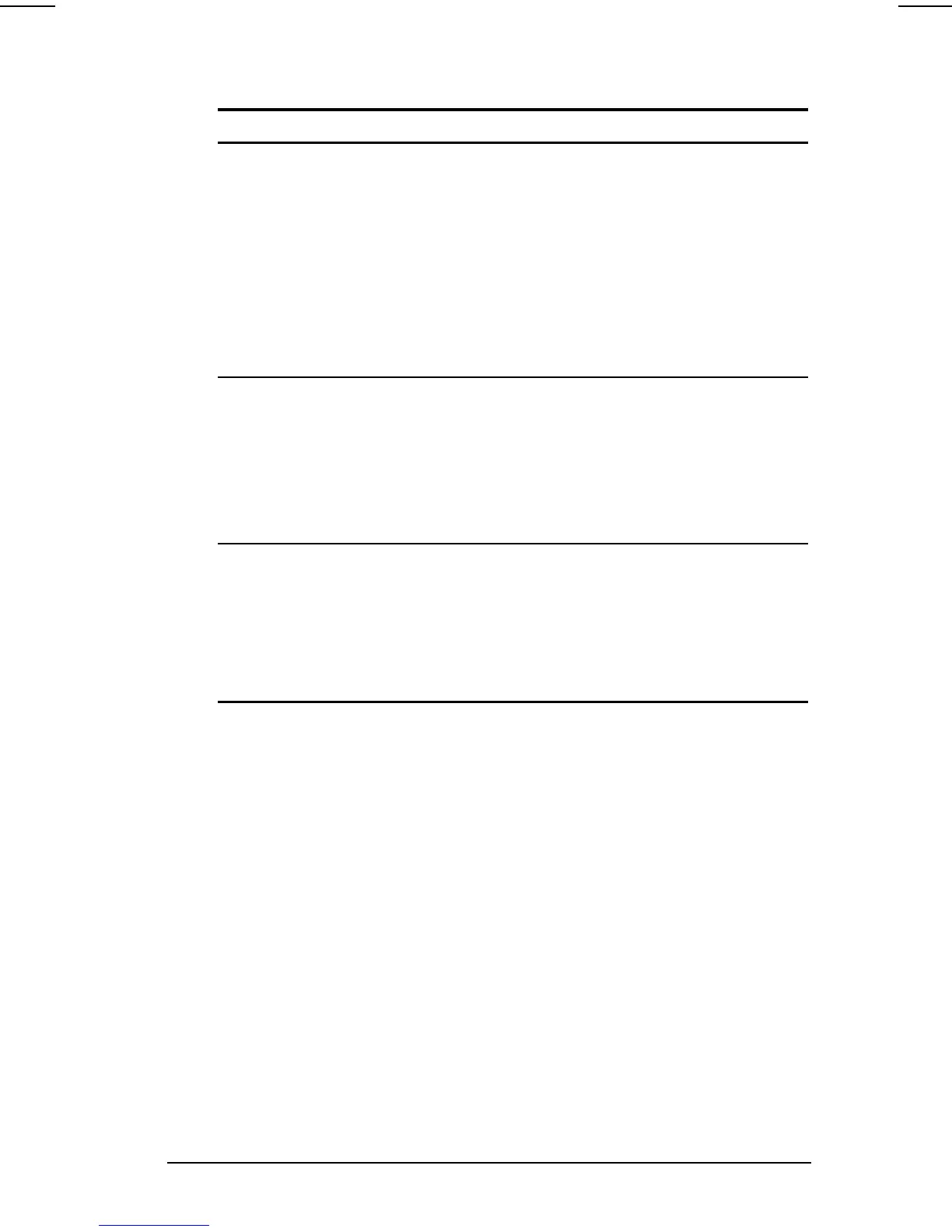Managing Power 4-19
COMPAQ CONFIDENTIAL - NEED TO KNOW REQUIRED
Writer: Karen Williams Saved by: Integrity Group Saved date: 06/01/00 10:23 AM
Part Number: 168893-001 File name: CH04.doc
Setting Power Preferences in Windows 2000 Professional
Preference Procedure from Control Panel
Select a preset battery
conservation level that applies
whenever the computer is
running on battery power.
Select Power Options icon
!
Battery
Conservation Settings tab, then
select a conservation level:
■
High—Provides maximum
battery conservation.
■
Medium—Balances battery
conservation and system
performance.
■
None (drain)—Provides
maximum power.
Create a Custom battery
conservation level that includes
the following settings and
applies whenever the computer
is running on battery power:
■
Brightness
■
Processor speed
Select Power Options icon
!
Battery
Conservation Settings tab. Select
Custom, then enter your preferences.
Enable/Disable Hibernation. Select Power Options icon
!
Hibernate tab, then select the
Enable Hibernate Support checkbox.
CAUTION:
If the computer reaches a
critical low-battery condition while
Hibernation is turned off, unsaved
work will be lost.
Turning Auto Insert Notification On or Off (Windows 95,
Windows 98, or Windows NT 4.0)
Auto insert notification runs a CD-ROM or DVD-ROM on
insertion, but drains power and, if the computer is running
Windows 95, or Windows NT 4.0, prevents both system-initiated
Suspend (Standby) and system-initiated Hibernation. To turn off
auto insert notification:
■
In Windows 95 or Windows 98,
select Start
!
Settings
!
Control Panel
!
System
!
Device Manager. Double-click your
CD-ROM, then select the Settings tab and clear the CD-ROM
Auto Insert Notification checkbox.
■
In Windows NT 4.0,
select Start
!
Settings
!
Control
Panel
!
Compaq Power
!
Battery Conservation Settings tab.
Clear the CD-ROM Auto Insert Notification checkbox.
