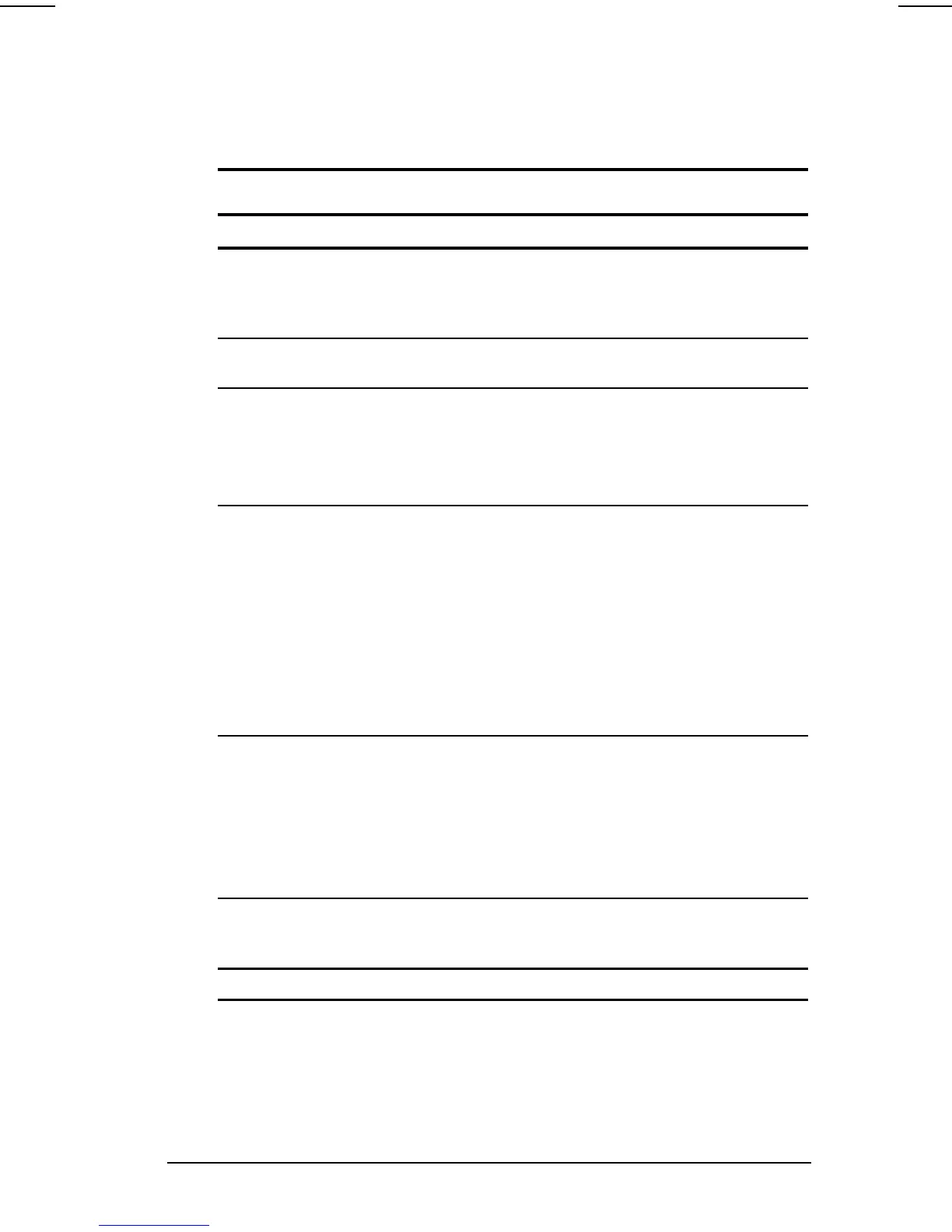Computer Setup and Diagnostics Utilities 14-3
COMPAQ CONFIDENTIAL - NEED TO KNOW REQUIRED
Writer: Karen Williams Saved by: Karen Williams Saved date: 05/30/00 1:54 PM
Part Number: 168893-001 File name: CH14.doc
Selecting from the Security Menu
NOTE:
For more information about the security features available
on the Security menu, refer to Chapter 6 in this guide.
Selecting from the Security Menu
Select To Do This
Setup password Enter, change, or delete a setup
password. (The setup password is called
an administrator password in Compaq
Computer Security.)
Power-on password Enter, change, or delete a power-on
password.
DriveLock passwords Enable/disable DriveLock; change a
DriveLock User or Master password.
NOTE:
DriveLock settings are accessible
only when you enter Computer Setup by
turning on (not restarting) the computer.
Password options
NOTE:
Password options
can be selected only when
a power-on password
is set.
Enable/disable
■
QuickLock.
■
QuickLock on Suspend.
■
QuickBlank.
■
Lock keyboard and mouse at
power-on.
NOTE:
To enable QuickLock on Suspend or
QuickBlank, you must first enable
QuickLock.
Device security Enable/disable
■
Ports or diskette drives.*
■
Diskette write.*
■
CD-ROM or diskette startup.
NOTE:
Settings for a DVD-ROM can be
entered in the CD-ROM field.
System IDs Enter identification numbers for the
computer, a docking base, and any
battery packs in the system.
*Not applicable to SuperDisk LS-120 drives.
