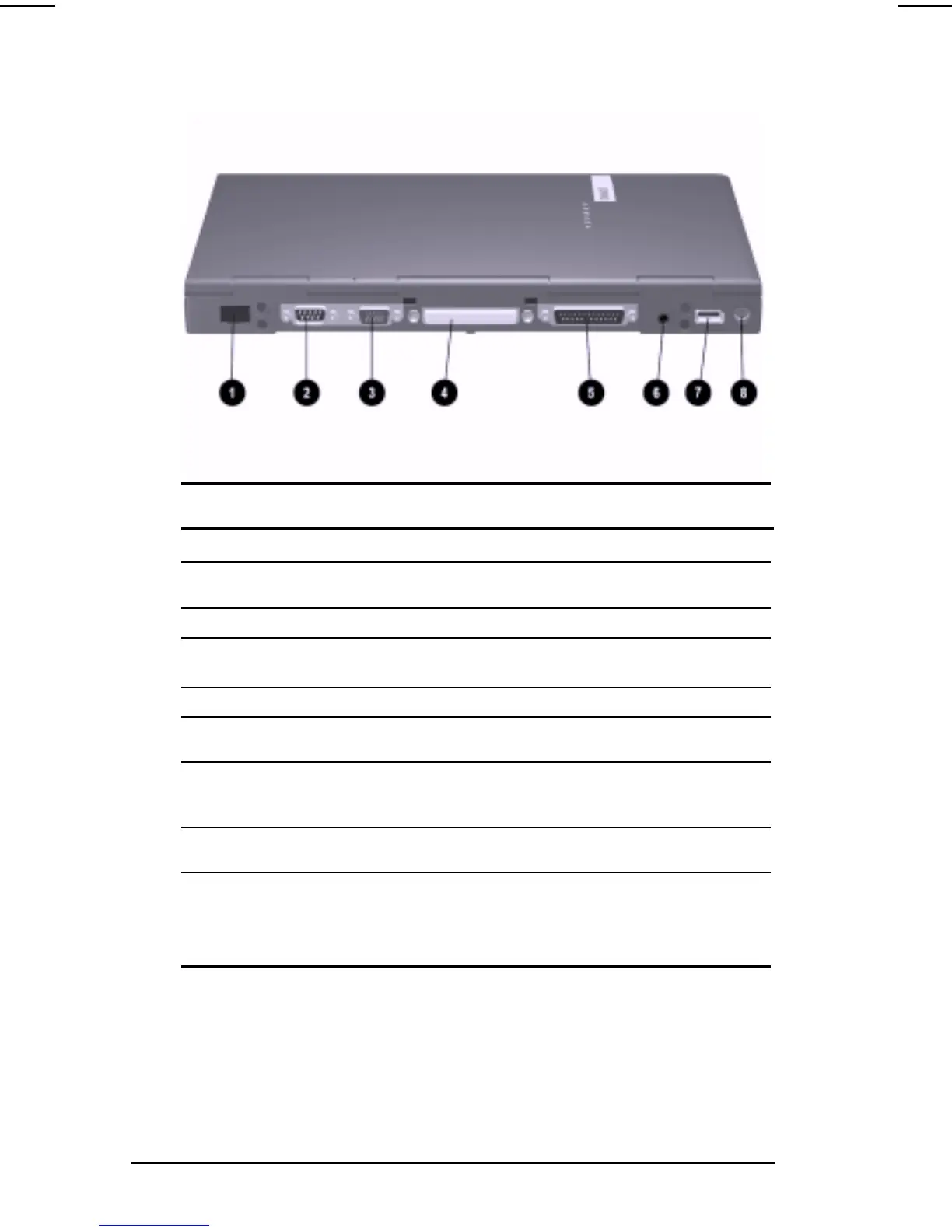1-6 Taking a Look at the Computer
COMPAQ CONFIDENTIAL - NEED TO KNOW REQUIRED
Writer: Karen Williams Saved by: Integrity Group Saved date: 05/31/00 4:37 PM
Part Number: 168893-001 File name: CH01.doc
Rear Panel Components
Rear Panel Components
Component
Description
1
Infrared port
Links another IrDA-compliant device for wireless
communication.
2
Serial connector
Connects a serial device.
3
External monitor
connector
Connects an external monitor or overhead
projector.
4
Docking connector
Connects the computer to a docking base.
5
Parallel connector
Connects the external diskette drive assembly or
another parallel device.
6
Power connector
Connects the AC Adapter or an optional Aircraft
Power Adapter or Automobile Power
Adapter/Charger to the computer.
7
USB connector
Connects a Universal Serial Bus (USB) device
or hub.
8
Keyboard/mouse
connector
Connects an external keyboard or a
PS/2-compatible external mouse.
NOTE:
To connect a keyboard and a mouse
simultaneously, use an optional Y-adapter.
